$1,999.00 Original price was: $1,999.00.$140.00Current price is: $140.00.
Instant Download: You will receive a download link via your order email immediately
Save up to 85% compared to Salepage prices. In addition, earn additional points. Save more on your next order.
Please contact email: [email protected] if you have any questions about this course.
 Purchase this course you will earn 140 Points worth of $14.00
Purchase this course you will earn 140 Points worth of $14.00 Wholesale eCommerce Business Systems (WEBS) – Trent Dyrsmid
Wholesale eCommerce Business Systems (WEBS) – Trent Dyrsmid
Discover a Proven Business System for Dramatically Increasing Amazon Wholesale Revenue
Over a Million Dollars In Our First Year on Amazon
All thanks to our proven business systems
Dear Amazon Seller,
In the first year of my wholesale Amazon business, I did 1.1 million in revenue.
I also made a lot of mistakes and wasted a lot of time.
However, I learned from those mistakes and used them to build reliable, repeatable systems. These systems save us time & energy and are the foundation of our current business. They allow us to outsource the repetitive, mundane aspects of the business.
Whenever I speak to another Amazon seller about business systems, they say something like, thats great, I need to build that into my business. Unfortunately, most of their time is taken up in the day to day running of the business and theres not much time and energy left to build systems and hire a team to run them.
With Wholesale eCommerce Business Systems , that is no longer an issue. When you invest in Wholesale eCommerce Business Systems , you will have an exact copy of every one of our 50+ business systems.
These are the systems that allowed me to do over a million in my first year and they will help you, too.
Stop getting bogged down in low-value mundane work today. Invest in your future. Invest in Wholesale eCommerce Business Systems today.
Discover The Benefits of Using Wholesale eCommerce Business Systems
I Am Offering You a Copy of Every One of My Business Systems
– WEBS Professional
(for those with more ambitious growth plans)
– Product Sourcing Processes
– Handling Bounced Emails
– HubSpot Configuration
– Price Checking a Suppliers Catalog
– Email Sourcing: Finding Competitors
– Email Sourcing: Product Extractions
– Email Sourcing: Importing Leads
– Email Sourcing: Contacting Suppliers via Email
– Email Sourcing: Handling Replies from Potential Suppliers
– Google Sheets Template Library
– Telephone Sourcing : Evaluate a Brands Potential
– Telephone Sourcing: Importing Leads to Hubspot
– Telephone Sourcing Step 3: Initial Contact of Leads (email and calls)
– Telephone Sourcing: Pre-Call Research Checklist
– Telephone Sourcing: Calling a Brand Script
– Purchasing Processes
– Creating a Purchase Order
– Discontinued Products SOP
– Pre & Post Purchase Order Actions
– New Supplier On-Boarding
– Adding New Products to Your Catalogue SOP
– Product Re-Orders SOP
– Product Preparation Processes
– Reconcile Inbound Shipping SOP
– Signing MAP Policy SOP
– Supplier Relations Processes
– Reporting MAP Violations SOP
– Managing Product Reviews
– How to Remove Negative Feedback SOP
– Removing Product Reviews SOP
– Removing a Review That Breaks Amazon TOS
– Shipping & Receiving Processes
– Create an Inbound Shipment to Amazon SOP
– How to Decide to Ship LTL vs SPD SOP
– How to Get Refunds from USPS SOP
– Supplier Inbound Shipments SOP
– Less Than Truckload (LTL) SOP
– 2D Barcode SOP
– Sponsored Products (PPC) Processes
– Create New Campaigns in Seller Central
– Optimize Sponsored Product Campaigns: PPC Scope
– Create a New Product Placement Ad Campaign in AMS
– Create a New Sponsored Products Campaign in Seller Central
– Optimize a Sponsored Products Campaign in Ignite
– Optimize a Sponsored Products Campaign in Teikametrics
– Tracking PPC Spend
– Inventory Management Processes
– Inventory Management SOP
– Reconcile Inbound Inventory Checked In SOP
– Inventory Management Template (includes reorder calculator)
– Managing Finances
– Contract Labor for Product Prep Work SOP
– Monthly Inventory Tasks SOP
– Profit First Activity Checklist SOP
– Updating COGS SOP
– Human Resources
– Hiring a VA SOP
– VA Holiday and Vacation Day SOP
– VA Onboarding SOP
– Product Listing Optimization Processes
– How to Get Brand Registered 2.0
– Merge Listings on Amazon SOP
– Product Listing Optimization SOP
– Update Product Listing (Bullets & Description) SOP
– Update Product Listing (Images) SOP
– Update Product Listing (Keywords) SOP
– Addressing Amazon’s “ASIN Change” Notifications SOP
– Amazon Specific
– Creating a Product Variation SOP
– Amazon Daily Account Health SOP
– Fixing Stranded Inventory SOP
– Reimbursements and Unfulfillable Inventory From Amazon SOP
– Removing Inventory from Amazon SOP
– Searching for Duplicate Sellers SOP
– Promotions on Amazon
– How to Edit Permissions in Seller Central
– Create an Amazon Web Address
– Amazon’s Subscribe and Save
Proof Content

Delivery Method
– After your purchase, you’ll see a View your orders link which goes to the Downloads page. Here, you can download all the files associated with your order.
– Downloads are available once your payment is confirmed, we’ll also send you a download notification email separate from any transaction notification emails you receive from esygb.com.
– Since it is a digital copy, our suggestion is to download and save it to your hard drive. In case the link is broken for any reason, please contact us and we will resend the new download link.
– If you cannot find the download link, please don’t worry about that. We will update and notify you as soon as possible at 8:00 AM – 8:00 PM (UTC+8).
Thank You For Shopping With Us!
Be the first to review “Wholesale eCommerce Business Systems (WEBS) – Trent Dyrsmid” Cancel reply
Related products
Internet Marketing
= 61 Points
Internet Marketing
= 49 Points
Internet Marketing
= 161 Points
Internet Marketing
= 137 Points
Internet Marketing
= 86 Points
Internet Marketing
= 137 Points
Internet Marketing
= 75 Points
Internet Marketing
= 47 Points



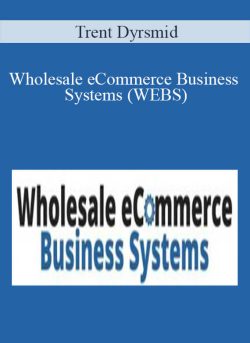
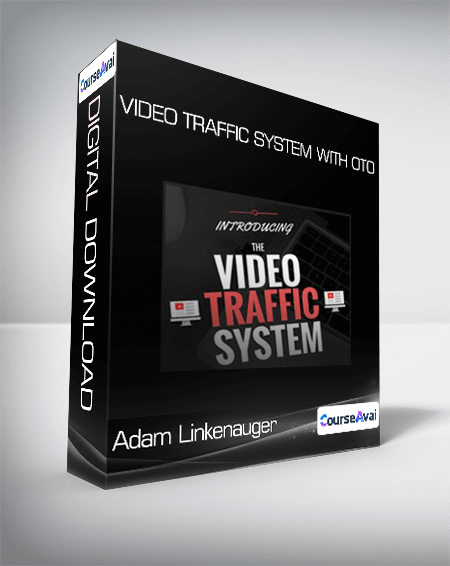
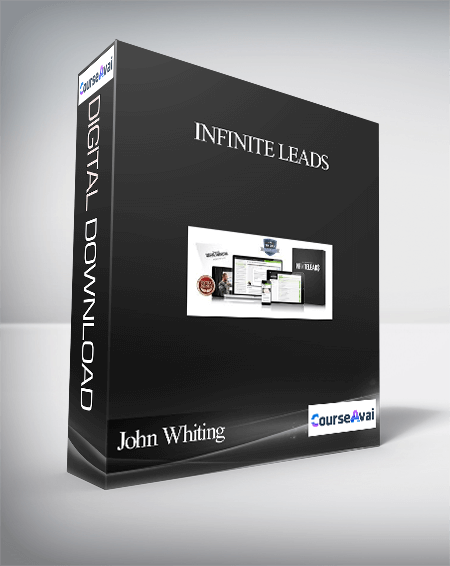

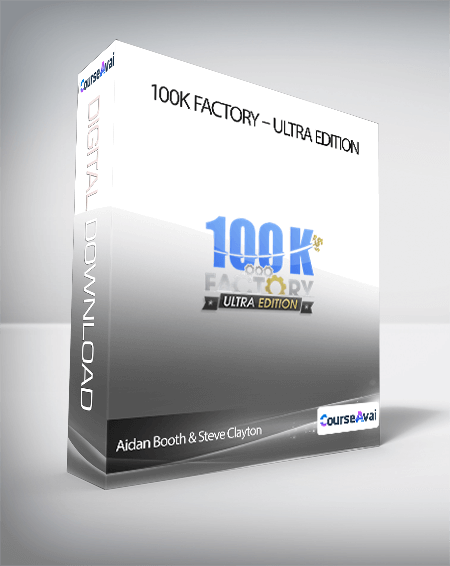
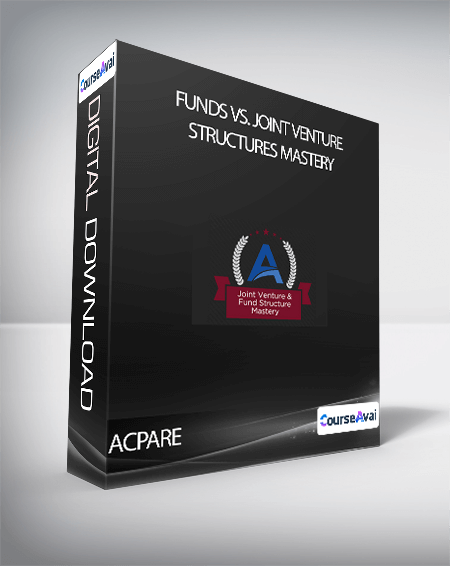
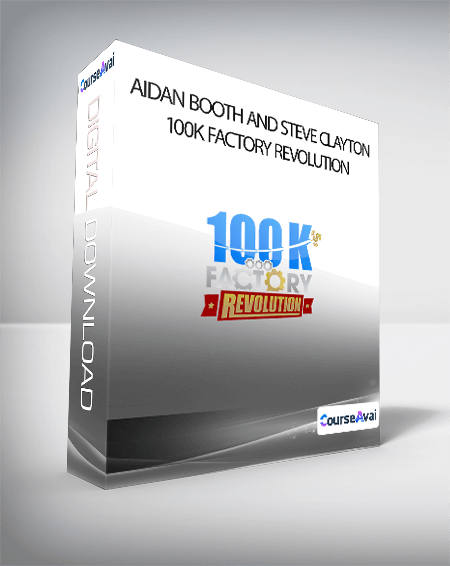
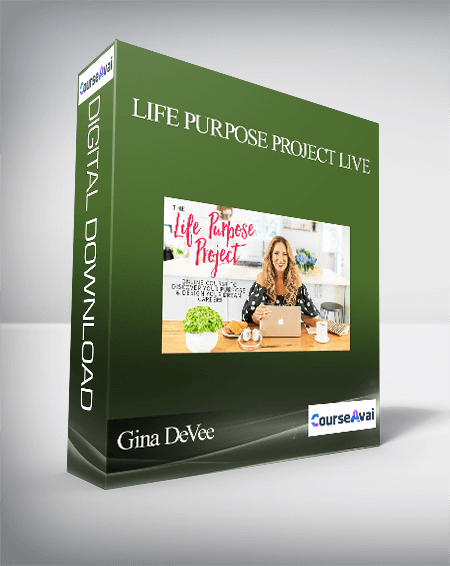
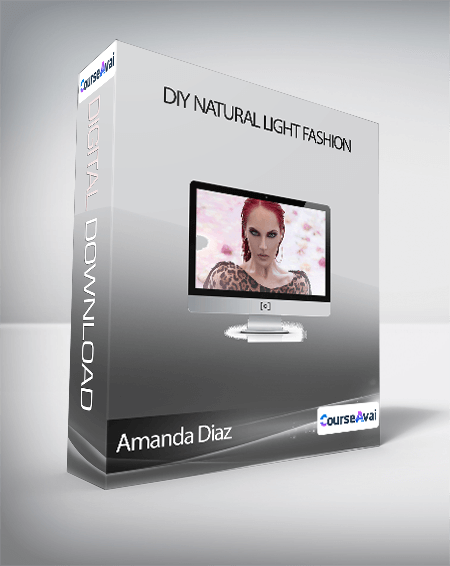

Reviews
There are no reviews yet.