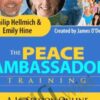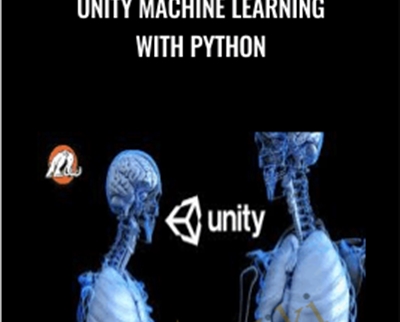$500.00 Original price was: $500.00.$83.00Current price is: $83.00.
Teach a sled controlled by artificial intelligence to catch falling Christmas presents!
 Purchase this course you will earn 83 Points worth of $8.30
Purchase this course you will earn 83 Points worth of $8.30Elevate your skills with the Unity Machine Learning with Python – Mammoth Interactive course, available for just $500.00 Original price was: $500.00.$83.00Current price is: $83.00. on Utralist.com! Browse our curated selection of over 60,000 downloadable digital courses across diverse Uncategorized. Benefit from expert-led, self-paced instruction and save over 80%. Start learning smarter today!
Learn to work in an exciting area of computer science and artificial intelligence.
In this course we will train an artificial brain to make the game work. No matter where the present falls, the computer will know exactly how get it.
Make an AI Christmas game!
Our Unity game will have a holiday setting featuring a sled. Presents will fall from the sky. The goal will be to move the sled to catch the falling present. The game will need no human interaction.
Enroll now to study with 5/5 star-rated instructor Glauco Pires.
To catch a present present in the game, you as a player will not have to do any work! We will teach the computer to recognize the present’s location.
While making a simple scene, we will learn many settings and adjust programs. The result will be fantastic.
Your teacher makes Unity, HTML5, and Unreal games.
Glauco Pires has been working with games since 2010. His experience in the area he will share with you in this course. You will learn one step after the other at a comfortable pace.
Besides Unity, we will use Python: a popular programming language for the web.
Course Curriculum
Gameplay
- Gameplay
Unity Introduction
- Have Unity experience? Jump to Section 6!
- 1.1 Introduction (3:13)
- 1.2 Unity Editor (13:20)
- 1.3 Moving a Cube (12:03)
- 1.4 Materials (8:54)
- 1.5 Lights (6:15)
- 1.6 Particle System (6:20)
- 1.7 Applying Physics (4:58)
- 1.8 Asset Store (3:11)t
C# Coding – Unity Introduction
- 2.1 Introduction (2:08)
- 2.2 Variables (16:59)
- 2.3 Methods (16:19)
- 2.4 If Blocks (7:40)
- 2.5 Loops (12:45)
Inputs – Unity Introduction
- 3.1 Introduction (1:58)
- 3.2 Key Presses (13:35)
- 3.3 Moving a Player (11:03)
- 3.4 Jumping (10:58)
- 3.5 Moving Forward (7:18)
- 3.6 Cycling Cameras (14:07)
Prefabs – Unity Introduction
- 4.1 Introduction (1:49)
- 4.2 Introduction to Prefabs (16:51)
- FAQ on Instantiating Objects
- 4.3 Random Angles (9:15)
- FAQ on Destroying Objects
- 4.4 Explosion Effects (13:12)
- 4.5 Adding explosion effects (10:07)
Machine Learning Sled and Presents Game
- Source Files
- 01 – Introduction (2:43)
- Installing Python
- 02. Environment Setup (12:28)
- 03. Generating a Build for Learning (13:21)
- 04. Training Process (22:49)
- 05. Running the Trained Model (9:46)
- 06. Creating an Academy (19:30)
- 07 – Making a Playable Scene (15:57)
- 08 – Setting Reward Logic (8:42)
- 09 – Training Catcher Academy (10:06)
- 10 – External Assets (8:21)
- 11 – Conclusion and Challenge (9:13)
Bonus
- Get 155+ Courses
Requirements:
- Install Python (free)
- Install Unity 2017.3.0f3 or higher (free)
- A beginner's familiarity with C# programming is recommended
- Beginner knowledge on how to use a command line tool
Get Unity Machine Learning with Python – Mammoth Interactive, Only Price $87
Tag: Unity Machine Learning with Python – Mammoth Interactive Review. dfgdgdfgdUnity Machine Learning with Python – Mammoth Interactive download. Unity Machine Learning with Python – Mammoth Interactive discount.
Cultivate continuous growth with the Unity Machine Learning with Python – Mammoth Interactive course at Utralist.com! Unlock lifetime access to premium digital content, meticulously designed for both career advancement and personal enrichment.
- Lifetime Access: Enjoy limitless access to your purchased courses.
- Exceptional Value: Benefit from savings up to 80% on high-quality courses.
- Secure Transactions: Your payments are always safe and protected.
- Practical Application: Gain real-world skills applicable to your goals.
- Instant Accessibility: Begin your learning journey immediately after buying.
- Device Compatible: Access your courses seamlessly on any device.
Transform your potential with Utralist.com!
Related products
Uncategorized
Proven Fall Prevention Strategies: Exercise, Meds Management and Home Modification – Trent Brown
= 40 Points
Uncategorized
Optimizing Compliance and Maximizing Revenue for Ophthalmology and Optometry – Jeffrey P. Restuccio
= 85 Points
= 84 Points
Uncategorized
= 30 Points
Uncategorized
= 35 Points
= 85 Points
= 94 Points
Uncategorized
= 85 Points