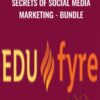$40.00 Original price was: $40.00.$23.00Current price is: $23.00.
The Tilemap Tool allows users to paint sprites onto a grid to facilitate rapid and more precise prototyping and 2d level design. The Timeline Editor, powered by cinemachine, allows developers and animators to easily coordinate complex cutscenes by providing one timeline that can visually layout the animations of several game objects at once.
 Purchase this course you will earn 23 Points worth of $2.30
Purchase this course you will earn 23 Points worth of $2.30Elevate your skills with the Unity 2017 New 2D Tools and Game Development Workflow – Robert Gioia course, available for just $40.00 Original price was: $40.00.$23.00Current price is: $23.00. on Utralist.com! Browse our curated selection of over 60,000 downloadable digital courses across diverse Uncategorized. Benefit from expert-led, self-paced instruction and save over 80%. Start learning smarter today!
Unity 2017 New 2D Tools and Game Development Workflow
Learn how to build 2D games using Unity's latest tools: the Tilemap Tool and Timeline Editor
This course teaches the new 2d tools and features of Unity 2017, including the Tilemap and Timeline Editor tools. These features are completely new to Unity and allow developers to develop 2d games quicker and more effectively. This course is geared towards beginners but is a great choice for any Unity developer looking to learn how to use Unity’s latest tools and features.
The Tilemap Tool allows users to paint sprites onto a grid to facilitate rapid and more precise prototyping and 2d level design. The Timeline Editor, powered by cinemachine, allows developers and animators to easily coordinate complex cutscenes by providing one timeline that can visually layout the animations of several game objects at once.
In this course, we will use these two core features of Unity 2017 to build a 2d platformer game level. We will build a splash screen, animated cutscene, playable third person character, artificially intelligent enemies, in-game collectibles, and a 2d level. By the end of this course you will have hands-on experience implementing all of these game features using Unity’s latest 2d tools.
The full project made in this course is attached as a resource to the course. So if you get stuck for any reason, you have both the full project as well as myself that you can reach out to for help!
Who is the target audience?
- Any Unity developer looking to learn how to use the new Unity 2017 tools for 2d game development.
- Anyone looking to speed up their 2d game design workflow in Unity.
- Beginners who want to learn how to build a 2d platformer game from start to finish.
Requirements
- Basic Unity knowledge
What Will I Learn?
- Have hands on experience building a 2d game level.
- Have an understanding of Unity 2017’s new Tilemap and Timeline Editor tools.
- Be able to program 2d character movement, AI enemies, and environment scripting such as moving platforms.
Get Unity 2017 New 2D Tools and Game Development Workflow – Robert Gioia, Only Price $27
Course Curriculum
Section 1: Introduction
- Lecture 1: Introduction (1:17)
- Lecture 2: Course Overview (1:25)
Section 2: Tilemap Tool
- Lecture 3: Section 2 Introduction (1:49)
- Lecture 4: Sprites (4:23)
- Lecture 5: Project Setup (13:53)
- Lecture 6: Tiles (1:07)
- Lecture 7: Tilemaps (1:30)
- Lecture 8: Palettes (1:42)
- Lecture 9: Physics (0:47)
- Lecture 10: Assembling Our Level (7:29)
- Lecture 11: Adding Lava (2:29)
- Lecture 12: Assembling Background Graphics (2:22)
- Lecture 13: Creating a Game State Script (1:49)
- Lecture 14: Section 2 Summary (1:00)
- Tilemap Tool Quiz
Section 3: Animation and Timeline Editor Tools
- Lecture 15: Section 3 Introduction (1:08)
- Lecture 16: Animation Window (1:31)
- Lecture 17: Animating Player Run (2:59)
- Lecture 18: Animating Player Jump (1:50)
- Lecture 19: Animator Window (2:35)
- Lecture 20: Setup the Player Controller (3:07)
- Lecture 21: Scripting Player Movement, Part 1 (5:53)
- Lecture 22: Scripting Player Movement, Part 2 (4:44)
- Lecture 23: Scripting Camera Movement (2:46)
- Lecture 24: Animated Platforms (5:02)
- Lecture 25: Animating Enemy Movement (3:02)
- Lecture 26: Scripting Enemy States (8:57)
- Lecture 27: Animating Coins (2:40)
- Lecture 28: Lava Splash Animation (3:28)
- Lecture 29: Timeline Editor (1:24)
- Lecture 30: Creating an Animated Cutscene (12:32)
- Lecture 31: Section 2 Summary (1:17)
- Animation and Timeline Editor Quiz
Section 4: Unity’s UI Tools
- Lecture 32: Section 4 Introduction (0:43)
- Lecture 33: Creating a Splash Screen (5:38)
- Lecture 34: Game Over Modal (9:20)
- Lecture 35: You Win Modal (1:07)
- Lecture 36: Adding a door to our level (2:32)
- Lecture 37: Displaying Lives on Screen (7:39)
- Lecture 38: Displaying Coin Count on Screen (1:21)
- Lecture 39: Section 4 Summary (0:42)
- Unity’s UI Quiz
Section 5: Course Summary and Wrap-Up
- Lecture 40: Final Game Level (1:57)
- Lecture 41: Course Summary (1:35)
Get Unity 2017 New 2D Tools and Game Development Workflow – Robert Gioia, Only Price $27
Tag: Unity 2017 New 2D Tools and Game Development Workflow – Robert Gioia Review. Unity 2017 New 2D Tools and Game Development Workflow – Robert Gioia download. Unity 2017 New 2D Tools and Game Development Workflow – Robert Gioia discount.
Cultivate continuous growth with the Unity 2017 New 2D Tools and Game Development Workflow – Robert Gioia course at Utralist.com! Unlock lifetime access to premium digital content, meticulously designed for both career advancement and personal enrichment.
- Lifetime Access: Enjoy limitless access to your purchased courses.
- Exceptional Value: Benefit from savings up to 80% on high-quality courses.
- Secure Transactions: Your payments are always safe and protected.
- Practical Application: Gain real-world skills applicable to your goals.
- Instant Accessibility: Begin your learning journey immediately after buying.
- Device Compatible: Access your courses seamlessly on any device.
Transform your potential with Utralist.com!
Related products
= 125 Points
Uncategorized
Cognitive Rehabilitation Therapy: Practical Interventions and Personalized Planning – Jane Yakel
= 85 Points
Uncategorized
= 85 Points
= 84 Points
Uncategorized
= 35 Points
= 84 Points
Uncategorized
Optimizing Compliance and Maximizing Revenue for Ophthalmology and Optometry – Jeffrey P. Restuccio
= 85 Points
= 85 Points