$27.00 Original price was: $27.00.$23.00Current price is: $23.00.
Mobile app industry is on fire at the moment and I don't see slowing down any time soon. Anyone who use smartphones, also use mobile apps. And this is where another opportunity rises for us, internet marketers.
 Purchase this course you will earn 23 Points worth of $2.30
Purchase this course you will earn 23 Points worth of $2.30Course "The Affmanual – Raimunda S" is available, If no download link, Please wait 24 hours. We will process and send the link directly to your email.
Introduction
Mobile app industry is on fire at the moment and I don't see slowing down any time soon. Anyone who use smartphones, also use mobile apps. And this is where another opportunity rises for us, internet marketers.
A friend of mine, a very clever marketer, had a great success promoting affiliate offers (Clickbank, Warriorplus, JVZoo, Markethealth.com) using this exact method.
While I have been using this for my AdSense sites and recently for collecting email addresses of people who are interested in making money online and promoting affiliate and my own products to those email subscribers.
In fact, John Reese (a top gun internet marketer who is responsible for the first $1 million day in the IM industry) built a list of over a million subscribers leveraging this traffic source. This is crazy when you think about it.
Before you close this page thinking: “Naah, Raimundas.. This is not for me. I don’t have any clue how to create an app!”.
Guess what? You don’t need to!
There are many third party websites that let you to create an app in just a few clicks of a button! And I will show you how in this AffManual report.
Jeez, I can’t stress enough how easy and quick actually it is.
Mobile traffic is growing at an unprecedented rate. It would be simply unwise to overlook it and leave it just like that.
The traffic is HUUGE!
But the best part for us marketers is that there are still less to zero competition even in the most competitive niches.
If your blog (app) provides value – people will download it, use it and click on your affiliate links. Period.
Anyone who use smartphones – use apps.
What kind of apps are we going to build? Mainly informational apps.
The idea of your app is to provide a small portion of high quality content and then direct app users either to enter their email address or redirect them directly to the Clickbank affiliate offer to learn more in details about the topic.
Basically we will use an app like a bait.
In this report I walk you through step by step on:
- How to do a quick keyword research (competitive analysis) for your app
- What kind of blog to use for your mobile app
- How to create an app for your blog in just 5 minutes (no coding required)
- How to upload your app on Google Play Store for free traffic.
So, if you are ready, let's dive in.
How to do a quick keyword research
As with everything online – mobile apps is a numbers game.
Meaning, the more apps you have – the more traffic you will receive to your blog.
Basically when doing keyword research for your Clickbank affiliate blog/leadgen blog or whatever you are going to use, you want to come up with at least 10-15 keyword ideas for your apps.
Let's say your niche is weight loss/fitness.
Here's what I like to do.
Boom! Just like the Google search, Google Play will display suggested search queries. What does that mean?
Basically these are the most searched keyword phrases by Google Play users. You can instantly see what kind of apps Google Play users are searching the most in your chosen niche.
Let's try another one.
Google Play search is also a brilliant way to come up with app ideas if you are still not sure what products to promote.
For example:
Or:
Here's a killer tip. You can type something like „how to q“ and it will complete the search query automatically for you:
So you can go through all the letters like:
- how to q
- how to w
- how to e
- how to r …
and gather an insane amount of ideas on what kind of apps are in demand.
By the way, most of the time highly searched keywords on Google search will be also very popular on Google Play. So you can simply use the https://adwords.google.com/ko/KeywordPlanner/Home as well to come up with long tail keywords for your mobile apps.
How to do a quick competitive analysis
OK. Let's continue with the weight loss niche.
I know that many people who want to get in shape search for "how to lose 20 pounds". Let's type this in brackets for the exact title search in Google Play Store:
So, there are 3 free and 1 paid app with "how to lose 20 pounds" keyword in the title.
Not bad.
Let's click on the second app and see how much installs it already has:
1,000-5,000 installs. Well. I would probably save this keyword and use it.
Even though there are some competition and considering the number of installs those apps get, there are still plenty of room for us.
How about we type how to lose weight and choose a keyword from there?
OK. Let's analyse this keyword.
Type „how to lose weight in 1 week" in the Google Play search box:
There are 3 apps; however, they are not optimized for this long tail keyword.
This means this particular keyword has zero competition and it's highly searchable on Google Play.
BINGO!
Let's take the final keyword that I know for sure is popular on Google.com before we move on.
Type „how to lose 10 lbs“:
Kaboom! There are not even a single app for that keyword! At least at the moment when I'm writing this report.
Knowing that, we can go to http://www.google.com and type the same keyword to get some more ideas:
Awesome!
I'm sure these keywords are also being searched on Google Play Store.
Now we can copy them and use for our Clickbank affiliate blog app.
What kind of blog to use for your mobile app?
In this part of the report I will overview three type of blogs that you can use for your mobile app:
- Clickbank affiliate blog
- Leadgen blog
- AdSense blog
We have already covered how to install and pick a theme for your WordPress blog on „Clickbank and Blog" report, so I won't go into this again.
One thing you should remember is always choose a very clean, vertical type of theme for your mobile blogs. Most of the smartphone users browse their phones holding them vertically.
Here's an example of a Clickbank affiliate blog:
Your leadgen blog's main priority should be to capture an email of your app use
You can use a blog structure similar to this:
Please read the „Clickbank and Solo Ads“ report on how to setup an Autoresponder service and create a web form for your leadgen blog.
AdSense blog
As I mentioned in the beginning of this report, I also use mobile apps to get traffic to my makeup video tutorial blog monetized with AdSense ads.
Here’s the actual website I use for my apps:
As you see from the image above, all of the content is centred and more of a vertical shape.
Ads are placed above the fold so that anyone could instantly see them when they open up the app.
Simple and clean. No fancy stuff.
It's one of many WordPress themes that you can find over Appearance > Themes in your WordPress dashboard.
One app makes me ~$2-$3/day. You can create as many different apps (with different names) as you want for one website.
How to create an app for your blog
Step 1. Visit http://appsgeyser.com/ and click on CREATE NOW
With AppsGeyser you can create apps from any web content completely free.
It takes only 5 minutes to do that!
Step 2. Choose „Website“:
Step 3. Enter details of your App and click „CREATE APP“:
- Website URL – Your blog URL.
- App name – this is where you enter your keyword that you chose. Description – description of your app.
- Icon – Icon of your app.
- Screen Orientation – choose vertical if your blog is in a vertical form Category – choose Blogs
Step 4. Sign up using Facebook:
Step 5. Download your created App (.apk file) to your computer:
How to upload your app on Google Play Store
First, we need to create an Android Developer Account.
Go to https://play.google.com/apps/publish/
In order to open up the account and publish unlimited amount of apps, Google will ask you one-time payment of $25.
This is your ONLY expenses, but if you will take action, it will come back to you rather quickly.
After the completion of your Android Developer account you will land on this page. The next step is to Add our new application.
Click on „+ Add new application“
Enter the name of your app and upload the APK file from your computer:
After the upload simply fill out all the required information in the „Store Listing“, „Pricing & Distribution“, „In-app Products“, „Services & APIs“ and publish your app.
After around an hour or so your app will be live on Android app store.
Depending on the competition and research you have done, the next day or even the same day you should start seeing app installs and clicks on your AdSense ads/Affiliate links.
Conclusion
Remember, the biggest piece of the pie (money) always goes to those who think outside the box.
Be different. Be creative. Be unique.
Try various different angles and niches using this traffic source.
There are so much free traffic available my head is even spinning thinking about it.
You can create and upload as many apps as you want for just one blog.
Take advantage of this.
I hope you enjoyed the method.
Good luck!
Tag: The Affmanual – Raimunda S Review. The Affmanual – Raimunda S download. The Affmanual – Raimunda S discount.
Only logged in customers who have purchased this product may leave a review.
Related products
Uncategorized
= 85 Points
Uncategorized
= 85 Points
Uncategorized
= 85 Points
= 85 Points
= 85 Points
= 125 Points
Uncategorized
= 85 Points
Uncategorized
Legal Risks in Nursing Documentation – Use Extreme Caution When Skimming the Facts – Rosale Lobo
= 40 Points

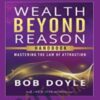
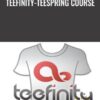


Reviews
There are no reviews yet.