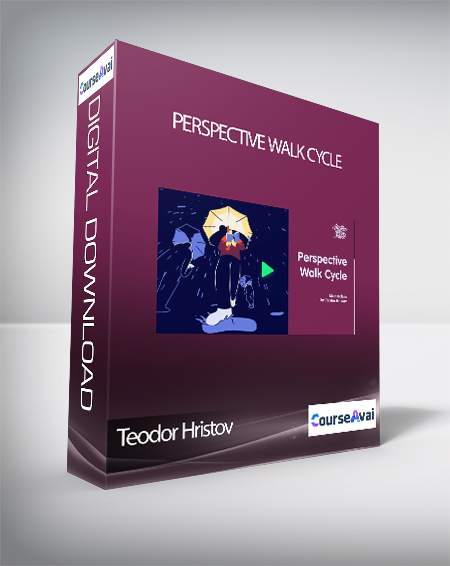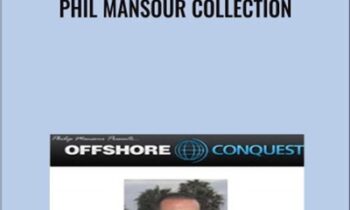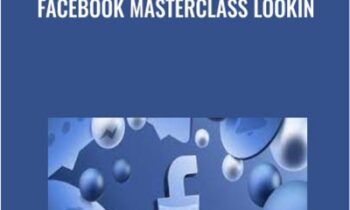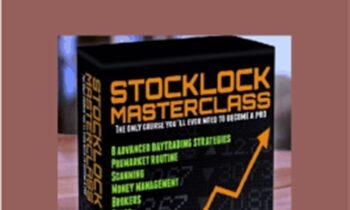$29.99 Original price was: $29.99.$10.00Current price is: $10.00.
This masterclass is going to help you to better understand walk cycles seen from different points of view with a strongly exaggerated perspective and how to make excellent looping gif. Half of it is made in Adobe After effects using shape layers and particles. And the other part is frame by frame drawn animation. We are going to sketch and make our rough animations in Rough Animator app for iPad and clean it in Adobe Animate.
 Purchase this course you will earn 10 Points worth of $1.00
Purchase this course you will earn 10 Points worth of $1.00Elevate your skills with the Teodor Hristov – Perspective Walk Cycle course, available for just $29.99 Original price was: $29.99.$10.00Current price is: $10.00. on Utralist.com! Browse our curated selection of over 60,000 downloadable digital courses across diverse eCommerce. Benefit from expert-led, self-paced instruction and save over 80%. Start learning smarter today!
This masterclass is going to help you to better understand walk cycles seen from different points of view with a strongly exaggerated perspective and how to make excellent looping gif. Half of it is made in Adobe After effects using shape layers and particles. And the other part is frame by frame drawn animation. We are going to sketch and make our rough animations in Rough Animator app for iPad and clean it in Adobe Animate.
Purchase Teodor Hristov – Perspective Walk Cycle courses at here with PRICE $29.99 $10

Teodor Hristov – Perspective Walk Cycle
About Masterclass
Length: 3 hours 10 minutes.
This masterclass is going to help you to better understand walk cycles seen from different points of view with a strongly exaggerated perspective and how to make excellent looping gif. Half of it is made in Adobe After effects using shape layers and particles. And the other part is frame by frame drawn animation. We are going to sketch and make our rough animations in Rough Animator app for iPad and clean it in Adobe Animate.
Student RequirementsTo finish this masterclass you will need some basic skills with Adobe After Effects and good drawing skills on a tablet for an accurate line.
Minimum Software Requirements
After Effects
Animate
Rough Animator
Masterclass Tutor

Teodor Hristov Animator & Motion Designer
Teodor Hristov was born in 1992 in Kazanlak, Bulgaria. He studied Spatial design in the National High School of Plastic Arts and Design in his hometown. After that, he graduated from New Bulgarian University with a degree in Animation. He won a prize at the WFAF-Varna for the best Bulgarian student animation film for his graduation film “Scary Unknown”. After his graduation, he worked for a year and a half for e Belgian animation studio “StoryMe”.
In 2017, he became a part of a small young team called “Lobster Studio”. They’ve created the short animation film “Weird” and have many other interesting projects.
Masterclass Curriculum
Walk and shape layersI will explain to you the main key poses of a walk cycle. And based on that we will make the character’s body, book, and umbrella using shape layers in After Effects.
Perspective and particlesWe will make the puddles on the ground look like they are moving with the perspective and we will experiment with “CC Particle World” effect to create rain.
Rough animationWe are moving on to the drawing part of the lesson. I will show you a Rough animator app on iPad but of course, you can draw in Adobe Animate or on a piece of paper if you prefer. We are going to draw the keyframes of the character’s legs. After that, I will show you how to make the side character walk further in the distance.
InbetweensOnce we have the keyframes we can think about the spacing between the frames and the line of movement in order to finish the rest of them.
Cleaning, assembling and correctionsWe will clean the rough animation in Adobe Animate so that it is in shapes and nice strokes. Then we will gather it all in After effects again and do some corrections to finalize. In the end, we will export a gif in Dribble format (800×600).
Purchase Teodor Hristov – Perspective Walk Cycle courses at here with PRICE $29.99 $10
Cultivate continuous growth with the Teodor Hristov – Perspective Walk Cycle course at Utralist.com! Unlock lifetime access to premium digital content, meticulously designed for both career advancement and personal enrichment.
- Lifetime Access: Enjoy limitless access to your purchased courses.
- Exceptional Value: Benefit from savings up to 80% on high-quality courses.
- Secure Transactions: Your payments are always safe and protected.
- Practical Application: Gain real-world skills applicable to your goals.
- Instant Accessibility: Begin your learning journey immediately after buying.
- Device Compatible: Access your courses seamlessly on any device.
Transform your potential with Utralist.com!
Related products
eCommerce
= 23 Points
eCommerce
= 35 Points
= 93 Points
eCommerce
= 41 Points
eCommerce
= 163 Points
= 27 Points
= 63 Points
eCommerce
= 85 Points