-
×
 $8K Per Day Formula - Chris Record
1 × $43.00
$8K Per Day Formula - Chris Record
1 × $43.00 -
×
 Casseopia Fisher and Marcia GLife Threatening Complications: Post Op Risks, Rhythm Interpretation Challenges and Rapid Assessment Skillsamaly
1 × $85.00
Casseopia Fisher and Marcia GLife Threatening Complications: Post Op Risks, Rhythm Interpretation Challenges and Rapid Assessment Skillsamaly
1 × $85.00 -
×
 10th Planet Jiu-jitsu All Stars
1 × $27.00
10th Planet Jiu-jitsu All Stars
1 × $27.00 -
×
 Marie Forleo - The Copy Cure
1 × $27.00
Marie Forleo - The Copy Cure
1 × $27.00 -
×
 Annie Cushing - Annielytics Dashboard Course
1 × $89.00
Annie Cushing - Annielytics Dashboard Course
1 × $89.00 -
×
 Advanced Nuances & Exceptions ECourse – Jim Dalton
1 × $312.00
Advanced Nuances & Exceptions ECourse – Jim Dalton
1 × $312.00 -
×
 Bob Cenk - Listings Domination Academy
1 × $56.00
Bob Cenk - Listings Domination Academy
1 × $56.00
$99.00 Original price was: $99.00.$25.00Current price is: $25.00.
Instant Download: You will receive a download link via your order email immediately
Save up to 85% compared to Salepage prices. In addition, earn additional points. Save more on your next order.
Please contact email: [email protected] if you have any questions about this course.
 Purchase this course you will earn 25 Points worth of $2.50
Purchase this course you will earn 25 Points worth of $2.50 Stone River Elearning – Getting Started With Google Sites Easy Website Setup
Stone River Elearning – Getting Started With Google Sites Easy Website Setup
Build internal project hubs, team sites, public-facing websites, and more. Google Sites makes building websites easy. Just drag content where you need it.
Google Sites websites are responsive, which means they’re optimized for tablets and smartphones, too.
Publish the site for everyone to see, or restrict sharing permissions and make the site accessible only to people you want.
Step by step guide on how to create a website with Google Sites
- Setup Site name
- Selecting a layout for sites
- Creating a web address and publishing the site
- How to edit and delete site
- Adding gadgets, text, images, files, and scripts to sites
- How to use Google Apps Script to deploy a website and add it to Sites
- How to update and create changes in Sites
Fast friendly support is always available to help you learn more.
You have nothing to lose, create your website with Google Sites Today!!!!
Requirements
- Google Account
- Internet Access
Who this course is for:
- Anyone who wants a website
- Anyone who wants to learn more about Google Suite of products
- Anyone who needs to create shareable content
- Google Users
Course Curriculum
Introduction to Get ed with Google Sites
-
Preview
Google Sites Introduction (3:42)
- First Step introduction to Google Sites (2:29)
- Getting ed with Sites (4:21)
- Looks and Feel Themes (4:02)
- Page Layouts (4:26)
- Add more Pages (6:14)
- Publish Site (2:47)
- Delete Restore Site (2:39)
- Add Images, Files and Scripts (5:40)
- Add Google Script Web App (4:23)
- More Content Options GSUITE (5:00)
- Google Sites Conclusion (2:49)
Sale Page: https://stoneriverelearning.com/p/getting-started-with-google-sites-easy-website-setup
Archive: https://archive.ph/wip/bHQc6
Be the first to review “Stone River Elearning – Getting Started With Google Sites Easy Website Setup” Cancel reply
Related products
Internet Marketing
Stone River Elearning – E-Commerce Marketing Strategy For Beginners
= 42 Points
Internet Marketing
= 20 Points
Internet Marketing
= 25 Points
Internet Marketing
Stone River Elearning – How to Grow Your Instagram Page for Beginners
= 25 Points
Internet Marketing
= 25 Points
Internet Marketing
= 20 Points
Internet Marketing
= 32 Points
= 25 Points

 Casseopia Fisher and Marcia GLife Threatening Complications: Post Op Risks, Rhythm Interpretation Challenges and Rapid Assessment Skillsamaly
Casseopia Fisher and Marcia GLife Threatening Complications: Post Op Risks, Rhythm Interpretation Challenges and Rapid Assessment Skillsamaly 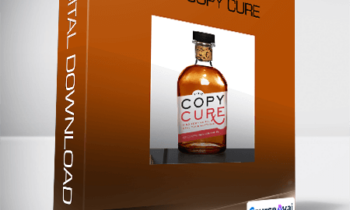 Marie Forleo - The Copy Cure
Marie Forleo - The Copy Cure  Annie Cushing - Annielytics Dashboard Course
Annie Cushing - Annielytics Dashboard Course  Advanced Nuances & Exceptions ECourse – Jim Dalton
Advanced Nuances & Exceptions ECourse – Jim Dalton 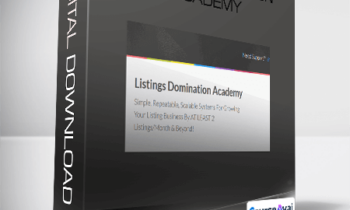 Bob Cenk - Listings Domination Academy
Bob Cenk - Listings Domination Academy 


 Stone River Elearning – Getting Started With Google Sites Easy Website Setup
Stone River Elearning – Getting Started With Google Sites Easy Website Setup
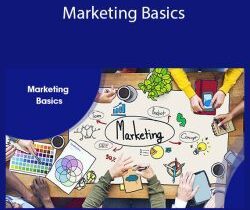
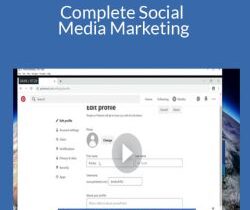



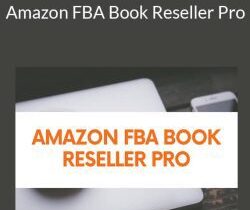

Reviews
There are no reviews yet.