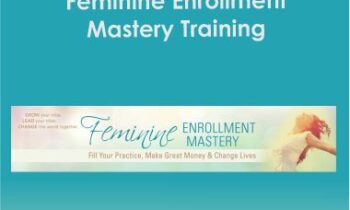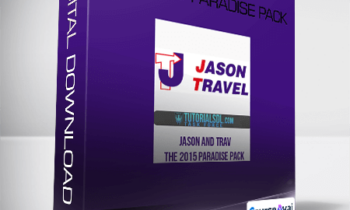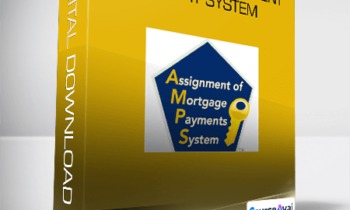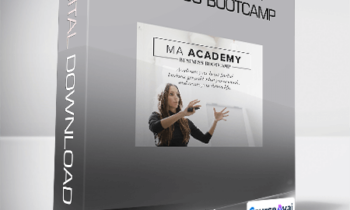$99.00 Original price was: $99.00.$30.00Current price is: $30.00.
Instant Download: You will receive a download link via your order email immediately
Save up to 85% compared to Salepage prices. In addition, earn additional points. Save more on your next order.
Please contact email: esygbteam@gmail.com if you have any questions about this course.
 Purchase this course you will earn 30 Points worth of $3.00
Purchase this course you will earn 30 Points worth of $3.00Elevate your skills with the Simon Sez IT – Learn Microsoft Excel for Mac 2019 – Beginners course, available for just $99.00 Original price was: $99.00.$30.00Current price is: $30.00. on Utralist.com! Browse our curated selection of over 60,000 downloadable digital courses across diverse Everything Else. Benefit from expert-led, self-paced instruction and save over 80%. Start learning smarter today!
 Simon Sez IT – Learn Microsoft Excel for Mac 2019 – Beginners
Simon Sez IT – Learn Microsoft Excel for Mac 2019 – Beginners
Ever tried learning Excel on a Mac with a course designed for a PC?
It looks completely different.
Luckily, we’ve got you covered. In this comprehensive Beginners Excel for Mac course, we take you from zero knowledge to confident Excel Mac user.
If you’ve used Excel before but never on a Mac, then this course is for you. If you’re brand new to Excel and you’re using the Mac version, then this course is definitely for you. This course was built using Excel for Mac 2019, but much of what is taught is still relevant if you’re using a different version.
In this course we show you how:
- To create, open, and save new workbooks in Excel Mac.
- The basics of how Excel for Mac works, including relative references and order of operations.
- To set up your workbooks and print the right thing in Excel.
- To use freeze panes and split screens.
- To move data around in Excel for Mac.
- Basic formulas and functions work in Excel for Mac.
- To format your spreadsheets correctly.
- To create some fantastic looking charts and graphs.
- To sort and filter your data in Excel
Course Format
- This is a video-led course. You can preview some videos below.
- This course includes practice exercises.
- This course is suitable for Mac users.
- Course suitable for Office 365 Users.
Why Trust Us?
Stream Skill is part of the Simon Sez IT family and has been in business 10+ years and taught over 500,000 students in that time. We’ve created over 90 software training courses, 5,000+ video tutorials, and we’ve helped thousands of people across around the world learn how to use Microsoft Office. We’ve created Microsoft Excel courses for the last 5 versions and continue to help people get to grips with this essential database tool.
Your Instructor
Course Curriculum
- Introduction to Excel for Mac (5:23)
- The Difference between PC and Mac Excel (7:12)
- Course Overview (3:42)
- Overview of the Excel window (15:38)
- Mouse and Trackpad Features (3:34)
- Creating a New Workbook (3:17)
- Course Exercise Files
- Course Demo Files
- Entering Text and Numbers (9:14)
- Creating Basic Formulas (9:53)
- Relative vs Absolute References (8:06)
- Order of Operations (3:42)
- Working with Ranges (6:52)
- Practice Exercise 01 (2:02)
- Saving and Sharing Spreadsheets (6:41)
- Practice Exercise 02 (0:53)
- Freeze Panes Option (3:46)
- Split Screen Option (2:35)
- Arranging Windows Option (2:16)
- Practice Exercise 03 (0:57)
- Headers and Footers (6:20)
- Print Titles (3:12)
- Comments (6:05)
- Page Setup Options (5:08)
- Printing Workbooks (3:32)
- Practice Exercise 04 (1:23)
- Adding and Deleting Rows, Columns and Cells (3:42)
- Changing Column and Row Widths (3:50)
- Practice Exercise 05 (1:07)
- Cut, Copy and Paste (7:38)
- Copying Formulas (6:01)
- Practice Exercise 06 (1:14)
- Overview of Formulas (8:40)
- Creating Formulas using Functions – Part 1 (13:25)
- Creating Formulas using Functions – Part 2 (14:16)
- Practice Exercise 07 (2:08)
- 3 Dimensional Formulas (6:25)
- Sheet Tab Options (6:08)
- Practice Exercise 08 (2:09)
- Formatting Cells – Part 1 (8:12)
- Formatting Cells – Part 2 (7:35)
- Number Formatting (7:13)
- Formatting as Table (9:45)
- Using Styles (8:15)
- Conditional Formatting (10:19)
- Using Format Painter (3:07)
- Protecting Sheets (6:05)
- Fill Handle and Custom Lists (4:43)
- Creating Charts (5:47)
- Editing Charts – Part 1 (9:11)
- Editing Charts – Part 2 (8:12)
- Practice Exercise 10 (1:25)
- Remove Duplicates (6:42)
- Sort Data (4:35)
- Filter Data (6:29)
- Advanced Filter (3:36)
- Practice Exercise 11 (1:08)
- Course Close (1:25)
- Course Quiz and Certificate of Completion
Proof Content

Sale Page: https://streamskill.com/p/learn-excel-for-mac-beginners
Archive: https://archive.ph/wip/Zdthn
Delivery Method
Cultivate continuous growth with the Simon Sez IT – Learn Microsoft Excel for Mac 2019 – Beginners course at Utralist.com! Unlock lifetime access to premium digital content, meticulously designed for both career advancement and personal enrichment.
- Lifetime Access: Enjoy limitless access to your purchased courses.
- Exceptional Value: Benefit from savings up to 80% on high-quality courses.
- Secure Transactions: Your payments are always safe and protected.
- Practical Application: Gain real-world skills applicable to your goals.
- Instant Accessibility: Begin your learning journey immediately after buying.
- Device Compatible: Access your courses seamlessly on any device.
Transform your potential with Utralist.com!
Related products
Everything Else
= 85 Points
Everything Else
= 43 Points
Everything Else
= 89 Points
Everything Else
Brian Tracy – 21st Century Sales Training for Elite Performance
= 47 Points
Everything Else
= 37 Points
Everything Else
= 137 Points
Everything Else
= 37 Points
Everything Else
= 38 Points




 Simon Sez IT – Learn Microsoft Excel for Mac 2019 – Beginners
Simon Sez IT – Learn Microsoft Excel for Mac 2019 – Beginners