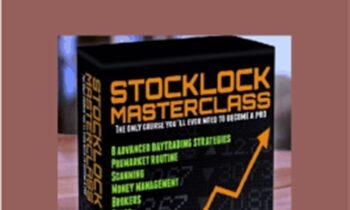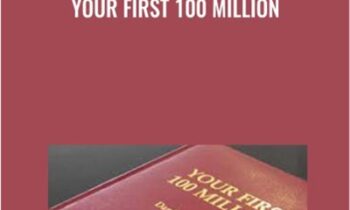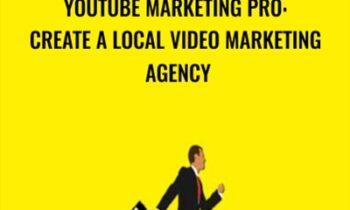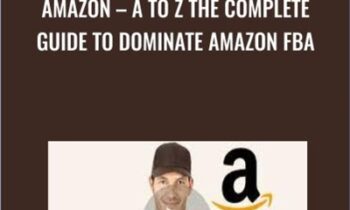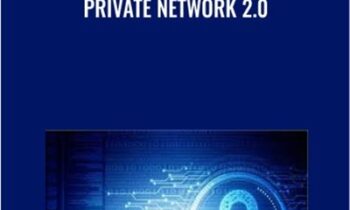Do you know over a period of 1 month or 1 year what even a 3% to 5% boost in conversion could do to your bottom line?
What about a 30% to 140% conversion boost?
All of those numbers are possible simply using Conversion Rate Optimization (CRO) tactics. This is a 4-week training program for people who are looking to convert more of their CURRENT traffic by implementing tested CRO tactics.
We get it, most businesses have 1 million things going on and have not had the time to work with a CRO expert to help make their lives a lot easier. That’s why we are bringing in CRO Professional, Stephen Grealy, to deliver a LIVE 4 part series all about CRO.
His training will walk you through step-by step how to tweak your websites using tested and proven CRO tactics. CRO will show you how to get more sales from your current website traffic.




 Purchase this course you will earn
Purchase this course you will earn