-
×
 iOS 13 & Swift 5 - The Complete iOS App Development Bootcamp - Dr. Angela Yu
1 × $38.00
iOS 13 & Swift 5 - The Complete iOS App Development Bootcamp - Dr. Angela Yu
1 × $38.00 -
×
 "Diamond Wealth of Being" Activation - Jacqueline Joy
1 × $28.00
"Diamond Wealth of Being" Activation - Jacqueline Joy
1 × $28.00 -
×
 $100K Academy – Charlie Brandt
3 × $63.00
$100K Academy – Charlie Brandt
3 × $63.00 -
×
 12 Dimensions of Mastery (Lifebook Challenge)
1 × $92.00
12 Dimensions of Mastery (Lifebook Challenge)
1 × $92.00 -
×
 Affiliate Marketing Secrets - Iman Shafiei
1 × $91.00
Affiliate Marketing Secrets - Iman Shafiei
1 × $91.00 -
×
 CBT Toolbox for Children and Adolescents
3 × $84.00
CBT Toolbox for Children and Adolescents
3 × $84.00 -
×
 0-6 Pack Abs Phase 1 &2 - Tyler Bramlett
2 × $17.00
0-6 Pack Abs Phase 1 &2 - Tyler Bramlett
2 × $17.00 -
×
 MyBeliefworks for Changing Beliefs About Work, Job, Career - Jimmy Mack
1 × $34.00
MyBeliefworks for Changing Beliefs About Work, Job, Career - Jimmy Mack
1 × $34.00 -
×
 “Done-For-You” Client-Attraction Teleseminar Package – Michelle Schubnel
1 × $80.00
“Done-For-You” Client-Attraction Teleseminar Package – Michelle Schubnel
1 × $80.00 -
×
 100K BluePrint 2019 – Dan Dasilva
1 × $85.00
100K BluePrint 2019 – Dan Dasilva
1 × $85.00 -
×
 Advanced EKG Assessment - Cathy Lockett
1 × $30.00
Advanced EKG Assessment - Cathy Lockett
1 × $30.00 -
×
 1-Hour Home Selling Machine – Wolff Couple
1 × $293.00
1-Hour Home Selling Machine – Wolff Couple
1 × $293.00 -
×
 Tax-Free Zone Video Course - America
1 × $79.00
Tax-Free Zone Video Course - America
1 × $79.00 -
×
 CSW Essentials - Erik Paulson
1 × $43.00
CSW Essentials - Erik Paulson
1 × $43.00 -
×
 1K A Day Challenge – Build a $1K A Day Affiliate Business FROM SCRATCH – Duston McGroarty
1 × $62.00
1K A Day Challenge – Build a $1K A Day Affiliate Business FROM SCRATCH – Duston McGroarty
1 × $62.00 -
×
 $300 a day YouTube Affiliate Marketing Blueprint - Hunter Edwards
1 × $43.00
$300 a day YouTube Affiliate Marketing Blueprint - Hunter Edwards
1 × $43.00 -
×
 Millionaire Challenge LIVE Replay and Legacy Collection – Jon Mac
1 × $94.00
Millionaire Challenge LIVE Replay and Legacy Collection – Jon Mac
1 × $94.00 -
×
 10 MILLION DOLLAR SECRETS (CD and MANUALS) - DAN KENNEDY
2 × $19.00
10 MILLION DOLLAR SECRETS (CD and MANUALS) - DAN KENNEDY
2 × $19.00 -
×
 Deeper Tuning for Your Electric Body - Eileen McKusick
1 × $162.00
Deeper Tuning for Your Electric Body - Eileen McKusick
1 × $162.00 -
×
 5 Diamond Self-hypnosis SuperPack – Steve G Jones
1 × $144.00
5 Diamond Self-hypnosis SuperPack – Steve G Jones
1 × $144.00 -
×
 $42000 Mastermind Manuscript 2008 - Rich Schefren
1 × $23.00
$42000 Mastermind Manuscript 2008 - Rich Schefren
1 × $23.00 -
×
 1-2-3 Magic: 3-Step Discipline for Calm, Effective and Happy Parenting - Thomas W. Phelan
1 × $84.00
1-2-3 Magic: 3-Step Discipline for Calm, Effective and Happy Parenting - Thomas W. Phelan
1 × $84.00 -
×
 Anxiety and Depression Online Conference: Evidence-based treatments for powerful change - Jennifer L. Abel , Judy Belmont , Margaret Wehrenberg , Mary NurrieStearns & Reid Wilson
1 × $136.00
Anxiety and Depression Online Conference: Evidence-based treatments for powerful change - Jennifer L. Abel , Judy Belmont , Margaret Wehrenberg , Mary NurrieStearns & Reid Wilson
1 × $136.00 -
×
 John Whiting - Infinite Leads
1 × $49.00
John Whiting - Infinite Leads
1 × $49.00 -
×
 MyBeliefworks™ for Increasing Psychic Intuition - Jimmy Mack
1 × $34.00
MyBeliefworks™ for Increasing Psychic Intuition - Jimmy Mack
1 × $34.00 -
×
 10x Facebook Ads – Joanna Wiebe
1 × $123.00
10x Facebook Ads – Joanna Wiebe
1 × $123.00 -
×
 123 Manifest It - Marlenea Johnson
1 × $152.00
123 Manifest It - Marlenea Johnson
1 × $152.00 -
×
 2010 Edition – Market Analysis [Software (WIN)] – Timing Solution Advanced
1 × $232.00
2010 Edition – Market Analysis [Software (WIN)] – Timing Solution Advanced
1 × $232.00 -
×
 1 Minute In Out Trading System
1 × $23.00
1 Minute In Out Trading System
1 × $23.00 -
×
 100 Brain-Changing Mindfulness Techniques to Integrate Into Your Clinical Practice - Debra Burdick
1 × $84.00
100 Brain-Changing Mindfulness Techniques to Integrate Into Your Clinical Practice - Debra Burdick
1 × $84.00 -
×
 “Email Response Warrior + Email Inbox Warrior” – Jason Henderson
1 × $78.00
“Email Response Warrior + Email Inbox Warrior” – Jason Henderson
1 × $78.00 -
×
 Ultimate Day Trading Strategy - Raghee Horner – Simpler Trading
1 × $79.00
Ultimate Day Trading Strategy - Raghee Horner – Simpler Trading
1 × $79.00 -
×
 10x Wealth and Business New – Brendon Burchard
1 × $123.00
10x Wealth and Business New – Brendon Burchard
1 × $123.00 -
×
 'MAGNETIC INFLUENCE' - Magnet for Money, Charisma, Confidence! - Dani Johnson
1 × $63.00
'MAGNETIC INFLUENCE' - Magnet for Money, Charisma, Confidence! - Dani Johnson
1 × $63.00 -
×
 10 Million Dollar Marketing Secrets - Dan Kennedy
2 × $45.00
10 Million Dollar Marketing Secrets - Dan Kennedy
2 × $45.00 -
×
 10 Steps to Learn Anything Quickly – John Sonmez
1 × $30.00
10 Steps to Learn Anything Quickly – John Sonmez
1 × $30.00 -
×
 'Quantum' Chakra Clearing and Balancing Series - Jonette Crowley
1 × $52.00
'Quantum' Chakra Clearing and Balancing Series - Jonette Crowley
1 × $52.00 -
×
 Certificate Course in Optimal Aging: Evidence-Based Interventions for Older Adults - Carole Lewis
1 × $95.00
Certificate Course in Optimal Aging: Evidence-Based Interventions for Older Adults - Carole Lewis
1 × $95.00 -
×
 [BIG Collection Real Estate] Real Estate Web Academy – Great Real Estate Giveaway
1 × $88.00
[BIG Collection Real Estate] Real Estate Web Academy – Great Real Estate Giveaway
1 × $88.00 -
×
 Ethical Principles in the Practice of Rhode Island Mental Health Professionals - Allan M. Tepper
1 × $84.00
Ethical Principles in the Practice of Rhode Island Mental Health Professionals - Allan M. Tepper
1 × $84.00 -
×
 Awakening Through Your Difficult Emotions - Ram Dass
1 × $52.00
Awakening Through Your Difficult Emotions - Ram Dass
1 × $52.00 -
×
 AudioBook The Mental Game of Trading A System for Solving Problems with Greed, Fear, Anger, Confidence – Jared Tendler
1 × $23.00
AudioBook The Mental Game of Trading A System for Solving Problems with Greed, Fear, Anger, Confidence – Jared Tendler
1 × $23.00 -
×
 $200k Book Blueprint Training – Richelle Shaw
1 × $96.00
$200k Book Blueprint Training – Richelle Shaw
1 × $96.00 -
×
 Complete Ericksonian Hypnosis – Beginners course
1 × $80.00
Complete Ericksonian Hypnosis – Beginners course
1 × $80.00 -
×
 0-100k Case Study from Grant Ambrose
1 × $95.00
0-100k Case Study from Grant Ambrose
1 × $95.00 -
×
 Reliable Income – Adam Hudson
1 × $172.00
Reliable Income – Adam Hudson
1 × $172.00 -
×
 Jordan Gray GB - How To Find Your Ideal Partner
1 × $9.00
Jordan Gray GB - How To Find Your Ideal Partner
1 × $9.00 -
×
 Disordered Eating Behaviors: Identify and Treat the Underlying Trauma - Lori Kucharski"
1 × $85.00
Disordered Eating Behaviors: Identify and Treat the Underlying Trauma - Lori Kucharski"
1 × $85.00 -
×
 100 Days to $100k – PPL Army
1 × $64.00
100 Days to $100k – PPL Army
1 × $64.00 -
×
 2-Day Advanced Course: Executive Functioning Skills for Children & Adolescents...- Lynne Kenney
1 × $180.00
2-Day Advanced Course: Executive Functioning Skills for Children & Adolescents...- Lynne Kenney
1 × $180.00
You may be interested in…
-
Add
![[$10] EDUmobile Academy - Premium Course Bundle](data:image/svg+xml,%3Csvg%20viewBox%3D%220%200%20100%20100%22%20xmlns%3D%22http%3A%2F%2Fwww.w3.org%2F2000%2Fsvg%22%3E%3C%2Fsvg%3E) [$10] EDUmobile Academy - Premium Course Bundle
[$10] EDUmobile Academy - Premium Course Bundle
$554.00Original price was: $554.00.$83.00Current price is: $83.00. -
Add
 Advanced Seminar - Market Geometry
Advanced Seminar - Market Geometry
$1,179.00Original price was: $1,179.00.$95.00Current price is: $95.00. -
Add
 10 Steps to Greater Confidence and Self-Esteem - Alexis Meads
10 Steps to Greater Confidence and Self-Esteem - Alexis Meads
$98.00Original price was: $98.00.$42.00Current price is: $42.00. -
Add
 Activate Your Diamond Blueprint - Diamond Energy - Jacqueline Joy
Activate Your Diamond Blueprint - Diamond Energy - Jacqueline Joy
$88.00Original price was: $88.00.$37.00Current price is: $37.00. -
Add
 101 Practical Strategies for the Treatment of GAD, Panic, OCD, Social Anxiety Disorder, Phobias and Insomnia - Jennifer L. Abel
101 Practical Strategies for the Treatment of GAD, Panic, OCD, Social Anxiety Disorder, Phobias and Insomnia - Jennifer L. Abel
$299.99Original price was: $299.99.$124.00Current price is: $124.00.

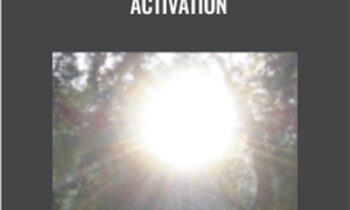 "Diamond Wealth of Being" Activation - Jacqueline Joy
"Diamond Wealth of Being" Activation - Jacqueline Joy  $100K Academy – Charlie Brandt
$100K Academy – Charlie Brandt  12 Dimensions of Mastery (Lifebook Challenge)
12 Dimensions of Mastery (Lifebook Challenge) 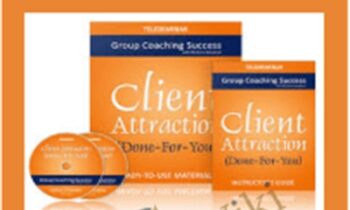 “Done-For-You” Client-Attraction Teleseminar Package – Michelle Schubnel
“Done-For-You” Client-Attraction Teleseminar Package – Michelle Schubnel  100K BluePrint 2019 – Dan Dasilva
100K BluePrint 2019 – Dan Dasilva 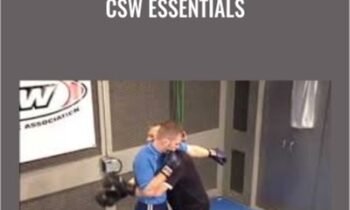 CSW Essentials - Erik Paulson
CSW Essentials - Erik Paulson  $300 a day YouTube Affiliate Marketing Blueprint - Hunter Edwards
$300 a day YouTube Affiliate Marketing Blueprint - Hunter Edwards 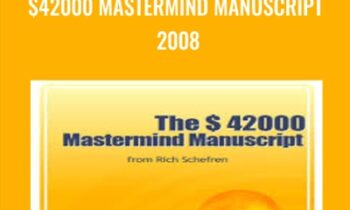 $42000 Mastermind Manuscript 2008 - Rich Schefren
$42000 Mastermind Manuscript 2008 - Rich Schefren  John Whiting - Infinite Leads
John Whiting - Infinite Leads  10x Facebook Ads – Joanna Wiebe
10x Facebook Ads – Joanna Wiebe  1 Minute In Out Trading System
1 Minute In Out Trading System  Ultimate Day Trading Strategy - Raghee Horner – Simpler Trading
Ultimate Day Trading Strategy - Raghee Horner – Simpler Trading  10x Wealth and Business New – Brendon Burchard
10x Wealth and Business New – Brendon Burchard 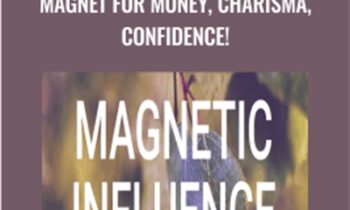 'MAGNETIC INFLUENCE' - Magnet for Money, Charisma, Confidence! - Dani Johnson
'MAGNETIC INFLUENCE' - Magnet for Money, Charisma, Confidence! - Dani Johnson 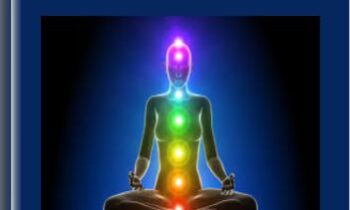 'Quantum' Chakra Clearing and Balancing Series - Jonette Crowley
'Quantum' Chakra Clearing and Balancing Series - Jonette Crowley 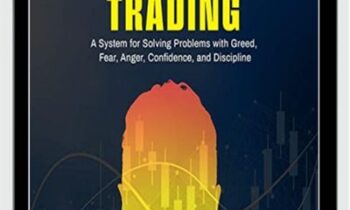 AudioBook The Mental Game of Trading A System for Solving Problems with Greed, Fear, Anger, Confidence – Jared Tendler
AudioBook The Mental Game of Trading A System for Solving Problems with Greed, Fear, Anger, Confidence – Jared Tendler 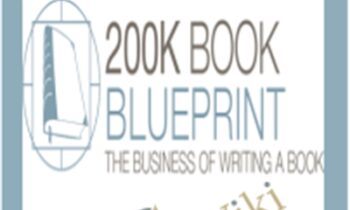 $200k Book Blueprint Training – Richelle Shaw
$200k Book Blueprint Training – Richelle Shaw 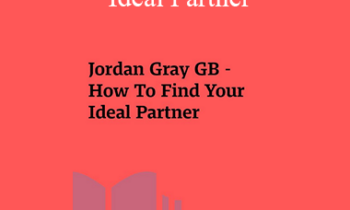 Jordan Gray GB - How To Find Your Ideal Partner
Jordan Gray GB - How To Find Your Ideal Partner ![[$10] EDUmobile Academy - Premium Course Bundle](https://utralist.com/wp-content/uploads/2021/05/EDUmobile-Academy-Premium-Course-Bundle-100x100.jpg)



 Purchase this course you will earn
Purchase this course you will earn