$20.00 Original price was: $20.00.$10.00Current price is: $10.00.
Digital Download: You will receive a download link via your order email
 Purchase this course you will earn 10 Points worth of $1.00
Purchase this course you will earn 10 Points worth of $1.00Elevate your skills with the Morten Rand-Hendriksen – WordPress Developer Tips: Locking Down WordPress course, available for just $20.00 Original price was: $20.00.$10.00Current price is: $10.00. on Utralist.com! Browse our curated selection of over 60,000 downloadable digital courses across diverse SEO and Social. Benefit from expert-led, self-paced instruction and save over 80%. Start learning smarter today!
WordPress Developer Tips: Locking Down WordPress
By: Morten Rand-Hendriksen
Duration: 56m 54s
Description:
You need to lock WordPress down to keep your site secure and prevent malicious attacks. This installment of Morten Rand-Hendriksen’s WordPress Developer Tips covers security best practices, such as backing up your site, limiting admin and server access, and using settings and code snippets to block access to core files. Morten also introduces valuable security plugins and third-party services that will help you limit login attempts, enable two-factor authentication, and divert malicious traffic.
Contents:
Introduction – 1m 37s
Welcome – 41s
Techniques covered in this course – 56s
1. WordPress Security Best Practices – 16m 43s
WordPress is secure – 3m 23s
Keeping up to date – 5m 26s
Backing up WordPress – 1m 11s
Secure usernames and passwords – 3m 22s
Limit admin access – 3m 21s
2. Limiting Server Access – 7m 32s
Server access: Best practices – 3m 51s
Server file and folder permissions – 3m 41s
3. Hardening WordPress Core – 16m 27s
Blocking web access to the other folder – 6m 8s
Blocking web access to wp-config.php – 2m 54s
Using keys and salts – 3m 34s
Disabling file editing in WordPress admin – 3m 51s
4. Essential Security Add-Ons – 13m 15s
Limit login attempts – 4m 47s
Two-factor authentication – 3m 24s
Diverting malicious traffic – 1m 52s
What to do when your site is compromised – 3m 12s
Conclusion – 1m 20s
Exploring WordPress theme development with lynda.com – 1m 20s
Author:
Zack Arnold is an award-winning film and television editor (Empire, Underground, Burn Notice, and The Bannen Way) and documentary director (GO FAR: The Christopher Rush Story), as well as the creator of the Fitness In Post program. He has been featured in American Cinema Editors magazine, the Huffington Post, Forbes, Creative Cow, postPerspective, ProVideo Coalition, and Art of the Guillotine, and has been a guest on numerous post-production and business podcasts.
Zack knew he wanted to become a film editor by age 9, after shooting a home movie running around the house with his older brother. Zack was less than enthusiastic about the production process, but after adding the score of The Good, The Bad, and The Ugly to their raw footage, he became hooked on editing. After editing numerous side projects in high school and then graduating from the University of Michigan with a degree in film/video studies, Zack moved to Los Angeles and started his first industry job as an assistant editor for a movie trailer company. He was promoted to editor 5 months later, won a Golden Trailer Award for the first trailer he ever cut professionally, and has been cutting for the last 14 years. He has edited over 100 movie trailers, featurettes, studio and independent feature films, web series, and television series, and more weddings than he cares to mention.
Get Download Morten Rand-Hendriksen – WordPress Developer Tips: Locking Down WordPress at Forimc.net today!
Delivery Method
– After your purchase, you’ll see a View your orders link which goes to the Downloads page. Here, you can download all the files associated with your order.
– Downloads are available once your payment is confirmed, we’ll also send you a download notification email separate from any transaction notification emails you receive from esygb.com.
– Since it is a digital copy, our suggestion is to download and save it to your hard drive. In case the link is broken for any reason, please contact us and we will resend the new download link.
– If you cannot find the download link, please don’t worry about that. We will update and notify you as soon as possible at 8:00 AM – 8:00 PM (UTC+8).
Thank You For Shopping With Us!
Be the first to review “Morten Rand-Hendriksen – WordPress Developer Tips: Locking Down WordPress” Cancel reply
Cultivate continuous growth with the Morten Rand-Hendriksen – WordPress Developer Tips: Locking Down WordPress course at Utralist.com! Unlock lifetime access to premium digital content, meticulously designed for both career advancement and personal enrichment.
- Lifetime Access: Enjoy limitless access to your purchased courses.
- Exceptional Value: Benefit from savings up to 80% on high-quality courses.
- Secure Transactions: Your payments are always safe and protected.
- Practical Application: Gain real-world skills applicable to your goals.
- Instant Accessibility: Begin your learning journey immediately after buying.
- Device Compatible: Access your courses seamlessly on any device.
Transform your potential with Utralist.com!
Related products
= 86 Points
= 33 Points
= 86 Points
eCommerce
= 86 Points
eCommerce
= 137 Points
= 89 Points
= 137 Points
= 66 Points





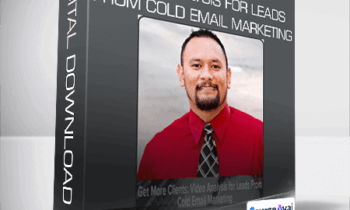



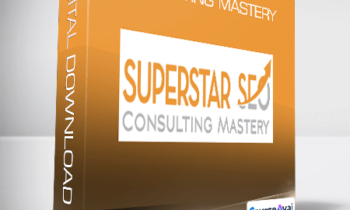

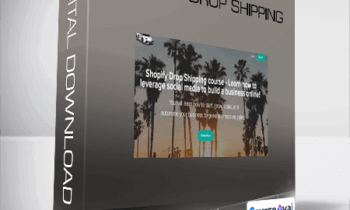
8 reviews for Morten Rand-Hendriksen – WordPress Developer Tips: Locking Down WordPress
There are no reviews yet.