$25.00 Original price was: $25.00.$12.00Current price is: $12.00.
Digital Download: You will receive a download link via your order email after successful payment.
 Purchase this course you will earn 12 Points worth of $1.20
Purchase this course you will earn 12 Points worth of $1.20Elevate your skills with the Morten Rand-Hendriksen – WordPress: Building Responsive Themes course, available for just $25.00 Original price was: $25.00.$12.00Current price is: $12.00. on Utralist.com! Browse our curated selection of over 60,000 downloadable digital courses across diverse SEO and Social. Benefit from expert-led, self-paced instruction and save over 80%. Start learning smarter today!
WordPress: Building Responsive Themes
By: Morten Rand-Hendriksen
Description:
The many ways visitors access web sites, via mobile devices, tablets, and desktops, now requires sites to incorporate responsive design elements that adapt to different screen sizes and browsers. In this course, Morten Rand-Hendriksen demonstrates design strategies, best practices, and actual code examples for creating a responsive web site. The course covers layout, navigation, responsive video embedding, and content sliders. The final chapter shows how to create an index page with jQuery Masonry, a jQuery plugin that helps you create dynamic grid layouts.
Topics include:
- What is responsive design?
- Installing the Anaximander example theme
- Deciding what screen sizes to target
- Designing menus
- Adding responsive images and video
- Using CSS media queries to apply different styles
- Handling sidebars on mobile displays
- Dealing with footer widgets
- Installing jQuery Masonry
Contents:
Introduction 4m 5s
- Welcome 1m 4s
- Using the exercise files 1m 27s
- What you should know before watching this course 1m 34s
1. Why Mobile Matters 8m 36s
- What is responsive design? 4m 16s
- The different faces of WordPress on mobile 1m 55s
- Exploring the finished Anaximander theme 2m 25s
2. Starting with a Solid Theme 9m 38s
- Getting and installing the Anaximander theme 1m 53s
- Configuring basic theme options 7m 45s
3. Design First, Then Develop 23m 51s
- Deciding what screen sizes to design for 4m 11s
- Thinking responsively: Designing for many different screen sizes 6m 23s
- Visualizing content realignment for better markup 4m 35s
- Designing menus 4m 52s
- Adding responsive images and videos 3m 50s
4. Using Media Queries 26m 8s
- What are media queries and how do they work? 4m 18s
- Exploring CSS3, progressive enhancement, and graceful degradation 3m 27s
- Understanding best practices for media queries 3m 57s
- Creating a responsive frame 5m 12s
- Customizing media queries with the Chrome Developer Tools 5m 28s
- Taking device width into account 3m 46s
5. Creating a Responsive Header 11m 1s
- Resizing the site title and the description 8m 22s
- Adding media queries to the header 2m 39s
6. Creating a Responsive Menu 11m 22s
- Making the menu responsive 3m 35s
- Creating a different menu design for small screens 7m 47s
7. Creating a Responsive Main Area 19m 22s
- Making a responsive single-post layout 6m 11s
- Making images responsive 4m 37s
- Making videos responsive by including FitVids 8m 34s
8. Creating a Responsive Sidebar 7m 45s
- Making the sidebar responsive 5m 10s
- Hiding sidebars on mobile 2m 35s
9. Creating a Responsive Footer 7m 28s
- Dealing with footer widgets 5m 11s
- Adding navigation links that return to the top of the page 2m 17s
10. Adding a Responsive Featured Content Slider 12m 54s
- Using FlexSlider to create a responsive slider 6m 2s
- Creating a loop to show sticky posts in a featured slider 6m 52s
11. Making a Responsive Index Page That Dynamically Reorganizes with Masonry 24m 37s
- What is jQuery Masonry? 3m 41s
- Installing jQuery Masonry 4m 45s
- Configuring the index page with Masonry 7m 0s
- Using CSS to finalize the Masonry layout 6m 17s
- Adding media queries to the Masonry index 2m 54s
- Next steps 9m 11s
- Exploring hidden features of the Anaximander theme 5m 51s
- Where to go from here 3m 20s
Get Download Morten Rand-Hendriksen – WordPress: Building Responsive Themes at Forimc.net today!
Delivery Method
– After your purchase, you’ll see a View your orders link which goes to the Downloads page. Here, you can download all the files associated with your order.
– Downloads are available once your payment is confirmed, we’ll also send you a download notification email separate from any transaction notification emails you receive from esygb.com.
– Since it is a digital copy, our suggestion is to download and save it to your hard drive. In case the link is broken for any reason, please contact us and we will resend the new download link.
– If you cannot find the download link, please don’t worry about that. We will update and notify you as soon as possible at 8:00 AM – 8:00 PM (UTC+8).
Thank You For Shopping With Us!
Be the first to review “Morten Rand-Hendriksen – WordPress: Building Responsive Themes” Cancel reply
Cultivate continuous growth with the Morten Rand-Hendriksen – WordPress: Building Responsive Themes course at Utralist.com! Unlock lifetime access to premium digital content, meticulously designed for both career advancement and personal enrichment.
- Lifetime Access: Enjoy limitless access to your purchased courses.
- Exceptional Value: Benefit from savings up to 80% on high-quality courses.
- Secure Transactions: Your payments are always safe and protected.
- Practical Application: Gain real-world skills applicable to your goals.
- Instant Accessibility: Begin your learning journey immediately after buying.
- Device Compatible: Access your courses seamlessly on any device.
Transform your potential with Utralist.com!
Related products
eCommerce
= 75 Points
= 66 Points
= 137 Points
= 89 Points
eCommerce
= 103 Points
= 52 Points
eCommerce
= 47 Points
eCommerce
= 61 Points





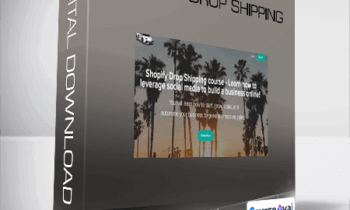

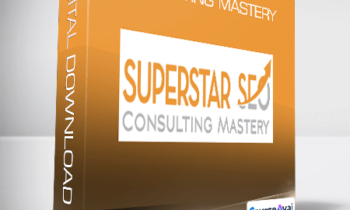




10 reviews for Morten Rand-Hendriksen – WordPress: Building Responsive Themes
There are no reviews yet.