$32.38 Original price was: $32.38.$11.00Current price is: $11.00.
This course is set up so that you learn how to mix your own production from A to Z. The project has one goal and that is to make an in the box mix using an analogue approach to glue together with minimal effort. This minimalistic approach is taught by Guido Werner from Catandbeats. He will teach you all about different types of compressors…
 Purchase this course you will earn 11 Points worth of $1.10
Purchase this course you will earn 11 Points worth of $1.10- We asked Mixing Engineer Guido Werner from Amsterdam to take our track "Analog Moods" (which was produced using only Ableton stock effects and the Arturia Mini synth) and perform a professional mixing and mastering on it.
- We asked him to use all his favorite Vst Plugins for this purpose.
- With one condition: Record, explain and comment on everything you do while working on this project – and that's exactly what he did.
- Now you have the chance to look over his shoulder – this class is fire!
What you are getting
- A complete start-to-finish mixing & mastering process on a state of the art Melodic Techno track
- 45+ Studio sessions with Guido Werner
- 5h+ online video sessions with lifetime-access
- Bonus: Ableton Project (before and after) used in this course (using Ableton Live 10.1 Suite + List of Plugins)
What you will learn from this course:
This course is set up so that you learn how to mix your own production from A to Z. The project has one goal and that is to make an in the box mix using an analogue approach to glue together with minimal effort. This minimalistic approach is taught by Guido Werner from Catandbeats. He will teach you all about different types of compressors, when to use which, how to listen, how to setup a file that practically mixes itself, reverbs, delays and the mastering process. If you ever wanted to sit next to an engineer while he does his thing this is it.
Software / Plugins used in the session:
- Ableton Live 10.1 Suite
- Goodhertz
- Vulf compressor
- Wow control
- Izotope
- Ozone Imager
- Neutron 3
- Ozone 8
- Fabfilter
- Pro Q3
- Waves
- CLA 3A
- CLA 2A
- CLA 76
- Aphex vintage exciter
- Soundtoys
- Microshift
- Echoboy
- Filterfreak 2
- Soundtheory
- Gullfoss
- Synth plugins:
- Arturia Mini V3
- Lounge Lizard
Profile of mixing engineer Guido Werner
Guido Werner also know as catandbeats has been working for many studios and artists from all over the world. Currently he is mixing and mastering for artists in a whole mix of genres from small time to big time and has also worked on several movies. As always he records the whole process so that you can see every click of the way and watch your file transform.
Course Curriculum
Intro and Setup
- (Free Preview) Introduction (9:40)
- Downloads
Module 1 – The Basics
- (Free Preview) 01 – What is mixing? (5:32)
- (Free Preview) 02 – How to listen and listening (23:17)
- 03 – Tools of the trade (6:36)
- 04 – Plan of approach (2:47)
- 05 – Bouncing the tracks (6:02)
- 06 – Prepping the file (10:38)
Module 2 – Cleaning Up The Drums
- 01 – Checking the kick drums (15:57)
- 02 – Mixing the kick drum a little bit (18:14)
- 03 – Claps and more claps (15:16)
- 04 – Main hats (5:14)
- 05 – Shakers and last check (10:49)
Module 3 – Setting Up the Busses
- 01 – Compression of drums (17:05)
- 02 – Reverb (9:48)
- 03 – Setting the reverb (14:36)
- 04 – Delay (7:55)
Module 4 – Mixing the harmonics
- 01 – Fat Bass (16:00)
- 02 – Lead sound and distortion (11:25)
- 03 – The rhode to getting stuck (19:06)
- 04 – Replacing and sound design (18:28)
- 05 – Pads (11:04)
- 06 – Panning harmonics + Recheck and move on (12:44)
- 08 – 2 Buss compression (17:54)
Module 5 – Reversing the song
- 01 – Reversing the song (12:56)
- 02 – Reversing the track with reversed sounds (23:13)
- 03 – Last bit of reversing (8:21)
Module 6 – Mastering
- 01A – Test master (19:08)
- 01B – Test master corrected (2:00)
- 02 – Setting up the mastering session (10:44)
- 03 – Mastering (34:21)
- 04 – Two weeks later (3:09)
Bonus Content
- (Free Preview) How The Compressor Works (1) – Basics (14:25)
- How The Compressor Works (2) – Snare Example (10:00)
- How The Compressor Works (3) – Loop Example (8:50)
- How The Compressor Works (4) – Different Compressor Types (5:13)
- What is Side-Chaining (10:38)
What People Say
- "Guys: just a big complement! such great courses. I already enrolled in two! Keep up the good work!"
- – Chris Kolbe (via Facebook)
What's required?
✓ By scrolling up, you’ll find a section containing the specific requirements for this course. You don't need all the plugins to watch the course. However if you really want to follow along step by step, its recommended.
Email us anytime for further questions or concerns!
Get Mixing and Mastering a Melodic Techno Track from Start to Finish – Productionmusiclive, Only Price $15
Tag: Mixing and Mastering a Melodic Techno Track from Start to Finish – Productionmusiclive Review. Mixing and Mastering a Melodic Techno Track from Start to Finish – Productionmusiclive download. dMixing and Mastering a Melodic Techno Track from Start to Finish – Productionmusiclive discount. mixing and mastering services. mixing and mastering pdf. mixing and mastering course. mixing and mastering tips. mixing and mastering online. mixing and mastering fl studio. mixing and mastering in fl studio 20
Only logged in customers who have purchased this product may leave a review.
Related products
= 85 Points
Uncategorized
= 85 Points
Uncategorized
= 85 Points
= 125 Points
Uncategorized
Managing Geriatric Behaviors: Wandering, Aggression, Malnutrition and More – Steven Atkinson
= 35 Points
= 125 Points
= 72 Points
Uncategorized
Optimizing Compliance and Maximizing Revenue for Ophthalmology and Optometry – Jeffrey P. Restuccio
= 85 Points

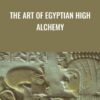



Reviews
There are no reviews yet.