$799.00 Original price was: $799.00.$83.00Current price is: $83.00.
In this course, you will learn everything you need to know about editing in Final Cut Pro X. We will show you all our tips and techniques on how we edit fast, how we craft our wedding films, our entire color grading process, and how we clean up audio and mix it into our films. The Masterclass currently consists of over 25 lessons (+6 hours), an invitation to join an exclusive Facebook group to discuss topics further, over $300 in savings from our sponsors, and also includes resources/templates that we use on all our projects.
 Purchase this course you will earn 83 Points worth of $8.30
Purchase this course you will earn 83 Points worth of $8.30WHAT’S INCLUDED IN THE MASTERCLASS
In this course, you will learn everything you need to know about editing in Final Cut Pro X. We will show you all our tips and techniques on how we edit fast, how we craft our wedding films, our entire color grading process, and how we clean up audio and mix it into our films. The Masterclass currently consists of over 25 lessons (+6 hours), an invitation to join an exclusive Facebook group to discuss topics further, over $300 in savings from our sponsors, and also includes resources/templates that we use on all our projects.
LEARN THE POWER OF FCPX
Creating Custom Templates, Organizing with Keyword Collections, Creating Multicams, Setting up Audio Roles, Cheat Sheet of FCPX Shortcuts and Custom Shortcuts, Workflow PDF, and more…
COLOR GRADING
Getting to know the Color Tools, Reading Video Scopes, Applying LUTs and How to Create Your Own Look, Adding Special Effects, and more…
EDITING
Approaching an Edit, Theory of Story, Editing Templates, and more…
AUDIO MASTERING
Mixing and Cutting up songs together, Improving Dialogue with plugins, Adding Sound Effects to enhance you film, and more…
MEMBERS FACBOOK GROUP
Join our private Facebook group where we will help you throughout this course. We will also host occasional live sessions to answer questions and showcase new things we are learning and working on.
FREE STUFF FROM OUR SPONSORS
Special offers from our Sponsors worth over $300
- MusicBed / 1 song license
- Lens Distortions Pack / legacy 4k
- Mediazilla / annual subscription discount
- Timbre LUT Collection / color grades
THIS COURSE IS FOR YOU… IF
- You want to speed up your process so that you can edit faster and save yourself some time
- You need to train editors to edit for you but don’t have the time
- You don’t have time for YouTube and don’t want loans for film school
- You are switching from Premiere on a Mac but not sure how to get started in FCPX
- You are stuck with creative vision and are not sure how to improve your films and set yourself apart
- You want to learn to edit like a pro
- You want to learn how to professionally color grade your films and mix audio
- Your editing is messing and you need an advanced organizational workflow
Get Masterclass Wedding Film Editing in FCPX + All LUTs – White In Revery, Only Price $87
HERE IS A LIST OF ALL THE LESSONS THAT ARE INCLUDED WITH THIS MASTERCLASS:
INTRODUCTION
-
Welcome to our Masterclass
LESSON 01: Overview
-
5 Stages of Editing
LESSON 02: Transferring Clips
-
Hard-drives, Folder Structure, Transferring Footage, Transferring Audio, Renaming Files
LESSON 03: Prepare the Library
-
Getting to know the FCPX Layout, Setting up the Library
LESSON 04: Import Media
-
Importing Footage, Adding Metadata, Workspaces, Importing Audio, Audio Roles
LESSON 05: Sort Footage
-
Keyword Collections, Sorting Footage
LESSON 06: Create Multicams
-
Create a Ceremony Multicam, Cleaning up the Multicam, Creating a Toasts Multicam, Setting up Subroles, Creating a First-Look Multicam, Preparing a Multicam Project
LESSON 07: Select Favorites
-
Speeding up your Editing Process by Creating and Filtering by Favorites
LESSON 08: Editing / Part One
-
Choosing Dialogue to Guide the Story, Organizing the Selected Audio, Choosing Dialogue from Toasts, Bringing in our Favorite Shots
LESSON 09: Editing / Part Two
-
Creating a Strong Intro, Storyline, Structuring out the Edit, Utilizing Connected Storylines, Ending the Film Strong
LESSON 10: Audio Overview
-
Three Categories of Audio
LESSON 11: Mastering Audio / Music
-
Cutting up Music Tracks, Mixing Songs Together, Mixing Songs using Ambience
LESSON 12: Mastering Audio – Dialogue
-
Compressor, Equalizer, Limiter, Noise Removal, Noise Gate
LESSON 13: Mastering Audio – Effects
-
Utilizing the Library, Connecting Sound Effects to Clips, Using Lens Distortions Sound Effects, Creating an Audio Mix-down
LESSON 14: Color Overview
-
Three Stages of Color Grading, Screen Calibration, Setting up Proxy Files
LESSON 15: Color – Intro to Color Grading
-
Getting to know the Color Tools, Color Wheels, Color Board, Color Curves, Hue/Saturation Curves, Analyzing Video Scopes, Adding a LUT
LESSON 16: Color – Balancing your Footage
-
Primary Corrections, Applying the LUT, Secondary Adjustments
LESSON 17: Mastering Color – Working with LUTS
-
Tweaking Color to Taste, Adding additional Color Effects
LESSON 18: Mastering Color – Grading Inside Multicams
-
Mixing Exterior and Interior Shots, Color Grading Inside the Multicam
LESSON 19: Mastering Color – Visual Effects
-
Creating a Library for Special Effects, Using Effects to add Depth and Motion, Using Effects to Focus on a Subject
LESSON 20: Exporting and Archiving
-
Compression, 4k Compressor Settings, Anamorphic Crop, Exporting for Instagram, Creating a Still, Archiving Footage
LESSONn 21: Online Delivery
-
Mediazilla Delivery to Clients, Embedding Mediazilla on your Website
LESSON 22: Physical Packaging
-
LaRousse Packaging
LESSON 23: Final Thoughts
-
Thanks for being a part of our Masterclass
LESSON Bonus: Everything FCPX
-
Working with Magnetic Timeline, Speed Adjustments, Editing Audio in the Timeline, Timeline Buttons, Various Timeline Features, Index Tab, Adding Clips to the Timeline, Effects and Windows, Viewer Window, Settings and Options
LESSON Bonus: Creating Doc Edits
- Setting up the Project, Working with the Multicam, Editing using the Angle Editor
Get Masterclass Wedding Film Editing in FCPX + All LUTs – White In Revery, Only Price $87
Tag: Masterclass Wedding Film Editing in FCPX + All LUTs – White In Revery Review. Masterclass Wedding Film Editing in FCPX + All LUTs – White In Revery download. Masterclass Wedding Film Editing in FCPX + All LUTs – White In Revery discount.
Only logged in customers who have purchased this product may leave a review.
Related products
= 84 Points
Uncategorized
Optimizing Compliance and Maximizing Revenue for Ophthalmology and Optometry – Jeffrey P. Restuccio
= 85 Points
Uncategorized
= 85 Points
Uncategorized
= 85 Points
Uncategorized
= 35 Points
Uncategorized
= 85 Points
= 85 Points
Uncategorized
Proven Fall Prevention Strategies: Exercise, Meds Management and Home Modification – Trent Brown
= 40 Points



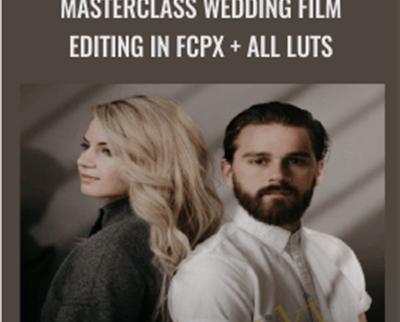

Reviews
There are no reviews yet.