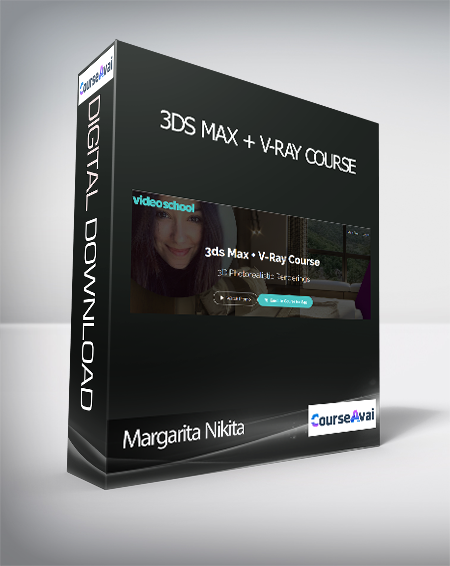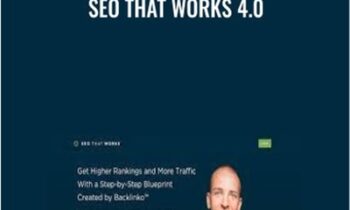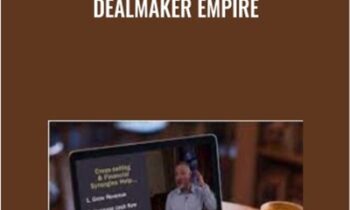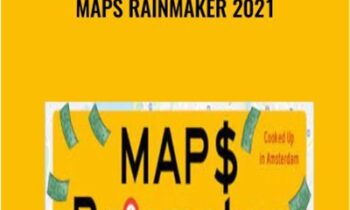$49.00 Original price was: $49.00.$19.00Current price is: $19.00.
Do you want to create your own photorealistic renderings?
This 3ds Max + V-ray course will teach you the entire process of designing interior spaces from scratch. From camera position and lighting, to adding realistic materials – you’ll learn it all in this course.
 Purchase this course you will earn 19 Points worth of $1.90
Purchase this course you will earn 19 Points worth of $1.90Elevate your skills with the Margarita Nikita – 3ds Max + V-Ray Course course, available for just $49.00 Original price was: $49.00.$19.00Current price is: $19.00. on Utralist.com! Browse our curated selection of over 60,000 downloadable digital courses across diverse Business and Sales. Benefit from expert-led, self-paced instruction and save over 80%. Start learning smarter today!
Do you want to create your own photorealistic renderings?
This 3ds Max + V-ray course will teach you the entire process of designing interior spaces from scratch. From camera position and lighting, to adding realistic materials – you’ll learn it all in this course.
Purchase Margarita Nikita – 3ds Max + V-Ray Course courses at here with PRICE $49 $19

Margarita Nikita – 3ds Max + V-Ray Course
3ds Max + V-Ray Course
3D Photorealistic Renderings
Do you want to create your own photorealistic renderings?
This 3ds Max + V-ray course will teach you the entire process of designing interior spaces from scratch. From camera position and lighting, to adding realistic materials – you’ll learn it all in this course.
Not only will you learn how to create your 3D renderings, you’ll also learn how to get a job with your new skills. Your instructor co-founded and runs a successful 3d rendering company, and will share what it takes to land a job in this industry.
Enroll now and get instant access to:
- Easy-to-watch video lessons
- Downloadable project files to follow along with
- Instructor support if you have questions
What will you learn in this 3ds Max & V-ray course?
3ds Max is the industry standard modeling and rendering software for visualizations. V-ray is a plugin that adds the ability to easily create photorealistic images to 3ds Max. This course focuses on photorealistic 3d renderings. This course IS NOT for modeling in 3ds Max.
This course will teach you how to use V-ray + 3ds Max to design realistic 3D interiors. This includes:
- Learn the basics of 3ds Max, including the interface, tools, selection and transform tools, and how to save projects
- Learn how to set up a project, assign v-ray, and adjust your render settings
- Learn how to add cameras, compose a shot, and adjust your settings
- Learn how to use VRaySun and Dome VRayLight & HDRI to add natural lighting to your scene
- Learn how to use VRayLight, VRayles, and VRayLightMix to add artificial lighting to your scene
- Learn how to apply a scene’s materials such as glass, metal, compact & slate, wood, and more
- Learn how to produce a 360° photo and virtual tour of your 3D space
- Learn how to exchange models between applications such as ArchiCAD, Sketchup & 3ds Max
Once you learn the skills in this course, you can then move on to exteriors and other types of renderings. But this course is focused on teaching you lighting, cameras, and materials for interior spaces.
Who is your instructor?
Margarita Nikita is the co-founder of High Q Renders, an award-winning creative company with renderings for international hotel brands such as Marriot, Ritz Carlton and Hyatt. Her clientele includes celebrity interior designers Kari Whitman & Fox Nahem, President Obama, Jessica Alba, Melanie Griffith and Robert Downey Jr. – just to name a few.
Margarita has a passion for teaching beginners like you, and is excited to help you on your journey. From workflow tips to landing your first job, she’ll help you get started.
Enroll now to learn 3ds Max & V-ray
Your Instructor
Margarita Nikita
My first years as a renderer remind me my first day at the gym. I went there with my hopes up, and after 10 minutes on the treadmill, I was feeling exhausted & disappointed.
3D rendering is like muscles, you need to train them, daily, & no matter how hard it seems at the beginning, if you are committed, it becomes so much easier. For those wondering, I still suck at the gym. But my commitment to rendering has definitely paid off. I’m the co-founder of High Q Renders, an award-winning 3d rendering studio in San Francisco, CA.
We are actively working with the most renowned buildings and hotel brands worldwide, such as the Marriott Hotels & Resorts, the Hilton Hotels, the Ritz Carlton and the Hyatt. Our clientele includes celebrity interior designers Kari Whitman & Fox Fox Nahem with clients like like President Barack Obama, Jessica Alba, Melanie Griffith & Robert Downey Jr.
I can’t wait for you to share with me the renders you’ll produce once watching my videos. Yours, M.
Course Curriculum
3ds Max + V-Ray Course
Introduction to the 3ds Max + V-ray Course
Welcome to Class (2:29)
Download a Free Trial of 3ds Max + V-ray
Working with the Project Files (0:50)
Getting Started with 3ds Max
A Crash Course in Using 3ds Max (7:18)
Before you continue…
Render Setup
Download the Project File
Introduction to Render Setup in 3ds Max (2:05)
Assign V-Ray (2:09)
V-Ray Frame Buffer (13:51)
Rendering Settings (28:49)
Interactive Production Rendering | IPR (7:54)
Cameras
Download the Project File
Introduction to Cameras (1:04)
Placing a Camera (16:00)
Camera Settings (16:36)
Natural Lighting
Download the Project File
Introduction to Natural Lighting (0:15)
VRaySun (7:12)
Dome VRayLight & HDRI (11:13)
Artificial Lighting
Download the Project File
Introduction to Artificial Lighting (1:41)
VRayLight (13:50)
VRayIES (6:17)
VRayLightMix (4:09)
Materials
Download the Project File
Applying the Scene’s Materials (36:24)
Recommended Websites to Download 3D Models (6:01)
Merge Objects in the Scene (17:20)
Multi/Sub Object Material (11:07)
Asset Browser (5:53)
Bump vs. Displacement (7:28)
Deleting a Material (1:38)
Glass Techniques (13:29)
Metal Techniques (11:29)
Material Editor Explained – Compact vs. Slate (16:33)
Recommended Websites to Download Textures (8:43)
UVW Maps vs. Unwrap UVW (16:22)
Rug Techniques (8:19)
Creating a Velvet Material (9:24)
360° Photos + Virtual Tours
Download the Project File
Create Your Own Virtual Tour & 360° Photo (11:59)
3ds Max Basics
Introduction to this Section (0:52)
Learn the 3ds Max Interface (3:18)
Viewport Display (7:56)
Standard Primitives (3:00)
Selecting Objects (5:03)
Transforming Objects (5:53)
Saving Files in 3ds Max (8:37)
Working with Other Apps
Download the Project File
How to Exchange Models between ArchiCAD, Sketchup & 3ds Max (15:39)
Useful Plugins
Download the Project File
Floor Generator (26:16)
How to Get a Job with Your 3ds Max + V-ray Skills
Introduction to this Section (0:48)
Finding a Job (9:41)
Workflow (2:40)
Clay Renders (7:24)
Purchase Margarita Nikita – 3ds Max + V-Ray Course courses at here with PRICE $49 $19
Cultivate continuous growth with the Margarita Nikita – 3ds Max + V-Ray Course course at Utralist.com! Unlock lifetime access to premium digital content, meticulously designed for both career advancement and personal enrichment.
- Lifetime Access: Enjoy limitless access to your purchased courses.
- Exceptional Value: Benefit from savings up to 80% on high-quality courses.
- Secure Transactions: Your payments are always safe and protected.
- Practical Application: Gain real-world skills applicable to your goals.
- Instant Accessibility: Begin your learning journey immediately after buying.
- Device Compatible: Access your courses seamlessly on any device.
Transform your potential with Utralist.com!
Related products
Business and Sales
= 191 Points
Business and Sales
= 73 Points
Business and Sales
= 24 Points
Business and Sales
= 172 Points
Business and Sales
= 33 Points
= 224 Points
Business and Sales
= 143 Points