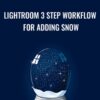$49.00 Original price was: $49.00.$25.00Current price is: $25.00.
Imagine being able to add snow to your winter photos directly in Lightroom. Well, imagine no more! I'll show you how easy it is to add snow directly in Lightroom!
 Purchase this course you will earn 25 Points worth of $2.50
Purchase this course you will earn 25 Points worth of $2.50Elevate your skills with the Lightroom 3 Step Workflow for Adding Snow – Chris Parker course, available for just $49.00 Original price was: $49.00.$25.00Current price is: $25.00. on Utralist.com! Browse our curated selection of over 60,000 downloadable digital courses across diverse Uncategorized. Benefit from expert-led, self-paced instruction and save over 80%. Start learning smarter today!
Hours of Content: 1
Imagine being able to add snow to your winter photos directly in Lightroom. Well, imagine no more! I'll show you how easy it is to add snow directly in Lightroom!
In this course, you’ll learn my 3 step workflow for adding snow in Lightroom and much more.
You’ll also learn how to use a couple of tools in the Develop Module for modifying the pre-made snow and how to make your own.
This is my 9th Lightroom course. With over 7 years experience in Lightroom (and a professional photography myself), I can provide you with tips and techniques that no one else can provide. Which is exactly what you get with this 3 step workflow for adding snow in Lightroom.
I’m looking forward to sharing with you my knowledge on adding snow, to your photos, in Lightroom!
What are the requirements?
- Lightroom 5, 6 or CC
What am I going to get from this course?
- Add snow in Lightroom!
What is the target audience?
- Photographers of all levels
- Lightroom users of all levels
Get Lightroom 3 Step Workflow for Adding Snow – Chris Parker, Only Price $29
Course Curriculum
Getting Started
- 01 – What This Course is All About (1:55)
- 02 – Where to Get Lightroom (1:38)
- 03 – Important Message (2:46)
Download and Install Your Snow Resources
- 04 – Introduction (1:37)
- 05 – Snow Presets (7:26)
- 06 – Snow Overlays (4:16)
3 Types of Snow & Tips For Using
- 07 – Introduction (1:03)
- 08 – Snow + Creative Winter Develop Presets (7:35)
- 09 – Snow (Local Adjustment Presets) Brushes (11:58)
- 10 – How to Add the Snow Overlays (11:34)
3 Step Workflow
- 11 – Introduction (0:57)
- 12 – Step 1 (4:38)
- 13 – Step 2 (2:35)
- 14 – Step 3 (2:10)
- 15 – BONUS (4:57)
Get Lightroom 3 Step Workflow for Adding Snow – Chris Parker, Only Price $29
Tag: Lightroom 3 Step Workflow for Adding Snow – Chris Parker Review. Lightroom 3 Step Workflow for Adding Snow – Chris Parker download. Lightroom 3 Step Workflow for Adding Snow – Chris Parker discount.
Cultivate continuous growth with the Lightroom 3 Step Workflow for Adding Snow – Chris Parker course at Utralist.com! Unlock lifetime access to premium digital content, meticulously designed for both career advancement and personal enrichment.
- Lifetime Access: Enjoy limitless access to your purchased courses.
- Exceptional Value: Benefit from savings up to 80% on high-quality courses.
- Secure Transactions: Your payments are always safe and protected.
- Practical Application: Gain real-world skills applicable to your goals.
- Instant Accessibility: Begin your learning journey immediately after buying.
- Device Compatible: Access your courses seamlessly on any device.
Transform your potential with Utralist.com!
Related products
Uncategorized
Disordered Eating Behaviors: Identify and Treat the Underlying Trauma – Lori Kucharski
= 85 Points
Uncategorized
= 85 Points
Uncategorized
Optimizing Compliance and Maximizing Revenue for Ophthalmology and Optometry – Jeffrey P. Restuccio
= 85 Points
Uncategorized
= 35 Points
= 125 Points
= 94 Points
= 65 Points
Uncategorized
Legal Risks in Nursing Documentation – Use Extreme Caution When Skimming the Facts – Rosale Lobo
= 40 Points