$40.00 Original price was: $40.00.$19.00Current price is: $19.00.
Linux is a fast grown operating system and its taking over other operating system rapidly , we all use Android and apple IOS on our smart phone which is a Linux , its time now to start switching to Linux on our computers and laptop , its free , more secure and more effective with a huge amount of free application such as Office application, mail, AV and much more.
 Purchase this course you will earn 19 Points worth of $1.90
Purchase this course you will earn 19 Points worth of $1.90Linux is a fast grown operating system and its taking over other operating system rapidly , we all use Android and apple IOS on our smart phone which is a Linux , its time now to start switching to Linux on our computers and laptop , its free , more secure and more effective with a huge amount of free application such as Office application, mail, AV and much more.
Most Organization are implementing Linux in their infrastructure to utilize its large numbers of benefits . During this course you will lean everything related to Linux from scratch and you will be able to use it easily the same way you are using windows also you will get prepared to clear the Linux exam and get certified.
Who is the target audience?
- You
- Entry-level computer support professionals who wish to increase their knowledge and understanding of Linux concepts and skills to prepare for a career in Linux support
- System Administrator
- Security Administrators
- Network Administrator
- Penetration Testers
- Candidate who prepare for CompTIA® Linux+™ Powered by LPI exams (Exam Codes: LX0–103 and LX0–104)
Course Curriculum
Introduction
- Introduction (12:58)
Familiarizing Yourself with Linux
- Setup your lab (7:09)
- Linux Installation (15:44)
- Working with linux as regular OS (5:15)
- LibreOffice and Email (5:34)
- Understand Linux File System (9:35)
- Shell Commands (6:44)
- Getting Help with linux (13:27)
- Start and Stop (1:32)
Managing Files in Linux
- Managing files in linux (5:25)
- Managing files using shell (7:48)
- Navigate through the Linux Filesystem (12:55)
- copy and move files using shell (6:06)
- Locate Files (2:50)
- File Permissions (10:56)
- Chagne File Ownership (3:35)
- Sharing file between Windows and Linux (5:33)
- Redirecting and Piping (8:41)
Get Learn Linux and Get Certified – Mohamed Atef , Only Price $23
Managing User and Group Accounts
- Enable Root account (7:57)
- Create User and Group Accounts (19:27)
- Manage user and group accounts (16:42)
- Manage the Filesystem (5:03)
Managing Packages
- Software Center (5:24)
- Managing Package using Terminal (7:33)
- Update/Upgrade Packages (2:57)
- Configure Repositories (3:49)
- Manage Packages Using RPM (5:45)
- Manage Packages Using the Debian Package Manager (3:12)
Managing Disks
- Working with Disks in Linux (8:56)
- FDISK (2:35)
- Link Files (6:28)
Managing System
- Services (6:13)
- Process (10:49)
- Printer (2:23)
- Schedule Jobs (8:22)
- Monitor Hardware Devices (4:35)
- System Logs (5:44)
Working with the Bash Shell and Shell Scripts
- Introduction to Bash Scripting (8:20)
- Accept user input (6:03)
- IF Statment (6:39)
- Write your first script (2:11)
Configuring Network
- Networks (1:43)
- Network Basics (12:03)
- IP v4 (16:07)
- Configure Network Setting (6:15)
Securing Linux
- What is a Firewall ? (5:01)
- Enable Firewall Functionality (2:17)
- Implement Security Auditing using Tiger (7:09)
- ClamTK Anti Virus (3:32)
Linux Professional Exam
- Get ready for the exam (3:01)
- Linux Professional Institute (LPI) / CompTIA (1:10)
Get Learn Linux and Get Certified – Mohamed Atef , Only Price $23
Tag: Learn Linux and Get Certified – Mohamed Atef Review. Learn Linux and Get Certified – Mohamed Atef download. Learn Linux and Get Certified – Mohamed Atef discount.
Only logged in customers who have purchased this product may leave a review.
Related products
= 72 Points
Uncategorized
= 85 Points
= 85 Points
= 85 Points
Uncategorized
= 95 Points
Uncategorized
Proven Fall Prevention Strategies: Exercise, Meds Management and Home Modification – Trent Brown
= 40 Points
Uncategorized
= 85 Points
= 84 Points

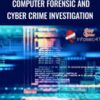

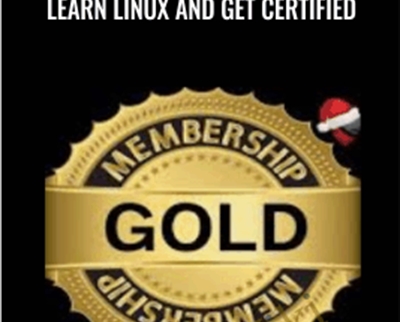

Reviews
There are no reviews yet.