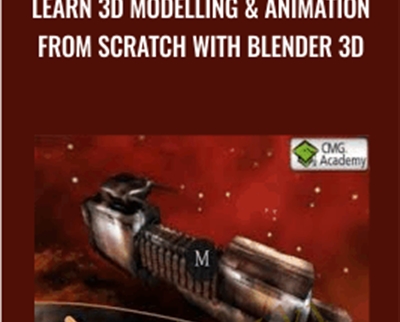$199.00 Original price was: $199.00.$43.00Current price is: $43.00.
Zero to hero guide on learning how to model, texture, animate and render your own 3D models and scenes in Blender 3D
 Purchase this course you will earn 43 Points worth of $4.30
Purchase this course you will earn 43 Points worth of $4.30Elevate your skills with the Learn 3D Modelling & Animation from Scratch with Blender 3D – Richard Sneyd course, available for just $199.00 Original price was: $199.00.$43.00Current price is: $43.00. on Utralist.com! Browse our curated selection of over 60,000 downloadable digital courses across diverse Uncategorized. Benefit from expert-led, self-paced instruction and save over 80%. Start learning smarter today!
3D modelling and animation skills are in huge demand in many industries, such as the games industry, the animation industry, advertising, architectural and medical visualization… the list goes on and on. Incredibly, despite the rather hefty price tag for the leading commercial 3D suites, such as 3D Studio Max or Maya, for instance, there is a gorgeous, feature rich, industry grade 3D modelling and animation suite, which is completely free and open source: introducing Blender 3D.
Blender 3D can be used for literally any 3D project or task you could imagine, and has been extensively by seasoned professionals and companies all around the world. From creating a feature length animated film, to animating and rendering 30 second ad for a retail client, to modelling, texturing and animating 3D game levels and environments, you can use Blender to do it all in style — and much, much more besides…
In this comprehensive, yet fun and engaging introduction to 3D modelling, UV mapping, texturing, animating and rendering in Blender, you will learn how to:
- Work with Blenders non-standard, yet uniquely optimized and powerful interface.
- Model your own 3D meshes, using a variety of optimal modelling techniques and workflows.
- UV Map objects using Projection and Unwrapping.
- Texture 3D models, and work with materials.
- Configure scene lighting.
- Use Blenders powerful animation tools to animate objects and scenes.
- Work with ambient and atmospheric rendering effects in Blender.
- Render still images and video sequences, using the two shipped rendering engines in Blender.
- Perform basic simulations using the built in game engine.
By the end of this course, you will know how to use Blender, and how to bring you own 3D creations to live, whatever form they may take. The only limit is your imagination, so what your waiting for!? Sign up now, and start bringing your imagination to life on the computer screen with Blender!
Course Curriculum
Introduction
- What Will I Learn? (2:43)
- Splash Screen (3:02)
- Editor Windows (6:54)
- Blender Interface
3D Basics
- Navigating 3D Space (5:33)
- Object Transformations: Move, Rotate & Scale (7:26)
- 3D Cursor (3:23)
- 3D Primitives (5:06)
- 3D Primitives: Parameter Customization (2:54)
- Units in Blender (4:30)
- Properties Window and Context Buttons (6:10)
- 3D Basics
3D Modelling Fundamentals
- Object Mode Vs Edit Mode (6:58)
- Polygon Extrude (2:46)
- Inset (4:20)
- Loop and Ring Cuts (3:18)
- Knife Tool (3:47)
- Complex Selection: Loop and Ring (3:31)
- Complex Selection: Grow and Shrink (2:38)
- Extrude by Vertex Normal (1:56)
- 3D Modelling Basics
Project: Sci Fi Spaship
- Mirror Symmetry (3:16)
- Modelling the Hull Pt 1 (17:56)
- Box Modelling the Hull Pt 2 (18:16)
- Boolean Operations: Adding Turrets (7:22)
- Modifying and Hiding the Grid Display (3:29)
- Modelling a Cylindrical Tank (9:13)
- Creating an Array of Tanks (6:47)
- Bevel Lofting with Shapes (8:16)
- Convert Curve to Mesh Object (2:55)
- Reduce Polygon Density: Decimate Modifier (4:52)
- Adding a Propulsion System (2:09)
UV Mapping & Texturing
- Smart Projection UVs (9:59)
- Texturing in Photoshop (11:52)
- Texturing in Photoshop Pt. 2 (16:40)
- Blenders Paint Tools (12:34)
- Texturing the Tank (18:16)
- Texturing the Tanks Pt. 2 (18:47)
- Frosting the Cockpit Windows (7:22)
- Texturing the Tanks Pt. 3 (15:55)
- Texturing the Tanks Pt 4 (11:37)
Preparing for Render
- Baking Ambient Occlusion Maps (11:53)
- Baking Ambient Occlusion Maps Pt. 2 (14:29)
- Cycles Rendering Engine: Materials (15:52)
- Normal Maps (15:57)
- Environment Map (2:42)
- Adding a Child Constraint (1:12)
- Setting a Child Constraint (1:12)
- Keyframe Animation (12:07)
Get Learn 3D Modelling & Animation from Scratch with Blender 3D – Richard Sneyd, Only Price $47
Tag: Learn 3D Modelling & Animation from Scratch with Blender 3D – Richard Sneyd Review. Learn 3D Modelling & Animation from Scratch with Blender 3D – Richard Sneyd download. Learn 3D Modelling & Animation from Scratch with Blender 3D – Richard Sneyd discount.
Cultivate continuous growth with the Learn 3D Modelling & Animation from Scratch with Blender 3D – Richard Sneyd course at Utralist.com! Unlock lifetime access to premium digital content, meticulously designed for both career advancement and personal enrichment.
- Lifetime Access: Enjoy limitless access to your purchased courses.
- Exceptional Value: Benefit from savings up to 80% on high-quality courses.
- Secure Transactions: Your payments are always safe and protected.
- Practical Application: Gain real-world skills applicable to your goals.
- Instant Accessibility: Begin your learning journey immediately after buying.
- Device Compatible: Access your courses seamlessly on any device.
Transform your potential with Utralist.com!
Related products
Uncategorized
Proven Fall Prevention Strategies: Exercise, Meds Management and Home Modification – Trent Brown
= 40 Points
Uncategorized
= 85 Points
Uncategorized
= 35 Points
= 72 Points
Uncategorized
Managing Geriatric Behaviors: Wandering, Aggression, Malnutrition and More – Steven Atkinson
= 35 Points
Uncategorized
= 85 Points
= 85 Points
Uncategorized
= 30 Points