$36.00 Original price was: $36.00.$15.00Current price is: $15.00.
Digital Download: You will receive a download link via your order email
 Purchase this course you will earn 15 Points worth of $1.50
Purchase this course you will earn 15 Points worth of $1.50Elevate your skills with the Justin Seeley – Creating and Managing a Blog Network with WordPress course, available for just $36.00 Original price was: $36.00.$15.00Current price is: $15.00. on Utralist.com! Browse our curated selection of over 60,000 downloadable digital courses across diverse SEO and Social. Benefit from expert-led, self-paced instruction and save over 80%. Start learning smarter today!
Creating and Managing a Blog Network with WordPress
By: Justin Seeley
Duration: 3h 25m
Released: Dec 15,2011
Description:
Contents:
1. Getting to Know Multisite
Introducing multisite 02m 40s
Common use cases for multisite 06m 24s
Understanding multisite server requirements 01m 40s
Optimizing your hosting environment 03m 52s
Using subdomains vs. subdirectories 01m 54s
2. Configuring Your Multisite Network
Enabling the Network feature 02m 26s
Installing your network 07m 13s
Troubleshooting network configurations 04m 04s
Disabling your network installation 02m 44s
Changing your install type 03m 23s
Removing the blog permalink 02m 44s
3. Network Administration
Getting to know the network admin interface 02m 40s
Configuring the network 06m 02s
Creating your first site 05m 25s
Managing your user database 08m 14s
Installing and enabling themes 07m 16s
Enabling themes on a per-site basis 03m 56s
Defining a site-wide default theme 03m 12s
Installing and activating plug-ins 06m 16s
Updating your network installation 03m 26s
4. Controlling User Access
Setting up user permissions 03m 31s
Defining the registration process 03m 08s
Controlling access to sites 02m 43s
Importing users from another blog 03m 52s
Understanding user roles 03m 39s
Changing user roles on signup 02m 58s
Exploring blog privacy settings 06m 01s
Enabling features for site administrators 03m 23s
5. Working with Network-Wide Content
Displaying posts from network sites on the home page 07m 45s
Displaying a list of your networked sites 04m 09s
Broadcasting news across all sites 08m 22s
Gathering and using comments network-wide 05m 13s
Creating and using global tags and categories 04m 33s
Exploring network plug-ins 08m 20s
6. Working with Multiple Domains
Introducing domain mapping 01m 58s
Using parked or add-on domains 03m 24s
Altering DNS records 02m 15s
Installing the domain mapping plug-in 03m 18s
Mapping a domain to a specific site 02m 58s
Hiding the original domain name 03m 25s
7. Backing Up Your Multisite Installation
Understanding the importance of backing up your web site 02m 04s
Exploring backup plug-ins 02m 23s
Installing and configuring BackupBuddy 08m 29s
Migrating a standalone site into your network 03m 24s
Migrating an entire network 07m 41s
Scheduling backups with BackupBuddy 03m 43s
Remotely storing your backups 05m 44s
Get Download Justin Seeley – Creating and Managing a Blog Network with WordPress at Forimc.net today!
Delivery Method
– After your purchase, you’ll see a View your orders link which goes to the Downloads page. Here, you can download all the files associated with your order.
– Downloads are available once your payment is confirmed, we’ll also send you a download notification email separate from any transaction notification emails you receive from esygb.com.
– Since it is a digital copy, our suggestion is to download and save it to your hard drive. In case the link is broken for any reason, please contact us and we will resend the new download link.
– If you cannot find the download link, please don’t worry about that. We will update and notify you as soon as possible at 8:00 AM – 8:00 PM (UTC+8).
Thank You For Shopping With Us!
Be the first to review “Justin Seeley – Creating and Managing a Blog Network with WordPress” Cancel reply
Cultivate continuous growth with the Justin Seeley – Creating and Managing a Blog Network with WordPress course at Utralist.com! Unlock lifetime access to premium digital content, meticulously designed for both career advancement and personal enrichment.
- Lifetime Access: Enjoy limitless access to your purchased courses.
- Exceptional Value: Benefit from savings up to 80% on high-quality courses.
- Secure Transactions: Your payments are always safe and protected.
- Practical Application: Gain real-world skills applicable to your goals.
- Instant Accessibility: Begin your learning journey immediately after buying.
- Device Compatible: Access your courses seamlessly on any device.
Transform your potential with Utralist.com!
Related products
= 61 Points
= 66 Points
= 137 Points
eCommerce
= 113 Points
eCommerce
= 103 Points
= 137 Points
= 33 Points
eCommerce
= 61 Points





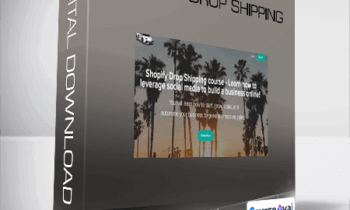




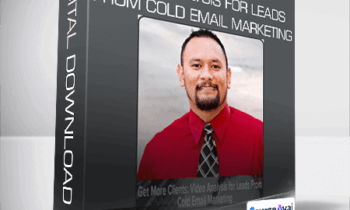

5 reviews for Justin Seeley – Creating and Managing a Blog Network with WordPress
There are no reviews yet.