-
×
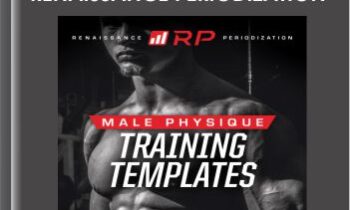 "Male Physique Training Templates" - Renaissance Periodization
2 × $42.00
"Male Physique Training Templates" - Renaissance Periodization
2 × $42.00 -
×
 Living the Legacy - Bob Proctor
1 × $250.00
Living the Legacy - Bob Proctor
1 × $250.00 -
×
 'Quantum' Chakra Clearing and Balancing Series - Jonette Crowley
1 × $52.00
'Quantum' Chakra Clearing and Balancing Series - Jonette Crowley
1 × $52.00 -
×
 10 Steps to Greater Confidence and Self-Esteem - Alexis Meads
1 × $42.00
10 Steps to Greater Confidence and Self-Esteem - Alexis Meads
1 × $42.00 -
×
 ONE Flip - 8 Figure Investor - Josh Cantwell
1 × $100.00
ONE Flip - 8 Figure Investor - Josh Cantwell
1 × $100.00 -
×
 Make 'Em Laugh & Take Their Money - Dan Kennedy
1 × $17.00
Make 'Em Laugh & Take Their Money - Dan Kennedy
1 × $17.00 -
×
 3-Day: Vestibular Rehabilitation Intensive Training Course - Jamie Miner
1 × $244.00
3-Day: Vestibular Rehabilitation Intensive Training Course - Jamie Miner
1 × $244.00 -
×
 Upgrade your productivity - Entheos Academy (VA)
1 × $25.00
Upgrade your productivity - Entheos Academy (VA)
1 × $25.00 -
×
 Outsource School – OF Insider
1 × $85.00
Outsource School – OF Insider
1 × $85.00 -
×
 Sue Morter – ECM-EC1-21-VIDEO-DIG-BUNDLE The Energy Codes® of Manifesting and Level I – Video of LIVE Event
1 × $125.00
Sue Morter – ECM-EC1-21-VIDEO-DIG-BUNDLE The Energy Codes® of Manifesting and Level I – Video of LIVE Event
1 × $125.00 -
×
 Teach Yourself - Vietnamese
1 × $17.00
Teach Yourself - Vietnamese
1 × $17.00
You may be interested in…
-
Add
 6 Week Affiliate Mastery Challenge 2015 (GB)
6 Week Affiliate Mastery Challenge 2015 (GB)
$2,997.00Original price was: $2,997.00.$252.00Current price is: $252.00. -
Add
 6 Figure E-Commerce Formula – Patrick Malone
6 Figure E-Commerce Formula – Patrick Malone
$1,997.00Original price was: $1,997.00.$87.00Current price is: $87.00. -
Add
 5 Proven Ecommerce Scaling Tactics
5 Proven Ecommerce Scaling Tactics
$197.00Original price was: $197.00.$49.00Current price is: $49.00. -
Add
 101 Practical Strategies for the Treatment of GAD, Panic, OCD, Social Anxiety Disorder, Phobias and Insomnia - Jennifer L. Abel
101 Practical Strategies for the Treatment of GAD, Panic, OCD, Social Anxiety Disorder, Phobias and Insomnia - Jennifer L. Abel
$299.99Original price was: $299.99.$124.00Current price is: $124.00. -
Add
 2-Day: Medical Screening and Differential Diagnosis Intensive Training Course - Shaun Goulbourne
2-Day: Medical Screening and Differential Diagnosis Intensive Training Course - Shaun Goulbourne
$439.99Original price was: $439.99.$180.00Current price is: $180.00.

 Living the Legacy - Bob Proctor
Living the Legacy - Bob Proctor 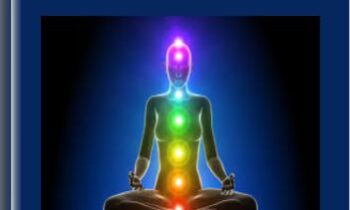 'Quantum' Chakra Clearing and Balancing Series - Jonette Crowley
'Quantum' Chakra Clearing and Balancing Series - Jonette Crowley  Upgrade your productivity - Entheos Academy (VA)
Upgrade your productivity - Entheos Academy (VA)  Outsource School – OF Insider
Outsource School – OF Insider 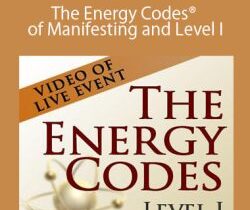 Sue Morter – ECM-EC1-21-VIDEO-DIG-BUNDLE The Energy Codes® of Manifesting and Level I – Video of LIVE Event
Sue Morter – ECM-EC1-21-VIDEO-DIG-BUNDLE The Energy Codes® of Manifesting and Level I – Video of LIVE Event 
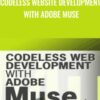


 Purchase this course you will earn
Purchase this course you will earn