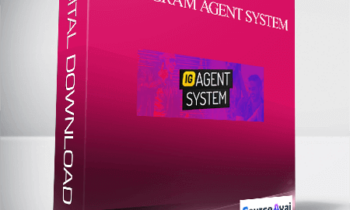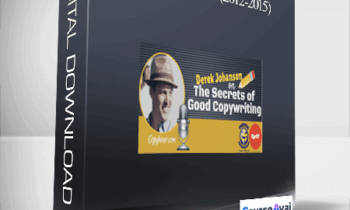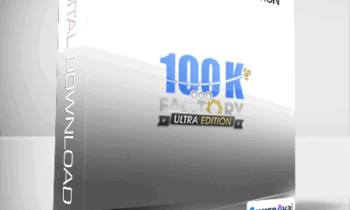$347.00 Original price was: $347.00.$75.00Current price is: $75.00.
Digital Download: You will receive a download link via your order email
 Purchase this course you will earn 75 Points worth of $7.50
Purchase this course you will earn 75 Points worth of $7.50Elevate your skills with the Jon Loomer – Power Editor Course Complete (Three Course Bundle) course, available for just $347.00 Original price was: $347.00.$75.00Current price is: $75.00. on Utralist.com! Browse our curated selection of over 60,000 downloadable digital courses across diverse Internet Marketing. Benefit from expert-led, self-paced instruction and save over 80%. Start learning smarter today!
Power Editor Course Complete (Three Course Bundle)
Become POWERFUL with Power Editor
Power Editor is THE TOOL used by advanced Facebook marketers to create profitable advertising campaigns. It’s also intimidating and frustrating for beginner and intermediate marketers alike. These three SELF-PACED AND RECORDEDcourses will give aspiring advanced Facebook marketers a thorough understanding of all features and functions found within the world’s most powerful advertising platform.
Course 1
Before creating a single ad, Power Editor is loaded with features that need to be fully understood to optimize performance. Course 1 provides a deep dive into how Power Editor works and the numerous features — beginner and advanced — you’ll need to master to get the most out of your advertising.
LESSONS
- A Brief What, Why and How of
- Power Editor
- Managing Accounts
- Managing Pages
- Managing Images
- Uploading and Downloading
- Editing Display Settings
- Reset Power Editor
- Tags
- Filtering
- Search
- Campaign Dashboard
- Activate & Deactivate
- Revert & Delete
- Bulk Editing
- Duplicating
- Export
- Import
- Campaign vs. Ad Set vs. Ad
- Creating a Campaign
- Auction vs. Fixed Price
Course 2
What makes Facebook advertising most powerful is found within your ability to target your ideal customer. This course focuses primarily on a thorough tour of all targeting, bidding and placement options available within Power Editor.
LESSONS
- Saved Audiences and Saved Target Groups
- Data File Custom Audiences: Email. Phone Number, UID
- Custom Audiences: Mobile App
- Custom Audiences: Website Visitors Lookalike Audiences
- Custom and Excluded Audiences Location
- Age, Gender and Languages
- More Demographics (Part 1)
- More Demographics (Part 2)
- Connections
- Interests
- Interests. Categories
- Behaviors (Part 1)
- Behaviors (Part 2)
- More Categories
- Placement
- Optimization & Pricing: Overview
- Optimization & Pricing: Optimize For
- Optimization & Pricing: Pricing
Course 3
Even if you target the right people, your ad will not work without the most effective creative. This course provides a thorough overview of how to create ads within Power Editor, focusing on copy, imagery, limits and restrictions. The secrets to your ad’s success are found within this course.
LESSONS
- Old Ad Types vs. Objective Flow
- Ad Type: Page Like
- Ad Type: Clicks to Website
- Ad Type: Website Conversions
- Ad Type: Page Post Engagement
- Ad Type: Desktop App Installs
- Ad Type: Mobile App Installs
- Ad Type: Desktop App Engagement
- Ad Type: Mobile App Engagement
- Ad Type: Offer Claims
- Ad Type: Event Responses
- Ad Type: Video Views
- Unpublished Posts
- Manually Entering Post ID
- Ad Preview and Open Ad
- Image Optimization C
- opy Optimization
- Landing Views
- Conversion Tracking
- URL Tags
Get Download Jon Loomer – Power Editor Course Complete (Three Course Bundle) at Forimc.net right now!
Delivery Method
– After your purchase, you’ll see a View your orders link which goes to the Downloads page. Here, you can download all the files associated with your order.
– Downloads are available once your payment is confirmed, we’ll also send you a download notification email separate from any transaction notification emails you receive from esy[GB].
– Since it is a digital copy, our suggestion is to download and save it to your hard drive. In case the link is broken for any reason, please contact us and we will resend the new download link.
– If you cannot find the download link, please don’t worry about that. We will update and notify you as soon as possible at 8:00 AM – 8:00 PM (UTC+8).
Thank You For Shopping With Us!
Cultivate continuous growth with the Jon Loomer – Power Editor Course Complete (Three Course Bundle) course at Utralist.com! Unlock lifetime access to premium digital content, meticulously designed for both career advancement and personal enrichment.
- Lifetime Access: Enjoy limitless access to your purchased courses.
- Exceptional Value: Benefit from savings up to 80% on high-quality courses.
- Secure Transactions: Your payments are always safe and protected.
- Practical Application: Gain real-world skills applicable to your goals.
- Instant Accessibility: Begin your learning journey immediately after buying.
- Device Compatible: Access your courses seamlessly on any device.
Transform your potential with Utralist.com!
Related products
Internet Marketing
= 86 Points
Internet Marketing
= 89 Points
Internet Marketing
= 86 Points
Internet Marketing
= 132 Points
Internet Marketing
= 161 Points
Internet Marketing
= 89 Points
Internet Marketing
= 26 Points
Internet Marketing
= 137 Points