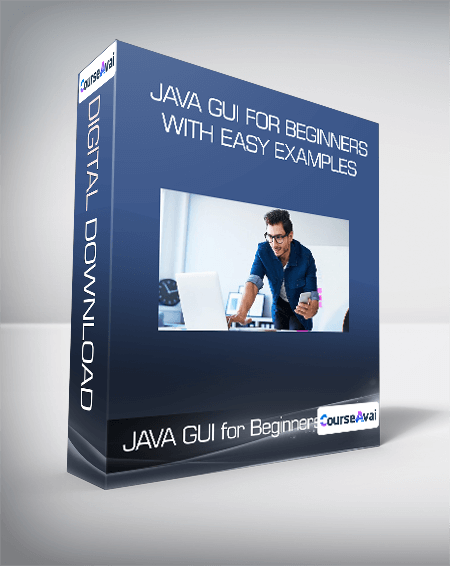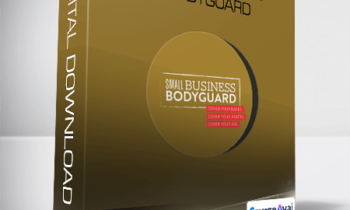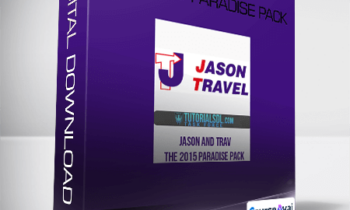$199.00 Original price was: $199.00.$38.00Current price is: $38.00.
Source code for final Application that we will be creating in the last section is available for you so you can check what’s going on and play around. File size: 608.60 MB
 Purchase this course you will earn 38 Points worth of $3.80
Purchase this course you will earn 38 Points worth of $3.80Elevate your skills with the JAVA GUI for Beginners with easy Examples course, available for just $199.00 Original price was: $199.00.$38.00Current price is: $38.00. on Utralist.com! Browse our curated selection of over 60,000 downloadable digital courses across diverse Everything Else. Benefit from expert-led, self-paced instruction and save over 80%. Start learning smarter today!
Source code for final Application that we will be creating in the last section is available for you so you can check what’s going on and play around. File size: 608.60 MB
Purchase JAVA GUI for Beginners with easy Examples courses at here with PRICE $199 $38
JAVA GUI for Beginners with easy Examples
-
Create Graphical Application with Textfields and buttons and all other good stuff
-
Create Objects that are controlled by the keyboard
-
Create objects that are controlled by mouse
-
Add images to the application
-
Create Desktop apps like Calculator
A little bit understanding with computers can be helpful!
Description
“This is a great Java GUI Swing class. If you want to learn the basics and then add on to it this is the class for you. Def. a great class to take. The information is broken down and explained in an easy to follow manor.” Mirko Cukich
In this course you will learn how to create GUI in Java and we will add different GUI Components like text fields, buttons, radio buttons, text Areas, labels and other good stuff in our GUI Applications.Source code for final Application that we will be creating in the last section is available for you so you can check what’s going on and play around.
Tutorials that this course provide are fully understandable and easy to follow.
If you are new to java then this course is best for you to get started with JAVA Graphical User Interface (GUI) and make real world desktop Applications.
Learning JAVA can make you earn a lot of money, there are a lot of jobs out there. JAVA is the most popular programming language in the world. So what are you waiting for? Just jump in and start learning!
Who this course is for:
Anyone with a computer and a desire to learn
Get JAVA GUI for Beginners with easy Examples download
Purchase JAVA GUI for Beginners with easy Examples courses at here with PRICE $199 $38
Cultivate continuous growth with the JAVA GUI for Beginners with easy Examples course at Utralist.com! Unlock lifetime access to premium digital content, meticulously designed for both career advancement and personal enrichment.
- Lifetime Access: Enjoy limitless access to your purchased courses.
- Exceptional Value: Benefit from savings up to 80% on high-quality courses.
- Secure Transactions: Your payments are always safe and protected.
- Practical Application: Gain real-world skills applicable to your goals.
- Instant Accessibility: Begin your learning journey immediately after buying.
- Device Compatible: Access your courses seamlessly on any device.
Transform your potential with Utralist.com!
Related products
Everything Else
= 128 Points
Everything Else
= 43 Points
Everything Else
= 137 Points
Everything Else
Jacob Sokol – Quadruple Your Coaching Biz 19 expert sessions
= 43 Points
Everything Else
= 37 Points
Everything Else
= 47 Points
Everything Else
= 89 Points
Everything Else
= 43 Points