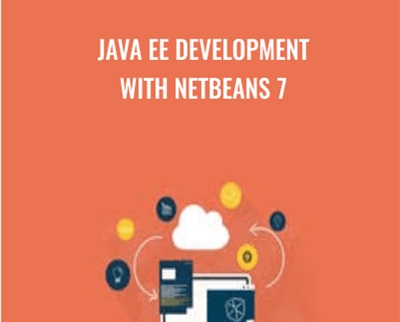$85.00 Original price was: $85.00.$33.00Current price is: $33.00.
Java EE Development with NetBeans 7 shows you how to develop applications using the most important and latest Java EE technologies and APIs such as JavaServer Faces (JSF) 2.0, Enterprise JavaBeans (EJB) 3.1, and the Java Persistence API (JPA 2.0). The course is a practical guide explaining the various features of the NetBeans IDE related to Enterprise application development.
 Purchase this course you will earn 33 Points worth of $3.30
Purchase this course you will earn 33 Points worth of $3.30Elevate your skills with the Java EE Development with NetBeans 7 – Packt Publishing course, available for just $85.00 Original price was: $85.00.$33.00Current price is: $33.00. on Utralist.com! Browse our curated selection of over 60,000 downloadable digital courses across diverse Uncategorized. Benefit from expert-led, self-paced instruction and save over 80%. Start learning smarter today!
Java EE Development with NetBeans 7
Develop professional enterprise Java EE applications by taking advantage of the time-saving features of the NetBeans 7 IDE
"Develop professional enterprise Java EE applications by taking advantage of the time-saving features of the NetBeans 7 IDE
About This Course
Use the features of the popular NetBeans IDE along with keyboard shortcuts to accelerate development of Java EE applications
Take advantage of the NetBeans debugger to get rid of bugs that may creep into your Java EE code
Learn about all the major Java EE APIs as well as tips on how to effectively use the NetBeans IDE to save time when developing Java EE applications
In Detail
Oracle's popular NetBeans IDE has several features that greatly simplify Java EE development, but with many features and great flexibility, Java developers can become overwhelmed by the options available in NetBeans. This video course provides hands-on instructions that show you how to take control of the environment and make use of these features to make your Enterprise Java application development more efficient and productive than ever before so that you can concentrate on the important parts of your application.
Java EE Development with NetBeans 7 shows you how to develop applications using the most important and latest Java EE technologies and APIs such as JavaServer Faces (JSF) 2.0, Enterprise JavaBeans (EJB) 3.1, and the Java Persistence API (JPA 2.0). The course is a practical guide explaining the various features of the NetBeans IDE related to Enterprise application development.
Java EE Development with NetBeans 7 covers all the major Java EE technologies, APIs, and the rapid development capabilities of the NetBeans IDE such as wizards and keyboard shortcuts. While focusing on NetBeans features, you will learn how to develop aesthetically pleasing web-based user interfaces using Java Server Faces. You’ll also learn how to take advantage of automated transaction handling and scalability via Enterprise JavaBeans, and how to simplify database access through the Java Persistence API.
By the end of this course, you will be able to develop Enterprise applications quickly and easily by taking advantage of several time-saving features of Oracle's NetBeans IDE."
Get Java EE Development with NetBeans 7 – Packt Publishing, Only Price $37
Course Curriculum
Mastering the NetBeans Editor
- Code Completion and Generation (7:12)
- Code Navigation (4:41)
- Refactoring (4:13)
- Understanding NetBeans' Visual Cues (4:47)
NetBeans Debugger
- Breakpoints (9:03)
- Inspecting Variable Values (3:23)
JavaServer Faces (JSF)
- Introduction to JSF (11:39)
- Facelets Templating (6:08)
- Managed Beans (9:14)
- CDI (12:25)
- JSF Validation (7:23)
- Composite Components (8:06)
- PrimeFaces (5:59)
- Additional PrimeFaces Components (6:18)
Java Persistence API
- Introduction to JPA (5:10)
- Introduction to JPA (Cont) (7:02)
- Entity Relationships (4:38)
- JSF Application Generation from JPA Entities (9:14)
Java Persistence Query Language (JPQL) and the Criteria API
- Selecting Database Data with the Java Persistence Query Language (JPQL) (7:53)
- Updating Database Data with JPA and JPQL (9:40)
- Deleting Database Data with JPQL (4:04)
- JPQL Named Queries (6:56)
- NetBeans JPQL Editor (4:50)
- Selecting Data with the JPA Criteria API (7:57)
Session Beans
- Introduction to Session Beans (6:03)
- Session Bean Transaction Management (6:48)
- Session Bean Interceptors (6:53)
- EJB Timer Service (7:06)
Get Java EE Development with NetBeans 7 – Packt Publishing, Only Price $37
Tag: Java EE Development with NetBeans 7 – Packt Publishing Review. Java EE Development with NetBeans 7 – Packt Publishing download. Java EE Development with NetBeans 7 – Packt Publishing discount. java ee tutorial. java ee server. java oracle. download sdk java. java ee download
Cultivate continuous growth with the Java EE Development with NetBeans 7 – Packt Publishing course at Utralist.com! Unlock lifetime access to premium digital content, meticulously designed for both career advancement and personal enrichment.
- Lifetime Access: Enjoy limitless access to your purchased courses.
- Exceptional Value: Benefit from savings up to 80% on high-quality courses.
- Secure Transactions: Your payments are always safe and protected.
- Practical Application: Gain real-world skills applicable to your goals.
- Instant Accessibility: Begin your learning journey immediately after buying.
- Device Compatible: Access your courses seamlessly on any device.
Transform your potential with Utralist.com!
Related products
= 65 Points
Uncategorized
Proven Fall Prevention Strategies: Exercise, Meds Management and Home Modification – Trent Brown
= 40 Points
Uncategorized
Cognitive Rehabilitation Therapy: Practical Interventions and Personalized Planning – Jane Yakel
= 85 Points
= 85 Points
= 125 Points
= 125 Points
Uncategorized
Disordered Eating Behaviors: Identify and Treat the Underlying Trauma – Lori Kucharski
= 85 Points
= 84 Points