$299.00 Original price was: $299.00.$52.00Current price is: $52.00.
Instant Download: You will receive a download link via your order email immediately
Save up to 85% compared to Salepage prices. In addition, earn additional points. Save more on your next order.
Please contact email: [email protected] if you have any questions about this course.
 Purchase this course you will earn 52 Points worth of $5.20
Purchase this course you will earn 52 Points worth of $5.20 Jana O. Media – Pinterest with Purpose: Setting up a Strategic Profile
Jana O. Media – Pinterest with Purpose: Setting up a Strategic Profile
Your Instructor

Hello, there! I’m Jana Osofsky, a Pinterest and Marketing Educator for online coaches, micro-influencers, and other online experts. I help clients and students grow their audiences, expand their influence, and fill their client rosters – with profitable Pinterest strategies!
Course Curriculum
- Welcome! & What You Will Learn & Accomplish in the Course (8:40)
- 3 Important Concepts – Approaching Pinterest as a Search Engine (6:15)
- 2 Types of Customer Journeys *on Pinterest* (12:34)
- How to Leverage Pinterest Traffic (8:02)
- Examples of Content & Lead Magnets That Convert Traffic to Leads (5:21)
- Pinterest 101: How Users Search + Discover on Pinterest (12:25)
- Overview of An Optimized Profile & 7 Areas to Keyword (3:10)
- 1. The Keyword-Optimized Profile Name (4:38)
- 2. The Keyword-Optimized Bio / About Me Section (3:14)
- Tutorial: Where to Edit The Profile Name + Bio (1:17)
- 3. The Keyword-Optimized Board Titles (2:46)
- 4. The Keyword-Optimized Board Descriptions (2:03)
- Tutorial: Where to Edit Board Titles & Descriptions (0:25)
- 5. The Keyword-Optimized Original Content Pin (OCP) Description (3:12)
- 6. The Keyword-Optimized Original Content Pin (OCP) Title (1:02)
- 7. Keyword-Optimized Pin Text Overlay (2:11)
- Overview of the *Visual* Optimization of Your Profile (7:37)
- A Few Other Tabs & Functions of The Pinterest Profile (5:12)
- Getting ed – Overview (2:47)
- Should You Convert to a Business Account or a New One? (9:08)
- Tutorial: (Updated March 2021) How to Convert a Personal to a Business Account (2:02)
- UI Update (& a CAVEAT! ? (3:59)
- Tutorial: How to a Brand New Business Account (3:12)
- Tutorial: Customizing Your Account’s Settings (4:54)
- Why Claim Your Site & Get Rich Pins? (6:23)
- Tutorial: How to Claim Your Squarespace Site (3:35)
- Tutorial: How to Claim your WordPress Site (3:41)
- Tutorial: How to Claim Your Kajabi Site (4:33)
- Tutorial: How to Apply for Rich Pins (3:26)
- Overview: Keyword Research & Optimization (6:30)
- Step 1 – Brainstorm Possible Search Terms (9:12)
- Step 1 Guidance: Reaching “Problem Aware” & “Solution Aware” Audiences with Keywords (15:11)
- Step 2 – Use the Pinterest Search Bar to Research Words & Phrases (18:18)
- Using *Embedded* Guided Search Tiles in Your Keyword Research (4:32)
- MY SECRET WEAPON! ? Using the “ABC” Keyword Research Method (8:19)
- ***Optional Lesson: Extra Places to Find Potential Keywords to Research (7:23)
- Step 3 – Choose Your Top (Primary) Keywords & Your Secondary Keywords (8:23)
- Edit Your Name & Your Bio (3:40)
- More Examples of Well-Keyworded Names & Bios (12:45)
- Overview: 7 Steps for Creating Your Boards (3:40)
- Step 1: Determine What Original Content You’ll Pin First (12:47)
- Step 2: Select Your Board Topics and Determine Board Titles (12:29)
- Step 3: Create Your Boards in Pinterest (5:29)
- Step 4: Write Keyword-Optimized Board Descriptions (6:25)
- Step 5: “Seed” Your Boards By Pinning 10 Amazing Curated Pins (OPPs) to Each Board (4:58)
- (OPTIONAL!) Step 6: Create Your “Brand Board” (3:54)
- Step 7: Put Your Boards in a Logical Order (3:02)
- Intro to this Chapter! (6:28)
- The Anatomy of the Perfect “Standard” Pin! (9:34)
- REMINDER: Access 10 Pinterest-Optimized Canva Pin Templates in the BONUSES section below!
- OPTIONAL: Learn Canva Design Basics! (Canva Design School)
- Write Your Keyword-Optimized Pin Descriptions & Pin Titles (19:33)
- Supplemental: One More Technique for Writing Keyword-Optimized Pin Descriptions (8:54)
- Tutorial: How to Add Your Original Pins to Your Pinterest Boards (Using Pinterest’s Native Scheduler) (18:25)
- Intro to this Chapter! (4:45)
- Canva Hacks for Ensuring Your Text is Legible (8:48)
- Canva Hacks for the Messaging of Your Pins (13:40)
- Canva Hacks for Highlighting Calls to Action (CTAs) (7:54)
- Canva Hacks for Dangling Your Irresistible Freebie (8:55)
- Canva Hacks for Subtly Branding Your Pins (7:13)
- One Last Canva Hack (Maybe my Favorite!) (6:52)
- Intro to this chapter: Why Visually Optimize your Profile? (3:44)
- Choose and Add Your Profile Photo (2:42)
- Tutorial: Create Your Profile Photo in Canva & Upload to Pinterest (3:41)
- Create and Add Board Covers (10:05)
- Create and Add a Custom Cover Photo +CTA (6:05)
- Congrats! You finished! ??? Here’s what’s next… (1:55)
- Link to Feedback Form for the Course – Thank you in advance for completing it!
- ? What are Idea Pins? (8:28)
- How do Idea Pins Help Us Grow & Get Clients? (14:13)
- Behind-the-Scenes Peek at my newest course: ? Idea Pin Brilliance ! (17:26)
- Pinning Consistently: 2 Options for Regular Scheduling of Your Pins (14:14)
- Pinterest Analytics 1 – What Stats to Track (5:31)
- Updated 3/2021 – Pinterest Analytics 2 – Dashboard Overview & Where to Find Stats (8:14)
- Updated 3/2021 – Pinterest Analytics 3 – Top Pin & Top Board Stats (8:53)
- Pinterest Accounts Gain Traction Over Time… (What To Expect for Growth & Traffic) (7:15)
- Access 10 Pinterest-Optimized Canva Pin Templates (Standard Pins!) (2:38)
- Training: 7 FREE (& Sortof Secret!) Tools for Creating Pins that Stop the Scroll (36:30)
- Access 15 FREE (and so elegant!) stock images from Stocklane.co
- ADVANCED! Guest Lecture: How to Cross-Promote / Leverage Your Social Media Presence to Grow Pinterest (12:18)
Proof Content
 Sale page: https://janaomedia.teachable.com/p/pinterest-with-purpose
Sale page: https://janaomedia.teachable.com/p/pinterest-with-purpose
Archive: https://archive.ph/wip/iW702
Delivery Method
– After your purchase, you’ll see a View your orders link which goes to the Downloads page. Here, you can download all the files associated with your order.
– Downloads are available once your payment is confirmed, we’ll also send you a download notification email separate from any transaction notification emails you receive from esygb.com.
– Since it is a digital copy, our suggestion is to download and save it to your hard drive. In case the link is broken for any reason, please contact us and we will resend the new download link.
– If you cannot find the download link, please don’t worry about that. We will update and notify you as soon as possible at 8:00 AM – 8:00 PM (UTC+8).
Thank You For Shopping With Us!
Be the first to review “Jana O. Media – Pinterest with Purpose: Setting up a Strategic Profile” Cancel reply
Related products
Internet Marketing
= 89 Points
Internet Marketing
= 86 Points
Internet Marketing
= 61 Points
Internet Marketing
= 89 Points
Internet Marketing
= 89 Points
Internet Marketing
Dr. Joseph Riggio – Million-Dollar High-Ticket Groups & Programs 2.0
= 124 Points
Internet Marketing
= 61 Points
Internet Marketing
= 161 Points





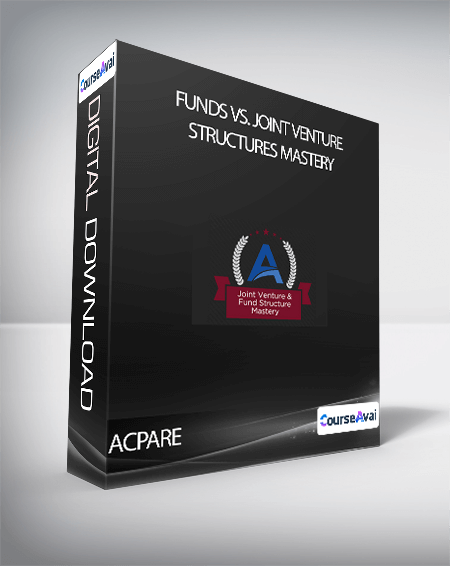
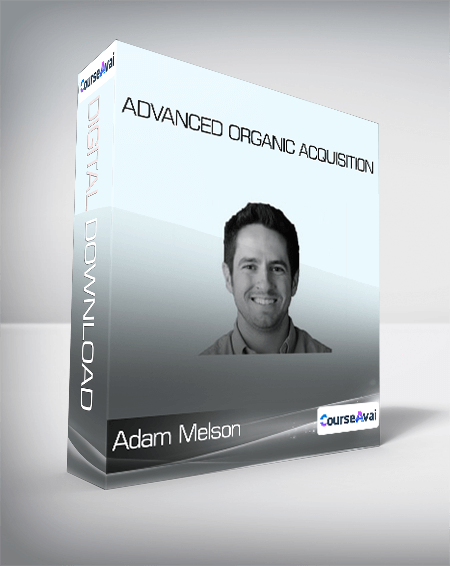
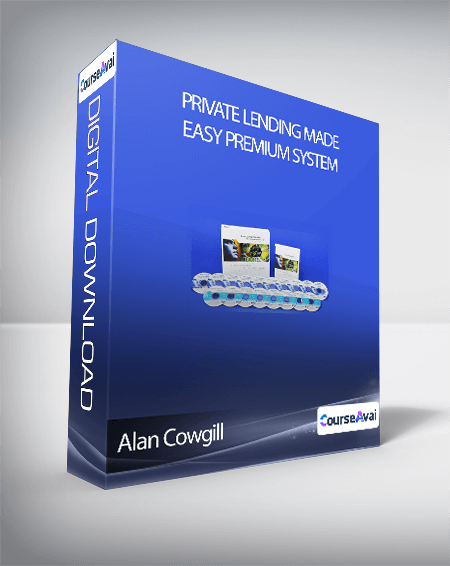

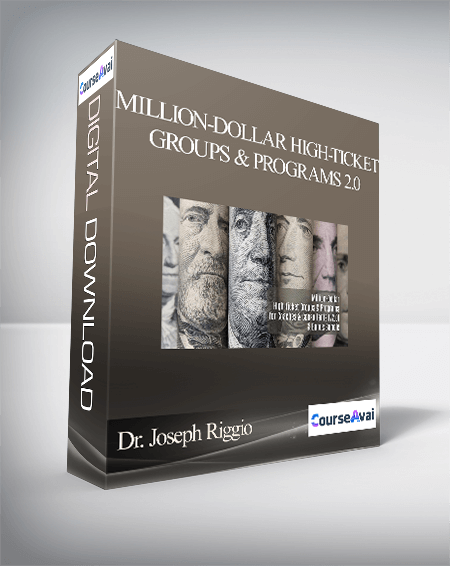
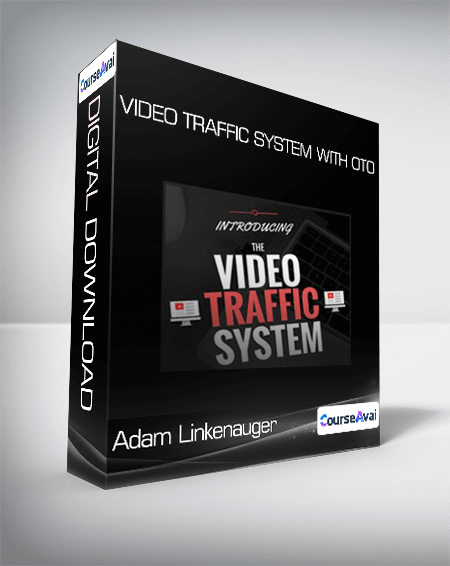


Reviews
There are no reviews yet.