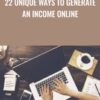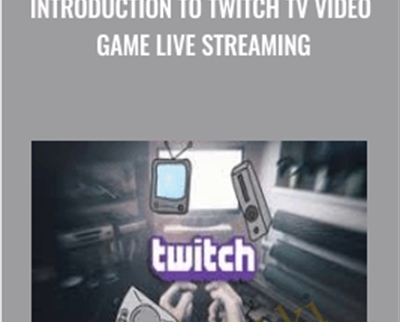$199.00 Original price was: $199.00.$43.00Current price is: $43.00.
Learn How To Get Started With Twitch TV and Streaming Your Favorite Video Games Live Online!
 Purchase this course you will earn 43 Points worth of $4.30
Purchase this course you will earn 43 Points worth of $4.30Elevate your skills with the Introduction To Twitch TV Video Game Live Streaming – John Shea course, available for just $199.00 Original price was: $199.00.$43.00Current price is: $43.00. on Utralist.com! Browse our curated selection of over 60,000 downloadable digital courses across diverse Uncategorized. Benefit from expert-led, self-paced instruction and save over 80%. Start learning smarter today!
Are you looking to get started with Twitch TV?
In this course we walk you through everything you need to know to start streaming your favorite video games live.
What is Twitch TV?
For those of us who love to play video games Twitch is the perfect platform to get out there and start broadcasting your game play to the world. Twitch TV gives you the platform to start building an audience through the online gaming community.
Here is what you get in this course:
In this course we walk you through everything including setting up your channel, getting artwork, picking a streaming platform to use, building your audience and even learning how to receive donations while you play your games live.
We discuss topics such as:
- Setting Up Your Channel
- Comparing different streaming platforms
- Using a Greenscreen on your stream
- Getting High Quality Artwork Designed
- Becoming Personable With Your Audience
- Running Contests & Giving Away Prizes
- Building Your Audience Through YouTube, Facebook and more.
Course Curriculum
Introduction To Twitch.TV
- Thank you for taking the course! What do you get out of it? (3:19)
- Introduction with John Shea. (2:58)
- Overview of Twitch.TV (5:59)
- Why do you want to stream on Twitch? (3:13)
- Partner Program, Subscriptions & Ways To Earn Revenue Streaming (2:49)
Case studies of success on Twitch.
- Noahj456 used YouTube to build a large Twitch audience. (6:14)
- Syndicate has the most Twitch followers and built from YouTube. (4:17)
- Socialblade has hundreds more case studies you can view. (2:45)
Which game to play? What are people watching?
- League of Legends is the top game on Twitch. (1:59)
- Looking deep into the browse features will show you a lot about streaming. (7:52)
- Play Anything You Want – But Keep Sight Of What's Trending (2:42)
- The opportunity is to find a game you like where people will watch. (3:59)
- New games on release day provide a great opportunity to get new viewers. (2:58)
Hardware Setup and Picking a Streaming Platform
- To stream you need hardware to stream and software to manage it. (4:49)
- Simple getting started streaming solution- direct from the console with Twitch. (2:54)
- Entry level streaming solution- BenQ monitor and Elgato HD capture card. (3:30)
- The microphone is one of the most important pieces of equipment. (2:37)
- Wirecast is what I use to stream on my iMac with a green screen. (4:39)
- Open Broadcaster Software (OBS) (2:39)
- GameShow (1:19)
- Xsplit (4:23)
Setting Up Your Channel
- Setting Up Your Channel (2:42)
- Getting High Quality Artwork For Your Channel (2:42)
- Adding a Greenscreen (2:28)
Consistency & Your Personality
- Doing a little bit every day is the most effective way to do anything. (2:44)
- Being Entertaining On Your Stream (1:37)
- Playing Games Consistently For an Audience (1:56)
- Giving back to your streamers will ensure they come back. (4:08)
Building a Following
- Uploading videos to Facebook. (3:22)
- Uploading videos to YouTube works great to get organic traffic over time. (3:13)
- Follow for follow Facebook groups help to get your initial following fast (2:57)
- New games on release day provide a great opportunity to get new viewers. (2:58)
- Making Friends With Other Streamers (2:02)
- Receiving Donations While You Stream (2:45)
- How I handle haters and negative comments. (4:44)
Conclusion
- The Conclusion To The Course (1:28)
Get Introduction To Twitch TV Video Game Live Streaming – John Shea, Only Price $47
Tag: Introduction To Twitch TV Video Game Live Streaming – John Shea Review. Introduction To Twitch TV Video Game Live Streaming – John Shea download. Introduction To Twitch TV Video Game Live Streaming – John Shea discount.
Cultivate continuous growth with the Introduction To Twitch TV Video Game Live Streaming – John Shea course at Utralist.com! Unlock lifetime access to premium digital content, meticulously designed for both career advancement and personal enrichment.
- Lifetime Access: Enjoy limitless access to your purchased courses.
- Exceptional Value: Benefit from savings up to 80% on high-quality courses.
- Secure Transactions: Your payments are always safe and protected.
- Practical Application: Gain real-world skills applicable to your goals.
- Instant Accessibility: Begin your learning journey immediately after buying.
- Device Compatible: Access your courses seamlessly on any device.
Transform your potential with Utralist.com!
Related products
Uncategorized
= 85 Points
Uncategorized
Proven Fall Prevention Strategies: Exercise, Meds Management and Home Modification – Trent Brown
= 40 Points
Uncategorized
= 85 Points
Uncategorized
= 30 Points
= 85 Points
= 94 Points
Uncategorized
Legal Risks in Nursing Documentation – Use Extreme Caution When Skimming the Facts – Rosale Lobo
= 40 Points
= 125 Points

 Millionaire Challenge LIVE Replay and Legacy Collection – Jon Mac
Millionaire Challenge LIVE Replay and Legacy Collection – Jon Mac