$59.00 Original price was: $59.00.$26.00Current price is: $26.00.
Learn Versioning and to Manage Your Code with GitHub
 Purchase this course you will earn 26 Points worth of $2.60
Purchase this course you will earn 26 Points worth of $2.60Whether you're learning development for the first time, or, you've been at it for years, the concept of version control is critical. If you've ever lost code, or needed to revert to an earlier version of your application, you already understand the need for version control. If you work in a team, GitHub is a requirement to organize and synthesize the path your teams' code takes from first Alpha version to release.
In this course, expert instructor Ed Matthews will show you how to take advantage of not only the Git repository, but also the GitHub community to work with open source code.
From an understanding of the command line GIT utility, to taking advantage of all the GitHub community has to offer, there is no better course. Git and GitHub are being adopted by thousands of professional coding shops each day. Don't be caught without the knowledge you need to succeed!
Course Curriculum
Getting Started
- How to Install the Git Tool (8:44)
- Verifying that Git is Installed (2:57)
- The Config Command (4:34)
- The Init Command (3:19)
- The Commit Command (11:19)
- The Diff Command (4:39)
- The Log Command (4:39)
Git Filesystem Interaction
- Removing Files (4:48)
- The Status Command (3:08)
- How to Run the Stash Command (5:34)
- The Reset Command (4:05)
Working with Git Branches
- How to Create Branches (3:02)
- Showing and Verifying Branches (3:52)
- Delete Branches (3:27)
- The Merge Command (6:09)
Github Setup
- How to Create a Github Account (3:40)
- Navigate the Github UI (6:19)
- Modify Your Account Settings (6:41)
- How Notifications are sent within Github (4:47)
- Searching the Github UI (5:46)
Network and Remote Setup
- Creating a Repository (5:22)
- How to Fork a Repository (4:07)
- Cloning a Fork (5:31)
- Using Remotes (4:34)
- How to Delete a Repository (4:10)
Pushing and Pulling
- Publish Commit History with Push (6:18)
- How to Perform Pull Requests (10:23)
- Merging Pull Requests in a Repository (3:55)
- How to Transfer a Repository (5:24)
Socialize with Github
- How to Follow Friends (4:07)
- How to Watch a Project (4:16)
- How to Create Issues to be Worked on for a Particular Project (3:19)
- Organizations Associated with Github (3:07)
- How to Change Your Avatar (4:16)
Get GitHub Fundamentals – Anonymous , Only Price $30
Tag: GitHub Fundamentals Review. GitHub Fundamentals download. GitHub Fundamentals discount.
Only logged in customers who have purchased this product may leave a review.
Related products
= 65 Points
Uncategorized
= 85 Points
Uncategorized
= 35 Points
= 85 Points
= 84 Points
Uncategorized
Legal Risks in Nursing Documentation – Use Extreme Caution When Skimming the Facts – Rosale Lobo
= 40 Points
Uncategorized
Proven Fall Prevention Strategies: Exercise, Meds Management and Home Modification – Trent Brown
= 40 Points
= 84 Points



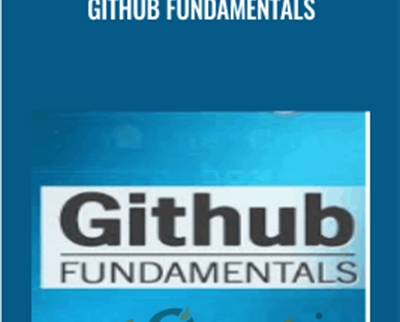

Reviews
There are no reviews yet.