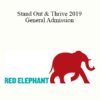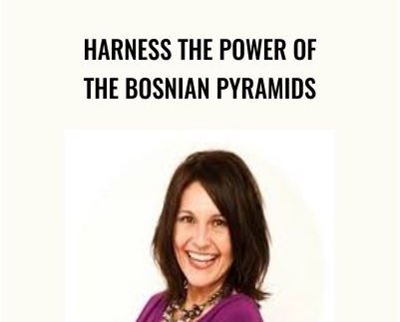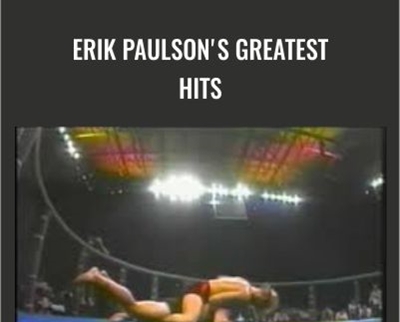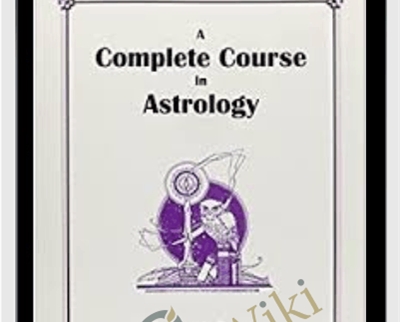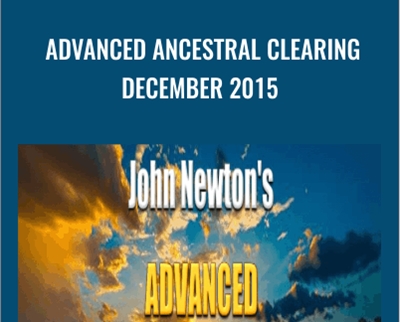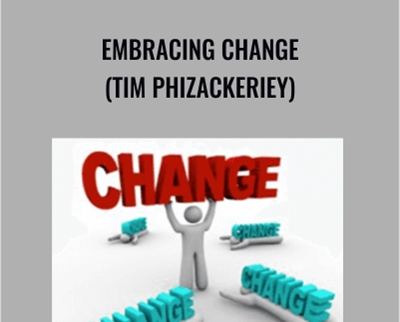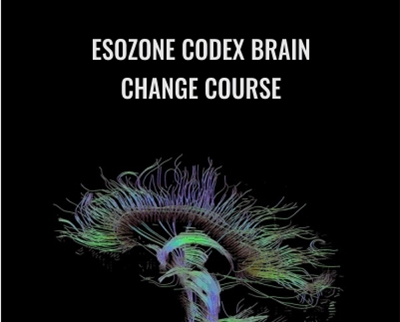Hands-On Practice Project
$147.00 Original price was: $147.00.$34.00Current price is: $34.00.
The course includes HD footage, music, sound effects & graphics to begin your first cut right away.
Follow along with us and edit a practice project using all the skills you’ve learned in the course.
 Purchase this course you will earn 34 Points worth of $3.40
Purchase this course you will earn 34 Points worth of $3.40The course includes HD footage, music, sound effects & graphics to begin your first cut right away.
Hands-On Practice Project
Follow along with us and edit a practice project using all the skills you’ve learned in the course.
Purchase Film Editing Pro – Premiere Pro Quickstart + Power User Pack courses at here with PRICE $147 $34
DOWNLOAD INSTANTLY
PLEASE CHECK ALL CONTENTS OF THE COURSE BELOW!
 Film Editing Pro – Premiere Pro Quickstart + Power User Pack
Film Editing Pro – Premiere Pro Quickstart + Power User Pack
40 Editing Tutorials
5+ hours of lessons teaching you everything you’ll need to start editing fast in Adobe Premiere.
23 Downloadable Assets
The course includes HD footage, music, sound effects & graphics to begin your first cut right away.
Hands-On Practice Project
Follow along with us and edit a practice project using all the skills you’ve learned in the course.
MODULE 1 | Introduction
Lesson 1: Welcome to Premiere Pro Editing Quickstart
Lesson 2: The Basics of Video Editing
Lesson 3: Downloading Your Footage, Audio & Exercise Files
MODULE 2 | Getting Set Up in Premiere
Lesson 4: Setting Up Your Interface & Workspaces
Lesson 5: Setting General Preferences
Lesson 6: Setting Advanced Preferences
Lesson 7: Starting a New Project
Lesson 8: Importing Media Into Premiere
MODULE 3 | Basic Editing Tools & Techniques
Lesson 9: Creating a New Sequence
Lesson 10: Mapping Keyboard Shortcuts
Lesson 11: Basic Selection & Manipulation Tools
Lesson 12: Clip Speed & Rate Stretching
Lesson 13: Working With Trims
Lesson 14: Delete vs. Ripple Delete
Lesson 15: Advanced Rippling Techniques
Lesson 16: Three Point Editing vs. Timeline Editing vs. Pancake Editing
Lesson 17: How to Work with Nests
Lesson 18: Adding Basic Video Transitions
Lesson 19: Creating & Modifying Markers
MODULE 4 | Working with Audio in Premiere
Lesson 20: Bringing Audio Into Your Timeline
Lesson 21: Adjusting Audio & Creating Keyframes
Lesson 22: The Three Types of Audio Transitions
Lesson 23: Applying Audio Effects
MODULE 5 | Editing Workshop – Creating Your 30 Second Promo
Lesson 24: Importing the Promo Assets
Lesson 25: Creating Selects & Stringouts
Lesson 26: Cutting From Your Stringout
Lesson 27: Basic Music Editing
Lesson 28: Sound Design 101
Lesson 29: Tips for Making Changes to Your Cut
MODULE 6 | Editing Workshop – Adding Effects & Color Correction
Lesson 30: Using the Text Tool
Lesson 31: Adding Shape Graphics to Your Text
Lesson 32: Adding Basic Video Effects
Lesson 33: Animating Video Effects With Keyframes
Lesson 34: Speed Adjustments & Time Remapping
Lesson 35: Stabilizing Shaky Footage with the Warp Stabilizer
Lesson 36: Working with Images on Your Timeline
Lesson 37: Color Correction 101
MODULE 7 | Exporting Your Video
Lesson 38: Choosing the Export Settings
Lesson 39: Best Practices for Versions & Filenames
MODULE 8 | Wrap Up
Lesson 40: Next Steps
Salepage: Film Editing Pro – Premiere Pro Quickstart + Power User Pack
Purchase Film Editing Pro – Premiere Pro Quickstart + Power User Pack courses at here with PRICE $147 $34
Related products
Personal Development
= 27 Points
Personal Development
= 18 Points
Personal Development
= 393 Points
Personal Development
= 44 Points
Personal Development
= 93 Points
Personal Development
= 43 Points
Personal Development
= 15 Points
Personal Development
= 33 Points