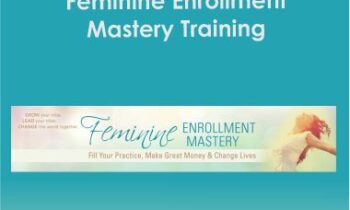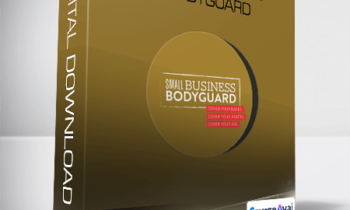$25.00 Original price was: $25.00.$10.00Current price is: $10.00.
Instant Download: You will receive a download link via your order email immediately
Save up to 85% compared to Salepage prices. In addition, earn additional points. Save more on your next order.
Please contact email: esygbteam@gmail.com if you have any questions about this course.
 Purchase this course you will earn 10 Points worth of $1.00
Purchase this course you will earn 10 Points worth of $1.00Elevate your skills with the Ezra Anderson – Affinity Designer for Beginners course, available for just $25.00 Original price was: $25.00.$10.00Current price is: $10.00. on Utralist.com! Browse our curated selection of over 60,000 downloadable digital courses across diverse Everything Else. Benefit from expert-led, self-paced instruction and save over 80%. Start learning smarter today!
 Ezra Anderson – Affinity Designer for Beginners
Ezra Anderson – Affinity Designer for Beginners
If you are new to Affinity Designer, this course is for you!
I’ve been teaching Affinity Designer for over 5 years. During that time, I’ve learned the best ways to help people learn Affinity. Now in this course, I’ve brought together all of my Affinity knowledge to give you the ultimate learning experience.
This course is designed for complete beginners to Affinity Designer. Even if you are brand new to graphic design, you will still be able to easily follow along with these tutorials.
I know you’re going to love this course. The tutorials are so much fun, and I’m sure you are going to learn a lot. ?
Your Instructor
Hi there! I’m Ally, and I’m excited to be your instructor.
Back in 2018, I graduated with a degree in education. Since then, I’ve taught hundreds of tutorials for Affinity Revolution. I love helping people bring their creative ideas to life, and I can’t wait to share what I’ve learned with you!
Course Curriculum
- Welcome! (0:39)
- Download the Exercise Files
- Watch the Course Offline
- Questions?
- Chapter Introduction (0:13)
- New Documents, Saving, Exporting (8:10)
- Affinity Designer’s Workspace (4:04)
- Mac vs. PC (2:03)
- Navigating in Affinity Designer (2:42)
- Introduction to Layers (6:01)
- Layer Groups (2:56)
- Introduction to the Move Tool (3:47)
- Introduction to Shapes (4:53)
- Introduction to Color (7:14)
- Child Layers (3:18)
- Mountain Practice Project (10:59)
- Chapter Introduction (0:19)
- Pen Tool for Beginners (5:05)
- Node Tool (2:59)
- Turn Shapes into Curves (2:49)
- Corner Tool (2:53)
- Combining Shapes (6:04)
- Character Practice Project (16:53)
- Chapter Introduction (0:15)
- Fill Tool (3:39)
- Stroke Panel (2:50)
- Appearance Panel (3:21)
- Color Picker (1:57)
- Swatches (5:32)
- Color Resources (4:37)
- Adjustment Layers (2:48)
- Monster Practice Project (20:29)
- Chapter Introduction (0:18)
- Master the Move Tool (5:00)
- Flipping and Transparency (3:28)
- Master Snapping (3:37)
- Power Duplicate (5:54)
- Layer Effects (3:51)
- Text Tool (3:08)
- Adding New Fonts (3:58)
- Free Photos and Graphics! (5:08)
- Adventure Poster Project (13:04)
- Chapter Introduction (2:07)
- Paint Brush Tool (3:41)
- Adding Texture (6:57)
- Ice Cream Practice Project (10:51)
- Chapter Introduction (0:27)
- Monkey Head Project (12:06)
- Rocket Ship Project (17:17)
- Explore Badge Project (16:22)
- Course Conclusion (0:19)
Sale Page: https://courses.affinityrevolution.com/p/affinity-designer-for-beginners
Archive: https://web.archive.org/web/20210625105458/https://courses.affinityrevolution.com/p/affinity-designer-for-beginners
Cultivate continuous growth with the Ezra Anderson – Affinity Designer for Beginners course at Utralist.com! Unlock lifetime access to premium digital content, meticulously designed for both career advancement and personal enrichment.
- Lifetime Access: Enjoy limitless access to your purchased courses.
- Exceptional Value: Benefit from savings up to 80% on high-quality courses.
- Secure Transactions: Your payments are always safe and protected.
- Practical Application: Gain real-world skills applicable to your goals.
- Instant Accessibility: Begin your learning journey immediately after buying.
- Device Compatible: Access your courses seamlessly on any device.
Transform your potential with Utralist.com!
Related products
Everything Else
= 85 Points
Everything Else
= 31 Points
Everything Else
= 43 Points
Everything Else
= 81 Points
Everything Else
= 43 Points
Everything Else
= 137 Points
Everything Else
= 52 Points
Everything Else
= 71 Points




 Ezra Anderson – Affinity Designer for Beginners
Ezra Anderson – Affinity Designer for Beginners