-
×
 10 Activities to Enhance Social-Emotional Literacy in the Classroom: Transform Student Behavior from Chaos to Calm - Lynne Kenney
1 × $19.00
10 Activities to Enhance Social-Emotional Literacy in the Classroom: Transform Student Behavior from Chaos to Calm - Lynne Kenney
1 × $19.00 -
×
 10 Steps to Greater Confidence and Self-Esteem - Alexis Meads
6 × $42.00
10 Steps to Greater Confidence and Self-Esteem - Alexis Meads
6 × $42.00 -
×
 Steve Andreas - Integrating Polarities
1 × $10.00
Steve Andreas - Integrating Polarities
1 × $10.00 -
×
 12 Minute Stage Crazy - Body of a Rock Star
2 × $22.00
12 Minute Stage Crazy - Body of a Rock Star
2 × $22.00 -
×
 21 Day Inner Healing Journey - Jimmy Evans
3 × $20.00
21 Day Inner Healing Journey - Jimmy Evans
3 × $20.00 -
×
 101 Practical Strategies for the Treatment of GAD, Panic, OCD, Social Anxiety Disorder, Phobias and Insomnia - Jennifer L. Abel
3 × $124.00
101 Practical Strategies for the Treatment of GAD, Panic, OCD, Social Anxiety Disorder, Phobias and Insomnia - Jennifer L. Abel
3 × $124.00 -
×
 Pain Management in the Elderly - Steven Atkinson
1 × $35.00
Pain Management in the Elderly - Steven Atkinson
1 × $35.00 -
×
 123 Manifest It - Marlenea Johnson
4 × $152.00
123 Manifest It - Marlenea Johnson
4 × $152.00 -
×
 All Things Cardiac: Evidence-Based Approaches to Manage Any Situation - Cyndi Zarbano
1 × $85.00
All Things Cardiac: Evidence-Based Approaches to Manage Any Situation - Cyndi Zarbano
1 × $85.00 -
×
 12 Dimensions of Mastery (Lifebook Challenge)
1 × $92.00
12 Dimensions of Mastery (Lifebook Challenge)
1 × $92.00 -
×
 100K BluePrint 2019 – Dan Dasilva
2 × $85.00
100K BluePrint 2019 – Dan Dasilva
2 × $85.00 -
×
 The Barefoot Blueprint
1 × $51.00
The Barefoot Blueprint
1 × $51.00 -
×
 $100K Online Marketing Kit – Staci Ann
1 × $23.00
$100K Online Marketing Kit – Staci Ann
1 × $23.00 -
×
 Disordered Eating Behaviors: Identify and Treat the Underlying Trauma - Lori Kucharski
1 × $85.00
Disordered Eating Behaviors: Identify and Treat the Underlying Trauma - Lori Kucharski
1 × $85.00 -
×
 Managing Patient Emergencies - Robin Gilbert
1 × $85.00
Managing Patient Emergencies - Robin Gilbert
1 × $85.00 -
×
![[$10] EDUmobile Academy - Premium Course Bundle](data:image/svg+xml,%3Csvg%20viewBox%3D%220%200%20350%20210%22%20xmlns%3D%22http%3A%2F%2Fwww.w3.org%2F2000%2Fsvg%22%3E%3C%2Fsvg%3E) [$10] EDUmobile Academy - Premium Course Bundle
1 × $83.00
[$10] EDUmobile Academy - Premium Course Bundle
1 × $83.00 -
×
 10 Million Dollar Marketing Secrets – Dan Kennedy
1 × $41.00
10 Million Dollar Marketing Secrets – Dan Kennedy
1 × $41.00 -
×
 1 Hour SEO | Become a Technical Marketer
1 × $40.00
1 Hour SEO | Become a Technical Marketer
1 × $40.00 -
×
 1 Minute In Out Trading System
1 × $23.00
1 Minute In Out Trading System
1 × $23.00
$94.99 Original price was: $94.99.$33.00Current price is: $33.00.
This course covers everything you need to become proficient in Excel VBA. In just a few hours you can be writing your own macros to perform complex tasks and automate reports.
 Purchase this course you will earn 33 Points worth of $3.30
Purchase this course you will earn 33 Points worth of $3.30
Category: Uncategorized
Elevate your skills with the Excel VBA – The Complete Excel VBA Course for Beginners – Alan Murray course, available for just $94.99 Original price was: $94.99.$33.00Current price is: $33.00. on Utralist.com! Browse our curated selection of over 60,000 downloadable digital courses across diverse Uncategorized. Benefit from expert-led, self-paced instruction and save over 80%. Start learning smarter today!
What you'll learn
- Write powerful Excel VBA code to automate processes
- Identify real world situations where you can apply your new VBA skills
- Understand, test and debug VBA errors
- Lifetime access to the lessons, practice files, exercises, and 1-on-1 instructor support
- Fun and effective lessons including 'real world' Excel VBA projects to complete
- Projects and challenges to practice your skills
Requirements
- An intermediate to advanced knowledge of Excel
- The course is taught in Excel 2010, but the lessons will work in any version unless stated
- No prior programming skills are necessary. The course starts with the basics
Description
Hear What Some of Our Students are Saying…..
"Really, really good course on VBA! *****"
"Great content, great examples, would definitely take another course from this instructor again!"
"Excellent course for getting started with VBA. The instructor makes every concept clear, and guides you through with many examples.
"Great course for a beginner or as a refresher. I know I will be coming back to some of these lectures as needed for some of his code tidbits because as he says, "you can't remember everything", and I love knowing where I can find what I am looking for.
Want to take your Excel skills to the next level and learn Excel VBA? Well, you have come to the right place.
This course covers everything you need to become proficient in Excel VBA. In just a few hours you can be writing your own macros to perform complex tasks and automate reports.
Areas covered include;
- Learning the basics of the VBA language.
- Using loops to perform repetitive tasks.
- Interacting with users via userforms and message boxes.
- Working with built-in VBA Functions.
- Accessing directories and files.
- Automating report generation and saving as PDF.
- Creating your own Excel functions and Add-Ins.
You will receive;
- Support from the Instructor.
- Lifetime access to lectures and content.
- Real-world Excel VBA projects to complete.
- Fun and no-nonsense lessons.
Ok, no more time for waffle. Grab a coffee and let's get cracking.
Who this course is for:
- You want to learn VBA to take your skills to the next level
- You want to automate reports and save time on repetitive and boring tasks
- This course is probably not for those with VBA experience who are looking for advanced VBA.
Show less
Course content
15 sections • 75 lectures • 12h 19m total length
- Introduction
- Recording your First Macro
- Getting Started with VBA
- Working with Variables
- Making Decisions
- Looping
- Error Handling and Debugging v User Interaction
- Working with Files and Folders
- Working with Arrays
- UserForms
- Running Procedures from Events
- Creating Function Procedures
- Additional Lectures
- Conclusion
Get Excel VBA – The Complete Excel VBA Course for Beginners – Alan Murray, Only Price $37
Tag: Excel VBA – The Complete Excel VBA Course for Beginners – Alan Murray Review. Excel VBA – The Complete Excel VBA Course for Beginners – Alan Murray download. Excel VBA – The Complete Excel VBA Course for Beginners – Alan Murray discount.
Cultivate continuous growth with the Excel VBA – The Complete Excel VBA Course for Beginners – Alan Murray course at Utralist.com! Unlock lifetime access to premium digital content, meticulously designed for both career advancement and personal enrichment.
- Lifetime Access: Enjoy limitless access to your purchased courses.
- Exceptional Value: Benefit from savings up to 80% on high-quality courses.
- Secure Transactions: Your payments are always safe and protected.
- Practical Application: Gain real-world skills applicable to your goals.
- Instant Accessibility: Begin your learning journey immediately after buying.
- Device Compatible: Access your courses seamlessly on any device.
Transform your potential with Utralist.com!
Related products
= 125 Points
Uncategorized
= 95 Points
Uncategorized
= 35 Points
= 84 Points
Uncategorized
= 85 Points
Uncategorized
= 85 Points
= 125 Points
Uncategorized
= 85 Points

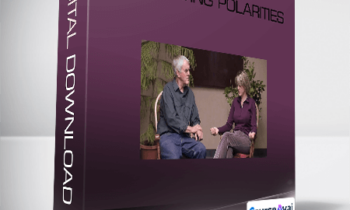 Steve Andreas - Integrating Polarities
Steve Andreas - Integrating Polarities  100K BluePrint 2019 – Dan Dasilva
100K BluePrint 2019 – Dan Dasilva  The Barefoot Blueprint
The Barefoot Blueprint  $100K Online Marketing Kit – Staci Ann
$100K Online Marketing Kit – Staci Ann ![[$10] EDUmobile Academy - Premium Course Bundle](https://utralist.com/wp-content/uploads/2021/05/EDUmobile-Academy-Premium-Course-Bundle-350x210.jpg) [$10] EDUmobile Academy - Premium Course Bundle
[$10] EDUmobile Academy - Premium Course Bundle 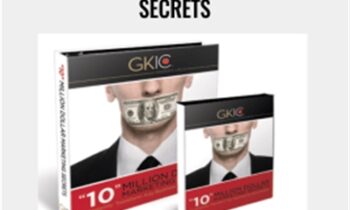 10 Million Dollar Marketing Secrets – Dan Kennedy
10 Million Dollar Marketing Secrets – Dan Kennedy  1 Minute In Out Trading System
1 Minute In Out Trading System 


