$39.99 Original price was: $39.99.$18.00Current price is: $18.00.
Learn how to design virtual reality (VR) experiences using Adobe Animate. In this course, Joseph Labrecque takes you through the exciting possibilities offered by this multimedia and authoring application.
 Purchase this course you will earn 18 Points worth of $1.80
Purchase this course you will earn 18 Points worth of $1.80Course details
Learn how to design virtual reality (VR) experiences using Adobe Animate. In this course, Joseph Labrecque takes you through the exciting possibilities offered by this multimedia and authoring application. Learn how to set up Animate for both 360 degree and panoramic VR experiences, import assets for use as textures, and structure your project. Discover how to create and switch between scenes—allowing travel between different states in the experience—and code user interactions. Finally, find out how to test and publish your VR experience for viewing on web, mobile, and desktop devices.
Creating virtual reality (VR) experiences with Adobe Animate
– [Joseph] Virtual reality is a unique and interesting new area to explore, whether using 360-degree photography or completely fabricated virtual textures. Adobe Animate makes it easy to get creative within this emerging space with the addition of panoramic and 360-degree VR document types, alongside established tools and workflows. I'm going to show you how to work within Adobe Animate to design both 360-degree photographic environments and fully interactive panoramic virtual reality experiences. We'll incorporate multiple scenes into our project and allow the user the freedom to travel between them. We'll even incorporate additional elements into our project and make some of those elements fully interactive for the user to explore within the published VR environment. I'm Joseph LaBrecque, and I've been working with Adobe Animate and Flash Professional before it for well over 15 years. If you're ready to start offering VR content using a fun and approachable creative tool set, then come join me in my LinkedIn Learning course on "Designing Virtual Reality Experiences "with Adobe Animate."
Contents
Introduction
- Creating virtual reality (VR) experiences with Adobe Animate 1m 13s
- What you should know 44s
- Using the exercise files 37s
1. Virtual Reality Documents
- VR within Animate 1m 40s
- Creating a VR 360 project 1m 55s
- Importing assets 2m 34s
- Project structure 2m 41s
2. Designing the VR Experience
- Creating a VR panorama project 1m 49s
- Using multiple scenes 1m 58s
- Switching between scenes 4m 10s
- Adding additional elements 3m 12s
- Responding to user interaction 5m 12s
3. Publishing VR Content
- Adjusting objects in VR View 3m
- Testing in the web browser 1m 22s
- Publish settings 2m 33s
Conclusion
- Further information 28s
Get Designing VR Experiences with Adobe Animate – Joseph Labrecque, Only Price $22
Tag: Designing VR Experiences with Adobe Animate Review. Designing VR Experiences with Adobe Animate download. Designing VR Experiences with Adobe Animate discount.
Only logged in customers who have purchased this product may leave a review.
Related products
= 72 Points
Uncategorized
= 95 Points
Uncategorized
Legal Risks in Nursing Documentation – Use Extreme Caution When Skimming the Facts – Rosale Lobo
= 40 Points
Uncategorized
= 85 Points
Uncategorized
= 85 Points
= 85 Points
= 84 Points
Uncategorized
= 85 Points



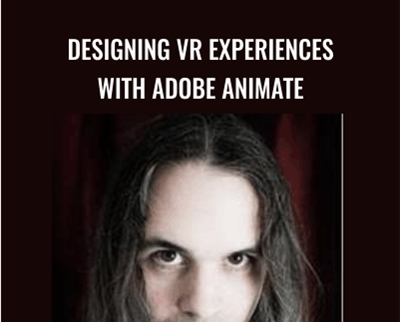

Reviews
There are no reviews yet.