$299.00 Original price was: $299.00.$53.00Current price is: $53.00.
Are your executives and clients falling asleep during your data presentations?
Chances are your slide design and data visualizations are obscuring your valuable insights, and you’re not communicating in a way that changes minds.
 Purchase this course you will earn 53 Points worth of $5.30
Purchase this course you will earn 53 Points worth of $5.30Learn how to present data to change minds and facilitate action
Are your executives and clients falling asleep during your data presentations?
Chances are your slide design and data visualizations are obscuring your valuable insights, and you’re not communicating in a way that changes minds.
This course will give you a fresh new toolbox that will get you and your data presentations remembered and acted upon.
In just 5 sessions, you’ll be able to…
- successfully think about understanding, organizing and planning for success with digital analytics
- deliver insights in way that makes people actually care and do something about it
- create effective and impressive slide decks to tell stories with data
- build powerful and interactive data visualizations with Google Data Studio
Throwing numbers at people doesn’t work – tell stories with data to get results
Stories are very effective tools to communicate data and analysis. Narrative is the way we simplify and make sense of a complex world. Storytelling with data supplies context, insight, interpretation—all the things that make data meaningful and analytics more relevant and interesting.
Best stories combine both evidence of analysis and data, plus adds a point of view or example that involves real people and organizations.
Engaging presentations can lead to people caring about data, and taking action about it
But even stories and great presentations alone are not enough. You also need to learn how to follow-through and close out analytical activities in ways that help people make decisions that lead to net positive business outcomes.
This course will
- teach you how to tell compelling stories with data
- show you how to craft engaging slide decks and dashboards
- help you change hearts and minds to act upon the data
This course is right for you if…
- You need to share data from marketing campaigns, A/B tests or analytics with clients or colleagues
- Your skills with building slide decks could use an improvement
- Your presentations are not leading to action
This course is probably not for you if…
- You’re an award-winning slide deck designer
- You’re a master storyteller
Skills you should have before taking this course
- Basic digital analytics knowledge, familiarity with tools like Google Analytics
- You’ve built a slide deck before with PowerPoint or Keynote
Your full course curriculum
Data presentation & visualization
Lesson 1
Introduction + Conceptualize
During this session you'll learn how to avoid typical pitfalls when presenting data to clients, such as failing to communicate clearly and flat out boring them.
Topics covered:
- Conceptualization
- How to identify what your audience wants
- Turning statements to insights
- Digitizing plan
- Exercises + Q&A
Lesson 2
Visualize: design like Andy Warhol
This class will cover data visualization approaches, ranging from how to resist slide fluff to design principles and style guides.
Topics covered:
- Gestalt visual principles
- Death by powerpoint
- White space, typeface, color, imagery
- Productivity tips
Lesson 3
Visualize: data design
Lea's final session will cover her PICA methodology – Purpose, Insight, Context, and Aesthetics. This will bring together principles from the previous two sessions, to ensure that your presentations are not only visually appealing but convey insights effectively & succinctly.
Topics covered:
- Common viz violations
- Chart animation
- Time-saving tricks
- Exercise – detox your own chart in GDS
Lesson 4
Analytics strategy: the process for successful digital analytics
During this session, listen to the words of wisdom learned from doing digital analytics for more than 15 years – from long-time digital analytics practitioner Judah Phillips- about how to successfully think about understanding, organizing and planning for success with digital analytics:
- Learn the mindset of analyst that results in helping people make better decisions – vs – the non-analytical mindset
- Explore different phased approaches for understanding how to execute digital analytics work, from the phase 0 until the end
- Figure out how the pieces of the puzzle fit together – from core concepts to cutting-edge new ideas
- Learn what it means to govern digital data and how to get started doing
- Identify some key takeaways to apply at the office tomorrow and do even better with digital analytics
Lesson 5
Analytics strategy: socializing analytical results for enabling business decisions
During this sessions, reconnect with Judah Phillips, to learn how to follow-through and close out analytical activities in ways that help people make decisions that lead to net positive business outcomes:
- Learn the way to deliver the results of digital analytics so people will actually care and do something about it
- Gain insight into how to prepare an analytical deliverable
- Get a perspective on the different approaches and helpful ideas for creating dashboards and building data visualizations
- Understand how ethics and privacy play a part in socializing data and getting results
- Find out how to tie analytical work back to economic outcomes and value
Data Studio Masterclass
Lesson 1
Data source connections and requirements
This lesson will cover different types of data sources you can work within Data Studio. You'll also learn some methods of aggregation, or what kinds of questions you can ask of your data. You'll bring your data in from GA and Google Sheets.
Topics covered:
- Connecting to data sources
- Profit ratio & formulas
- Types of date fields
Lesson 2
Building your first report
This class covers best practices for visualization, as well as the methods available within Google Data Studio. You'll learn to make your data stand out and create visualizations that communicate clearly and meaningfully.
Topics covered:
- Themes and layouts
- Scorecard & table visualizations
- Geo maps
Lesson 3
Chart options and principles of visualization
This class addresses the questions of: how do we filter this data? How do we ask questions of this data? How do we create more interactive data?
Topics covered:
- Category filters
- Time filters
- Field filters
Lesson 4
Putting it all together – full report workshop
You've learned different fields and data sources and how to connect them, different types of visualizations, and different forms of filters. In the last class, you'll bring it all together and create interactive dashboards.
Topics covered:
- Demographic breakdown dashboard
- Traffic source dashboard
- Geographic dashboard
Get Data Presentation & Visualization – Lea Pica & Judah Phillips , Only Price $57
Tag: Data Presentation & Visualization – Lea Pica & Judah Phillips Review. Data Presentation & Visualization – Lea Pica & Judah Phillips download. Data Presentation & Visualization – Lea Pica & Judah Phillips discount.
Only logged in customers who have purchased this product may leave a review.
Related products
= 65 Points
Uncategorized
Proven Fall Prevention Strategies: Exercise, Meds Management and Home Modification – Trent Brown
= 40 Points
Uncategorized
= 85 Points
= 84 Points
Uncategorized
Disordered Eating Behaviors: Identify and Treat the Underlying Trauma – Lori Kucharski
= 85 Points
Uncategorized
= 85 Points
= 85 Points
= 84 Points


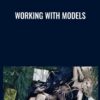
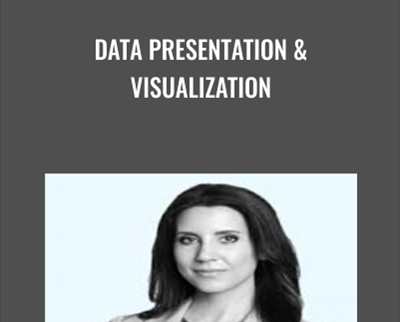

Reviews
There are no reviews yet.