$25.00 Original price was: $25.00.$12.00Current price is: $12.00.
Digital Download: You will receive a download link via your order email
 Purchase this course you will earn 12 Points worth of $1.20
Purchase this course you will earn 12 Points worth of $1.20Elevate your skills with the Christopher Breen – iPad for Business course, available for just $25.00 Original price was: $25.00.$12.00Current price is: $12.00. on Utralist.com! Browse our curated selection of over 60,000 downloadable digital courses across diverse Internet Marketing. Benefit from expert-led, self-paced instruction and save over 80%. Start learning smarter today!
iPad for Business
By: Christopher Breen
Description:
Christopher Breen will show you how to set up an Exchange account, log into a private company network, and store and access passwords. Syncing data between your iPad, computer, and cloud based services is crucial to ensure that you have access to all the information you need. He show you how to do just that. Although there’s no native version of Microsoft Office for the iPad, he demonstrate how to take the Office documents you have, and edit and share them with apps that support Office. He provide tips on how to set up a presentation, and create one on your iPad.
And finally, Christopher Breen offer tips on securing your iPad so that should the bad thing happen, your data is protected and possibly you’ll be able recover a lost or stolen iPad. Nothing but a large iPod Touch? Hardly, as you’ll soon learn in the iPad for Business. Let’s get started.
Contents:
Introduction
Welcome
1. Typing and Dictating
Typing tips
Using an external keyboard
Voice dictation
2. Configuring the Business iPad
Setting up an Exchange account
Configuring the iPad to use VPN
Working with the iPad’s security settings
Storing and accessing passwords
3. Organizing Your Information
Organizing and syncing contacts
Organizing and syncing events
Using alarms in different time zones
Organizing and syncing email
Syncing documents to the iPad
4. Managing Documents and Data
Using iCloud
Using Google Drive
Using Dropbox
Accessing an FTP server
5. Working with Documents
Working with Office documents
GoodReader
6. Attending Meetings
Note taking made easy
Recording voice memos and meetings
Attending remote meetings
7. Giving Presentations
Using Keynote
Projecting your presentation
8. Securing Your iPad
Backing up your data
Locating a lost iPad
Wiping the iPad’s content
Additional security measures
Conclusion
Get Download Christopher Breen – iPad for Business at Forimc.net today!
Delivery Method
– After your purchase, you’ll see a View your orders link which goes to the Downloads page. Here, you can download all the files associated with your order.
– Downloads are available once your payment is confirmed, we’ll also send you a download notification email separate from any transaction notification emails you receive from esygb.com.
– Since it is a digital copy, our suggestion is to download and save it to your hard drive. In case the link is broken for any reason, please contact us and we will resend the new download link.
– If you cannot find the download link, please don’t worry about that. We will update and notify you as soon as possible at 8:00 AM – 8:00 PM (UTC+8).
Thank You For Shopping With Us!
Be the first to review “Christopher Breen – iPad for Business” Cancel reply
Cultivate continuous growth with the Christopher Breen – iPad for Business course at Utralist.com! Unlock lifetime access to premium digital content, meticulously designed for both career advancement and personal enrichment.
- Lifetime Access: Enjoy limitless access to your purchased courses.
- Exceptional Value: Benefit from savings up to 80% on high-quality courses.
- Secure Transactions: Your payments are always safe and protected.
- Practical Application: Gain real-world skills applicable to your goals.
- Instant Accessibility: Begin your learning journey immediately after buying.
- Device Compatible: Access your courses seamlessly on any device.
Transform your potential with Utralist.com!
Related products
Internet Marketing
= 189 Points
Internet Marketing
= 89 Points
Internet Marketing
= 137 Points
Internet Marketing
= 161 Points
Internet Marketing
Dr. Joseph Riggio – Million-Dollar High-Ticket Groups & Programs 2.0
= 124 Points
Internet Marketing
= 62 Points
Internet Marketing
= 86 Points
Internet Marketing
= 87 Points






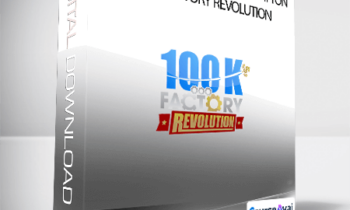





5 reviews for Christopher Breen – iPad for Business
There are no reviews yet.