$85.00 Original price was: $85.00.$31.00Current price is: $31.00.
Vaadin is a Java framework designed to build modern web applications that look great, perform well, and make you and your users happy. The programming model in Vaadin is similar to those you might have worked with before, with a focus on your productivity. Thanks to Vaadin, the process of creating a fully-featured application from scratch is simple.
 Purchase this course you will earn 31 Points worth of $3.10
Purchase this course you will earn 31 Points worth of $3.10Building a Rich Internet Application with Vaadin
Easily create powerful, modern web apps with this rich Java framework
Easily create powerful, modern web apps with this rich Java framework
About This Video
An iterative approach to building Vaadin applications, taking you from first steps to a complete app
Use navigation and CSS to create a complete web application
Learn how to develop custom widgets and components with Vaadin
In Detail
Vaadin is a Java framework designed to build modern web applications that look great, perform well, and make you and your users happy. The programming model in Vaadin is similar to those you might have worked with before, with a focus on your productivity. Thanks to Vaadin, the process of creating a fully-featured application from scratch is simple.
This tutorial develops a powerful application from scratch by adding features in small increments, with a rapid feedback cycle, until a complete piece of working software is written. You will get started with a simple “hello world” application generated by a Vaadin plugin to Eclipse. When you know your requirements, you will go on to organise the contents of your software with views and connect navigation to them. The next step is connecting data from a SQL database, followed by improving the look-and-feel of the application. You then learn how to store user information in session data and improve responsiveness by using background threads. Lastly, you will take a look at extending the framework with your own components and add-ons from the commercial Vaadin offering.
All in all, the journey from ""hello world"" to working software should give you a glimpse of how easy it is to develop an outstanding web application with Vaadin.
Get Building a Rich Internet Application with Vaadin – Packt Publishing, Only Price $35
Course Curriculum
Getting Started
- The Eclipse Setup (4:12)
- Running and Debugging (4:09)
- Overview of Components (2:54)
- Events and Listeners (4:26)
- Application Requirements (2:02)
Layouts, Views, and Navigation
- Views (4:57)
- Navigator (3:56)
- Layouts (2:39)
- Notifications and Windows (3:56)
- Style Names of Components (2:55)
The Vaadin Data Model
- The Vaadin Data Model (2:54)
- Setting Up a Database (2:38)
- SQLContainer (4:31)
- Validating and Buffering Fields (3:14)
- Binding Fields with Data (3:33)
Styles, Themes, and Notifications
- Creating Custom Themes (2:59)
- CSS Basics and Built-in Styles (3:47)
- Width, Height, and Layouts (5:08)
- Performance Issues (3:47)
Logging In, Sessions, e-mails, and Notifications
- Logging In – Querying Containers (5:09)
- Storing Session Data (3:29)
- Preventing Views from Being Displayed (3:35)
- Passing Parameters to Navigator (Part 1) (5:20)
- Passing Parameters to Navigator (Part 2) (4:16)
Server-side Operations
- Adding Files to Our Application (7:45)
- Embedding External Content (2:38)
- Server-side Data Processing – Running Threads (3:17)
- Displaying the Progress of an Operation (3:43)
- Server Push – Server-initiated Communication (2:01)
Extending Components
- Extending Components (2:39)
- Custom Widgets – Server-side (Part 1) (5:15)
- Custom Widgets – Client-side and Server-side Events (Part 2) (4:07)
- The Vaadin Directory (4:19)
Summary and Other Topics
- The Project Summary (4:19)
- Sending e-mails (2:03)
- Vaadin and JPA – JPAContainer (1:57)
- Testing GUI – TestBench (2:29)
- Vaadin Goes Mobile – TouchKit (1:59)
Get Building a Rich Internet Application with Vaadin – Packt Publishing, Only Price $35
Tag: Building a Rich Internet Application with Vaadin – Packt Publishing Review. Building a Rich Internet Application with Vaadin – Packt Publishing download. Building a Rich Internet Application with Vaadin – Packt Publishing discount.
Only logged in customers who have purchased this product may leave a review.
Related products
= 84 Points
= 125 Points
Uncategorized
Proven Fall Prevention Strategies: Exercise, Meds Management and Home Modification – Trent Brown
= 40 Points
Uncategorized
Optimizing Compliance and Maximizing Revenue for Ophthalmology and Optometry – Jeffrey P. Restuccio
= 85 Points
= 85 Points
Uncategorized
= 35 Points
Uncategorized
= 30 Points
Uncategorized
= 85 Points


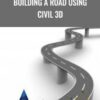
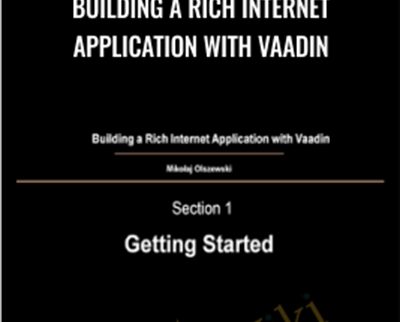


Reviews
There are no reviews yet.