$500.00 Original price was: $500.00.$83.00Current price is: $83.00.
Do you want to learn to code and 3D model. Build a simple SUPER MARLO RUN clone with our revolutionary course format.
 Purchase this course you will earn 83 Points worth of $8.30
Purchase this course you will earn 83 Points worth of $8.30Even if you have never coded before, with this course you can learn the foundations of making a 3D game. In these tutorials, we build a SUPER MARLO RUN game in Unity® – from scratch.
We will make our own 3D models in Blender, unwrap UV's and perform simple texturing of 3D art assets. By the end of this course, you will have a functioning game that you can build on to add your own project ideas! Ready to begin?
Who is the target audience?
- Even if you have never coded before, you can use these lessons to get a headstart in the game-making realm! This course is targeted towards beginners to immediate.
Requirements
- To follow along with these tutorials, you will need the following programs: Blender (for 3D modeling), Photoshop or a free program like Gimp (for 2D art/texturing), and Unity® (for coding).
- The tutorials were recorded on a Mac, but Blender, Photoshop, and Unity can be used with a PC.
- Please download and Install Unity® and Blender before purchasing this course.
Course Curriculum
Introduction
- FORUM
- Gameplay! (1:44)
Let's Make a Super Marlo Runner!
- 01.) Introduction to Unity – Part 1 (34:31)
- 01.) Introduction to Unity – Part 2 (27:21)
- 02.) Movement – Part 1 (27:52)
- 02.) Movement – Part 2 (13:02)
- 02.) Movement – Part 3 (21:13)
- 03.) Blocks – Part 1 (29:04)
- 03.) Blocks – Part 2 (28:24)
- 04.) Speed Blocks and Enemies – Part 1 (20:03)
- 04.) Speed Blocks and Enemies – Part 2 (15:38)
- 04.) Speed Blocks and Enemies – Part 3 (24:09)
- 05.) More Enemies – Part 1 (32:10)
- 05.) More Enemies – Part 2 (24:30)
- 06.) Powerup and Finish Line – Part 1 (25:51)
- 06.) Powerup and Finish Line – Part 2 (40:11)
- 07.) Background and Interface – Part 1 (22:08)
- 07.) Background and Interface – Part 2 (12:55)
- 07.) Background and Interface – Part 3 (25:48)
- 08.) Fine Tunings – Part 1 (22:09)
- 08.) Fine Tunings – Part 2 (23:42)
- 08.) Fine Tunings – Part 3 (11:27)
- 09.) Level Design – Part 1 (30:36)
- 09.) Level Design – Part 2 (40:48)
- Overview of Blender (24:38)
- 10.) Artwork in Blender – Part 1 (52:59)
- 10.) Artwork in Blender – Part 2 (44:17)
- 10.) Artwork in Blender – Part 3 (42:11)
- 10.) Artwork in Blender – Part 4 (77:13)
- 10.) Artwork in Blender – Part 5 (84:50)
- 11.) Integrating Art – Part 1 (31:14)
- 11.) Integrating Art – Part 2 (21:32)
- 11.) Integrating Art – Part 3 (31:01)
Finishing the Game
- Integrating the Character (16:49)
- Adding Model to Player (4:37)
- Jumping and Running (7:53)
- Movement Stutter (2:55)
- Wall Jumping (8:18)
- Power Up (4:38)
- Swapping Background Art (7:08)
- Background Adjustments (5:55)
- Transparency Order (2:08)
- Challenge Time! (3:54)
Resources
- ($2000 value!) Source Code and Art Assets
- Get 155+ courses!
Get Build and model a 3D Super MARLO runner clone in Unity® – Mammoth Interactive, Only Price $87
Tag: Build and model a 3D Super MARLO runner clone in Unity® – Mammoth Interactive Review. Build and model a 3D Super MARLO runner clone in Unity® – Mammoth Interactive download. Build and model a 3D Super MARLO runner clone in Unity® – Mammoth Interactive discount.
Only logged in customers who have purchased this product may leave a review.
Related products
= 85 Points
Uncategorized
= 35 Points
Uncategorized
= 85 Points
Uncategorized
Managing Patient Emergencies: Critical Care Skills Every Nurse Must Know – Dr. Paul Langlois
= 85 Points
= 85 Points
Uncategorized
= 95 Points
= 84 Points
= 84 Points


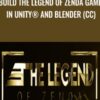
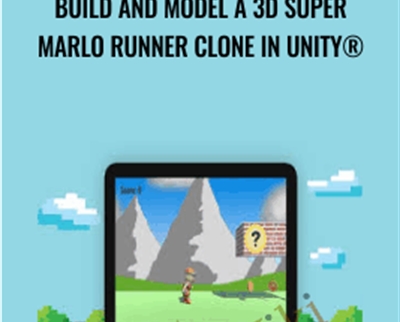

Reviews
There are no reviews yet.