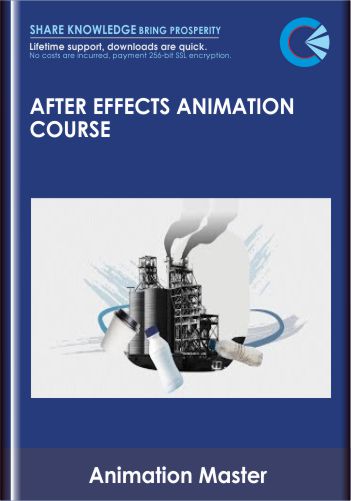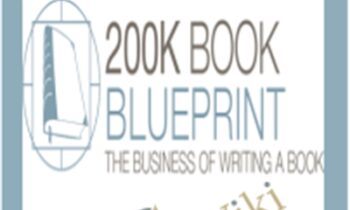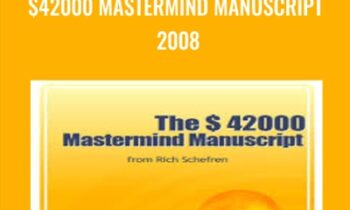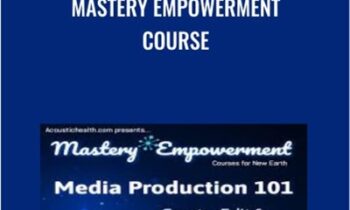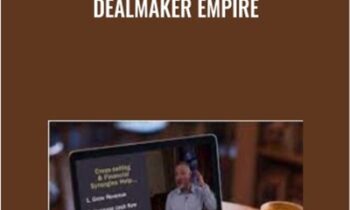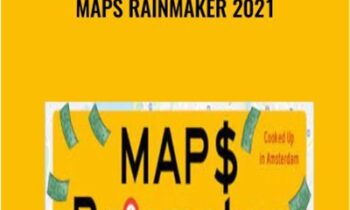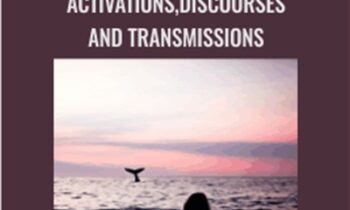$129.00 Original price was: $129.00.$37.00Current price is: $37.00.
After Effects Animation Course – Animation Master… People’s online attention spans are short, one of the best ways to present information and increase engagement is by using animation.
 Purchase this course you will earn 37 Points worth of $3.70
Purchase this course you will earn 37 Points worth of $3.70Elevate your skills with the After Effects Animation Course – Animation Master course, available for just $129.00 Original price was: $129.00.$37.00Current price is: $37.00. on Utralist.com! Browse our curated selection of over 60,000 downloadable digital courses across diverse Business and Sales. Benefit from expert-led, self-paced instruction and save over 80%. Start learning smarter today!
- 40+ Videos & 50+ Animations
- Learn 2D Animation
- Learn Adobe After Effects
- Animated Backgrounds
- Infographics
- Title Animations
- Map Animations
- Facebook Group
- Plus so much more…
1. They watch videos online but can never seem to replicate the results in their own videos.
2. They have a hard time coming up with Animation Ideas.
If this sounds like you, then there are a few reasons why you’re struggling to replicate the results in your own videos. I created this course to teach you those After Effects techniques and help you come up with new ideas. I will teach you how you can create simplistic Infographics, maps and animations that will not only covey your story but people will love.
Video animation has become the main tool for most online media. There has never been a better time to learn and master it.
People’s online attention spans are short, one of the best ways to present information and increase engagement is by using animation.
As someone who has made my entire living from creating animations over the past 10+ years, I know first hand just how powerful animation can be.
After building an After Effects community of over 90,000 creators and working with some big-name brands, I’m now teaching you how you can learn to design and create your own 2D animations.
I Will Teach You;
-
How you can be consistent in your animation style.
-
How to work in 3d space and create dynamic camera movements.
-
How to bring still images to life in slideshows and animated graphics.
-
How to take a voice over and turn it into an animation using colors, fonts and different styles.
I Will Show You;
-
Where to find Vectors online and how to effectively use them in After Effects.
-
How to create a documentary style video using archival footage, images and voice over.
-
Different ideas for text/titles and simple animations to bring them to life.
- Graphs and interesting ways to present statistics and information.
What Is Included?
-
Module 1
1. Learn Animation & After Effects
In the first module I’ll teach you the steps of how to plan out an animated video from start to finish and teach you the basics of using After Effects. With this, you’ll be ready to take on the rest of the course.
15 Videos & Learn After Effects
-
Module 2
Text & Background Animations
In module 2 we start creating text animations, titles and lower thirds. We also look at how to create different animated textures and backgrounds.
5 Videos & 20 Animations
-
Module 3
3. Graphic Animations
Here is where I teach you how to master camera movements for dynamic effect. We also look at how to create Flat Graphic animations, Ink Effects, 2D Graphics and use Archival images to create an engaging slideshow.
5 Videos & 9 Animations
-
Module 4
4. Graphs & Maps
Now the fun really begins with AMAZING Graph and Map animations. We will look at a wide variety of animations that will build upon your skills from the previous modules.
9 Videos & 15 Animations
-
Module 5
5. Animation Videos
In this module I will show you how to take a finished script or voice over and turn it into an animation. We examine the goals, color choices, fonts, style and show you step by step how to animate each video.
6 Videos & 7 Animations
-
Extras
Included In The Course
Check out more FREE videos over on the Flat Pack Fx Youtube Channel or watch even more videos posted on the Private Facebook group.
Are you interested in? After Effects Animation Course – Animation Master Download, after effects animation, after effects animation presets, after effects animation tutorials, after effects animation templates, after effects animation examples
Purchasing After Effects Animation Course – Animation Master course now, You can get it with the LIFETIME SUPPORT and UNLIMITED DOWNLOAD.
Cultivate continuous growth with the After Effects Animation Course – Animation Master course at Utralist.com! Unlock lifetime access to premium digital content, meticulously designed for both career advancement and personal enrichment.
- Lifetime Access: Enjoy limitless access to your purchased courses.
- Exceptional Value: Benefit from savings up to 80% on high-quality courses.
- Secure Transactions: Your payments are always safe and protected.
- Practical Application: Gain real-world skills applicable to your goals.
- Instant Accessibility: Begin your learning journey immediately after buying.
- Device Compatible: Access your courses seamlessly on any device.
Transform your potential with Utralist.com!
You may also like…
= 88 Points
Uncategorized
= 96 Points
Uncategorized
= 23 Points
Related products
Business and Sales
= 143 Points
Business and Sales
= 191 Points
Business and Sales
= 33 Points
= 224 Points
Business and Sales
= 48 Points
Business and Sales
= 143 Points
Business and Sales
“10 Best” Diamond Aloha Activations, Discourses and Transmissions – Jacqueline Joy
= 83 Points