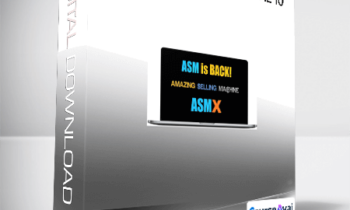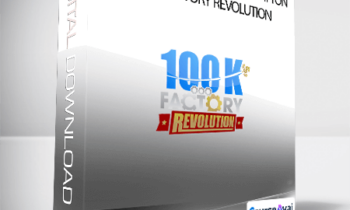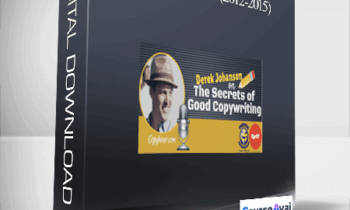$25.00 Original price was: $25.00.$12.00Current price is: $12.00.
Digital Download: You will receive a download link via your order email
 Purchase this course you will earn 12 Points worth of $1.20
Purchase this course you will earn 12 Points worth of $1.20Elevate your skills with the Adriaan Brits – Remarketing with AdWords and Analytics course, available for just $25.00 Original price was: $25.00.$12.00Current price is: $12.00. on Utralist.com! Browse our curated selection of over 60,000 downloadable digital courses across diverse Internet Marketing. Benefit from expert-led, self-paced instruction and save over 80%. Start learning smarter today!
Remarketing with AdWords and Analytics
By: Adriaan Brits
Duration: 57m 19s
Released: 9/8/2016
Description:
People who have used your app or website have already demonstrated an interest in your product or service. How are you staying connected with this valuable audience? Learn how to retarget visitors and increase conversions via remarketing with Google’s one-two punch of solutions, AdWords and Analytics. Marketing consultant Adriaan Brits shows you how to set up an effective remarketing campaign in Google AdWords, and then track your campaign in Google Analytics. Discover how to build remarketing lists, link accounts, and use remarketing tags and custom audiences. Plus, learn about more advanced solutions such as dynamic remarketing and remarketing lists for search ads (RLSA). Along the way, Adriaan introduces you to best practices and tips for optimizing your efforts, increasing ROI, and creating more efficient campaigns.
Topics include:
- Building remarketing lists
- Types of remarketing offered by Google
- Linking AdWords with Analytics
- Setting up Analytics campaigns
- Switching between AdWords and Analytics
- Dynamic remarketing for ecommerce
- Creating audiences
- Setting up a dynamic remarketing feed for display advertising
- Deciding on a budget
- Monitoring ROI
Contents:
- Introduction
- 1. Remarketing with Google
- 2. Getting Set Up
- 3. Remarketing with Google
- 4. Budget and ROI Tips
- Conclusion
Author:
Adriaan Brits Adriaan Brits is a trusted business adviser in international sales and marketing, with leadership experience in digital publishing, sales training, luxury brands, and integrated marketing projects. He uses cutting-edge digital marketing technology and oversees several affiliate and publishing projects. As a pioneer of concepts such as dynamic copywriting for the web, based on real-time competition, he has redefined the benchmarks of modern copywriting and digital PR.
Get Download Adriaan Brits – Remarketing with AdWords and Analytics at Forimc.net today!
Delivery Method
– After your purchase, you’ll see a View your orders link which goes to the Downloads page. Here, you can download all the files associated with your order.
– Downloads are available once your payment is confirmed, we’ll also send you a download notification email separate from any transaction notification emails you receive from esy[GB].
– Since it is a digital copy, our suggestion is to download and save it to your hard drive. In case the link is broken for any reason, please contact us and we will resend the new download link.
– If you cannot find the download link, please don’t worry about that. We will update and notify you as soon as possible at 8:00 AM – 8:00 PM (UTC+8).
Thank You For Shopping With Us!
Cultivate continuous growth with the Adriaan Brits – Remarketing with AdWords and Analytics course at Utralist.com! Unlock lifetime access to premium digital content, meticulously designed for both career advancement and personal enrichment.
- Lifetime Access: Enjoy limitless access to your purchased courses.
- Exceptional Value: Benefit from savings up to 80% on high-quality courses.
- Secure Transactions: Your payments are always safe and protected.
- Practical Application: Gain real-world skills applicable to your goals.
- Instant Accessibility: Begin your learning journey immediately after buying.
- Device Compatible: Access your courses seamlessly on any device.
Transform your potential with Utralist.com!
Related products
Internet Marketing
Adam Horwitz – How To Build A Business & Make Money On Instagram
= 60 Points
Internet Marketing
Matt Clark and Jason Katzenback – Amazing Selling Machine 10
= 176 Points
Internet Marketing
Amy Collins – Library Profit System Real Fast Library Marketing
= 57 Points
Internet Marketing
= 137 Points
Internet Marketing
= 26 Points
Internet Marketing
= 86 Points
Internet Marketing
= 61 Points
Internet Marketing
= 62 Points