$99.00 Original price was: $99.00.$42.00Current price is: $42.00.
Make balconies, door, roofs, stairs, garages, structural support through columns, window outlines, and more.
 Purchase this course you will earn 42 Points worth of $4.20
Purchase this course you will earn 42 Points worth of $4.20Elevate your skills with the 3D House Design in Blender: Make Low Poly Art for Unity! – Mammoth Interactive course, available for just $99.00 Original price was: $99.00.$42.00Current price is: $42.00. on Utralist.com! Browse our curated selection of over 60,000 downloadable digital courses across diverse Uncategorized. Benefit from expert-led, self-paced instruction and save over 80%. Start learning smarter today!
Make balconies, door, roofs, stairs, garages, structural support through columns, window outlines, and more.
Purchase 3D House Design in Blender: Make Low Poly Art for Unity! – Mammoth Interactive courses at here with PRICE $99 $42
Learn to make multi-level houses in Blender in 2 hours!
- Make balconies, door, roofs, stairs, garages, structural support through columns, window outlines, and more.
- Learn to mix and match structural pieces in Blender like Legos to have fun while building
- Use the houses you make in this course for games, city designs, 3D printing, and more projects that need 3D art
- Add color to your houses to make them pop
- Import your assets into Unity for game development
- Set up Asset Store tools, with which you can put your art on Unity’s store and make money!
This course was funded by a wildly successful Kickstarter
I am Kevin Liao from Mammoth Interactive. I’ve made over 20 courses teaching people like you how to make digital art. I have experience using many different platforms including Blender, Photoshop, MakeHuman, and Maya.
You will learn how to produce as efficiently as I do. Learn how to develop a creative and technical eye. You’ll be hungry to learn more and astonished at the power at your fingertips.
Before we dive into making a model, I explain the basics of the professional Blender 2.78 interface. Don’t be intimidated! Even absolute beginners can start with me.
What Will I Learn?
- Learn to use Blender and navigate its awesome and expansive tools
- Understand modelling principles
- Learn design tips and more techniques
- Create your own materials
- Make 3 low poly houses in Blender
You will have so much to add to your portfolio. I will show you how to export models for use in virtually any software of your choice.
Learn Unity
We will import the models into Unity 5.6.0f3 so that you know how to put them into a game to take your game art to the next level. This is the course you need to get ahead of the competition.
Make modern low poly houses in Blender & import into Unity!
- Make the first floor of a house
- Build upon the first floor to make a second floor
- Make more houses by swapping around shapes to make more layers and different types of designs
You will get full lifetime access for a single one-off fee. I am qualified and experienced with modelling, so I’m able to explain every process step by step.
Learn to get started with making your own computer models right now in our awesome course. Stand out by becoming both technical and creative.
Enroll now – this deal won’t last forever
Requirements
- Blender 2.78 or higher (free)
- Unity (free)
- This course was recorded on a Mac, but you can use a PC
Who is the target audience?
- Game developers who want to better their game art
- Anyone who wants to get creative
Course Curriculum
Trailer
- Course Trailer (0:23)
Blender Intro
- Download and Install Blender
- 01. Intro and Setting Changes (3:10)
- 02. Camera Controls (1:37)
- 03. Emulated Numbpad Camera (2:01)
- 04. Basic Object Manipulation (4:16)
- 05. Frequently Used Tools (10:57)
- 06. Mirror Modifier (3:48)
Create Low Poly Houses
- 01. House Base (19:33)
- 03. Second House (16:21)
- 02. House Second Floor (11:44)
- 04. Third House (15:00)
- 05. House Coloring (24:31)
- 06. House Exporting (6:26)
Unity Intro
- Download and Install Unity
- Unity Editor Intro (13:20)
Using Models in Unity
- Unity House Import (2:37)
- Setting up Assets Store Tools (2:29)
- Bonus Lecture: Newsletter!
Get 3D House Design in Blender: Make Low Poly Art for Unity! – Mammoth Interactive, Only Price $42
Tag: 3D House Design in Blender: Make Low Poly Art for Unity! – Mammoth Interactive Review. 3D House Design in Blender: Make Low Poly Art for Unity! – Mammoth Interactive download. 3D House Design in Blender: Make Low Poly Art for Unity! – Mammoth Interactive discount.
Purchase 3D House Design in Blender: Make Low Poly Art for Unity! – Mammoth Interactive courses at here with PRICE $99 $42
Cultivate continuous growth with the 3D House Design in Blender: Make Low Poly Art for Unity! – Mammoth Interactive course at Utralist.com! Unlock lifetime access to premium digital content, meticulously designed for both career advancement and personal enrichment.
- Lifetime Access: Enjoy limitless access to your purchased courses.
- Exceptional Value: Benefit from savings up to 80% on high-quality courses.
- Secure Transactions: Your payments are always safe and protected.
- Practical Application: Gain real-world skills applicable to your goals.
- Instant Accessibility: Begin your learning journey immediately after buying.
- Device Compatible: Access your courses seamlessly on any device.
Transform your potential with Utralist.com!
Related products
= 94 Points
Uncategorized
Optimizing Compliance and Maximizing Revenue for Ophthalmology and Optometry – Jeffrey P. Restuccio
= 85 Points
= 125 Points
Uncategorized
= 85 Points
Uncategorized
= 85 Points
= 84 Points
= 72 Points
Uncategorized
Managing Patient Emergencies: Critical Care Skills Every Nurse Must Know – Dr. Paul Langlois
= 85 Points

.PNG)


